
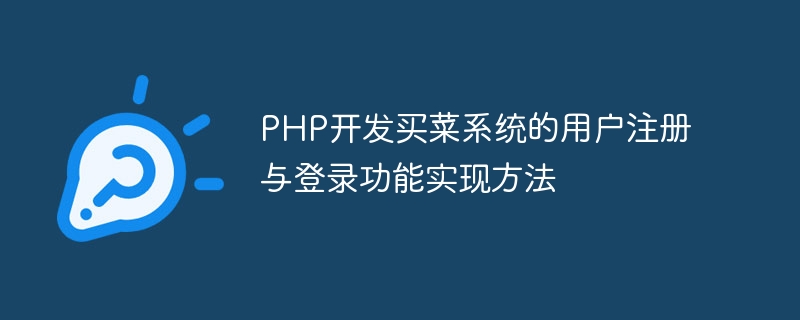
How to implement user registration and login functions in PHP development of grocery shopping system
With the rapid development of the Internet, the e-commerce industry has flourished. Among them, the food shopping system has also become a rapidly rising field. The vegetable shopping system provides users with a convenient and fast way to purchase fresh food and vegetables. The user registration and login functions have become an essential part of the grocery shopping system. Next, we will introduce how to implement the user registration and login functions of the grocery shopping system developed in PHP.
1. Database design
Before starting to develop the user registration and login functions, you first need to design the database. The user registration and login functions of the grocery shopping system need to save the user's personal information, and the user password needs to be encrypted and stored. Therefore, a user table needs to be designed to save user-related information.
The user table can include the following fields:
2. Implementation of user registration function
The user registration function is an important part of the grocery shopping system. Users need to create an account through the registration function in order to subsequently log in to the system for shopping. The following are the steps to implement the user registration function:
3. Implementation of user login function
The user login function is another important function in the grocery shopping system. Users can use the registered account to shop through the login function. The following are the steps to implement the user login function:
4. Password encrypted storage
When a user registers, the user's password needs to be encrypted and stored to ensure the security of the user's account. Commonly used password encryption algorithms include MD5, SHA1, bcrypt, etc. The following is a sample code for using MD5 for password encrypted storage:
$password = $_POST['password']; // 用户提交的密码 $hashed_password = md5($password); // 对密码进行MD5加密
It should be noted that the MD5 encryption algorithm is not the most secure encryption algorithm. It is recommended to use a more secure encryption algorithm, such as bcrypt.
Summary:
User registration and login functions are an essential part of the grocery shopping system. These two functions can be easily achieved through PHP development. First, the database needs to be designed, and then the functions of user registration and user login need to be implemented respectively. At the same time, the user's password needs to be encrypted and stored to protect the security of the user's account.
The above is the detailed content of Implementation method of user registration and login function in PHP development of grocery shopping system. For more information, please follow other related articles on the PHP Chinese website!




