 Database
Database
 Mysql Tutorial
Mysql Tutorial
 Establish an inventory change record table for the grocery shopping system in MySQL
Establish an inventory change record table for the grocery shopping system in MySQL
Establish an inventory change record table for the grocery shopping system in MySQL

To establish the inventory change record table of the grocery shopping system in MySQL, specific code examples are required
1. Background
With the continuous development of e-commerce , shopping behavior has moved from offline to online, and more and more people choose to shop on e-commerce platforms. For the grocery shopping system, inventory is one of the most important parts of the system, and inventory management is also the most critical part of the system.
In order to ensure that inventory management in the grocery shopping system can be carried out efficiently, inventory changes need to be recorded in a timely manner, so that inventory problems can be discovered in a timely manner so that they can be resolved in a timely manner.
2. Establish an inventory change record table for the grocery shopping system in MySQL
Based on the above issues, we can create an inventory change record table in MySQL to record the changes in the grocery shopping system. Inventory change information. The following is a specific table creation code example:
CREATE TABLE inventory_change_record (
id bigint(20) NOT NULL AUTO_INCREMENT,
product_id bigint(20) NOT NULL COMMENT 'product id',
change_amount int(11) NOT NULL COMMENT 'change amount',
change_time datetime NOT NULL COMMENT 'Change time',
change_type tinyint(4) NOT NULL COMMENT 'Change type: 1. Inbound; 2. Outbound',
operator varchar( 255) NOT NULL COMMENT 'Change personnel',
PRIMARY KEY (id)
) ENGINE=InnoDB AUTO_INCREMENT=1 DEFAULT CHARSET=utf8mb4 COMMENT='Inventory change record table';
In the above table building code, we have defined the following fields:
- id: primary key, self-increasing;
- product_id: product id, used to record which product The inventory has changed;
- change_amount: change quantity, used to record the inventory change quantity of the product;
- change_time: change time, used to record the time when the inventory change occurred;
- change_type: Change type, used to distinguish whether it is inbound or outbound, 1 means inbound, 2 means outbound;
- operator: Change operator, used to record the executor of the inventory change operation.
3. Inventory change record table using MySQL in the grocery shopping system
In the grocery shopping system, we can use the inventory change record table in the following places:
- Warehousing operation
When a new product is put into stock, we can insert a record with a change type of 1 (warehousing) into the inventory change record table when performing the warehousing operation.
The following is an example of the warehousing operation code:
//Insert inventory change record
INSERT INTO inventory_change_record (product_id, change_amount,change_time,change_type,operator) VALUES (1,100,'2022-05-01 10:00:00',1 ,'Zhang San');
- Outbound operation
When a product is outbound, we can insert a change type of 2 into the inventory change record table when performing the outbound operation. (outbound) records.
The following is an example of the outbound operation code:
//Insert inventory change record
INSERT INTO inventory_change_record (product_id, change_amount,change_time,change_type,operator) VALUES (1,50,'2022-05-01 14:00:00' ,2,'李思');
- Query inventory change record
When we need to query the inventory change record of a product, we can query based on the product id and arrange it in reverse chronological order .
The following is a code example for querying inventory change records:
//Querying inventory change records
SELECT * FROM inventory_change_record WHERE product_id = 1 ORDER BY change_time DESC;
IV. Summary
The above is the implementation method of the inventory change record table using MySQL in the grocery shopping system. By establishing an inventory change record table, we can manage inventory more efficiently, discover and solve inventory problems in a timely manner, and ensure the normal operation of the system.
The above is the detailed content of Establish an inventory change record table for the grocery shopping system in MySQL. For more information, please follow other related articles on the PHP Chinese website!

Hot AI Tools

Undress AI Tool
Undress images for free

Undresser.AI Undress
AI-powered app for creating realistic nude photos

AI Clothes Remover
Online AI tool for removing clothes from photos.

Clothoff.io
AI clothes remover

Video Face Swap
Swap faces in any video effortlessly with our completely free AI face swap tool!

Hot Article

Hot Tools

Notepad++7.3.1
Easy-to-use and free code editor

SublimeText3 Chinese version
Chinese version, very easy to use

Zend Studio 13.0.1
Powerful PHP integrated development environment

Dreamweaver CS6
Visual web development tools

SublimeText3 Mac version
God-level code editing software (SublimeText3)
 Optimizing MySQL for Financial Data Storage
Jul 27, 2025 am 02:06 AM
Optimizing MySQL for Financial Data Storage
Jul 27, 2025 am 02:06 AM
MySQL needs to be optimized for financial systems: 1. Financial data must be used to ensure accuracy using DECIMAL type, and DATETIME is used in time fields to avoid time zone problems; 2. Index design should be reasonable, avoid frequent updates of fields to build indexes, combine indexes in query order and clean useless indexes regularly; 3. Use transactions to ensure consistency, control transaction granularity, avoid long transactions and non-core operations embedded in it, and select appropriate isolation levels based on business; 4. Partition historical data by time, archive cold data and use compressed tables to improve query efficiency and optimize storage.
 Optimizing MySQL for Real-time Data Feeds
Jul 26, 2025 am 05:41 AM
Optimizing MySQL for Real-time Data Feeds
Jul 26, 2025 am 05:41 AM
TooptimizeMySQLforreal-timedatafeeds,firstchoosetheInnoDBstorageenginefortransactionsandrow-levellocking,useMEMORYorROCKSDBfortemporarydata,andpartitiontime-seriesdatabytime.Second,indexstrategicallybyonlyapplyingindexestoWHERE,JOIN,orORDERBYcolumns,
 Securing MySQL with Object-Level Privileges
Jul 29, 2025 am 01:34 AM
Securing MySQL with Object-Level Privileges
Jul 29, 2025 am 01:34 AM
TosecureMySQLeffectively,useobject-levelprivilegestolimituseraccessbasedontheirspecificneeds.Beginbyunderstandingthatobject-levelprivilegesapplytodatabases,tables,orcolumns,offeringfinercontrolthanglobalprivileges.Next,applytheprincipleofleastprivile
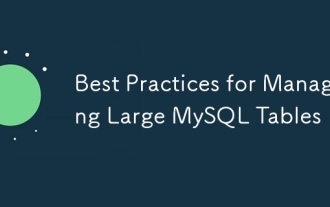 Best Practices for Managing Large MySQL Tables
Aug 05, 2025 am 03:55 AM
Best Practices for Managing Large MySQL Tables
Aug 05, 2025 am 03:55 AM
When dealing with large tables, MySQL performance and maintainability face challenges, and it is necessary to start from structural design, index optimization, table sub-table strategy, etc. 1. Reasonably design primary keys and indexes: It is recommended to use self-increment integers as primary keys to reduce page splits; use overlay indexes to improve query efficiency; regularly analyze slow query logs and delete invalid indexes. 2. Rational use of partition tables: partition according to time range and other strategies to improve query and maintenance efficiency, but attention should be paid to partitioning and cutting issues. 3. Consider reading and writing separation and library separation: Read and writing separation alleviates the pressure on the main library. The library separation and table separation are suitable for scenarios with a large amount of data. It is recommended to use middleware and evaluate transaction and cross-store query problems. Early planning and continuous optimization are the key.
 Optimizing MySQL for Content Management Systems (CMS)
Jul 28, 2025 am 03:19 AM
Optimizing MySQL for Content Management Systems (CMS)
Jul 28, 2025 am 03:19 AM
ToimproveMySQLperformanceforCMSplatformslikeWordPress,firstimplementacachinglayerusingpluginslikeRedisorMemcached,enableMySQLquerycaching(ifapplicable),andusepagecachingpluginstoservestaticfiles.Second,optimizeMySQLconfigurationbyincreasinginnodb_buf
 Implementing MySQL Database Replication Filters
Jul 28, 2025 am 02:36 AM
Implementing MySQL Database Replication Filters
Jul 28, 2025 am 02:36 AM
MySQL replication filtering can be configured in the main library or slave library. The main library controls binlog generation through binlog-do-db or binlog-ignore-db, which is suitable for reducing log volume; the data application is controlled by replicate-do-db, replicate-ignore-db, replicate-do-table, replicate-ignore-table and wildcard rules replicate-wild-do-table and replicate-wild-ignore-table. It is more flexible and conducive to data recovery. When configuring, you need to pay attention to the order of rules, cross-store statement behavior,
 What is the difference between TRUNCATE, DELETE, and DROP in MySQL?
Aug 05, 2025 am 09:39 AM
What is the difference between TRUNCATE, DELETE, and DROP in MySQL?
Aug 05, 2025 am 09:39 AM
DELETEremovesspecificorallrows,keepstablestructure,allowsrollbackandtriggers,anddoesnotresetauto-increment;2.TRUNCATEquicklyremovesallrows,resetsauto-increment,cannotberolledbackinmostcases,doesnotfiretriggers,andkeepstablestructure;3.DROPremovesthee
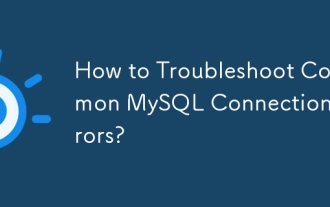 How to Troubleshoot Common MySQL Connection Errors?
Aug 08, 2025 am 06:44 AM
How to Troubleshoot Common MySQL Connection Errors?
Aug 08, 2025 am 06:44 AM
Check whether the MySQL service is running, use sudosystemctlstatusmysql to confirm and start; 2. Make sure that bind-address is set to 0.0.0.0 to allow remote connections and restart the service; 3. Verify whether the 3306 port is open, check and configure the firewall rules to allow the port; 4. For the "Accessdenied" error, you need to check the user name, password and host name, and then log in to MySQL and query the mysql.user table to confirm permissions. If necessary, create or update the user and authorize it, such as using 'your_user'@'%'; 5. If authentication is lost due to caching_sha2_password






