
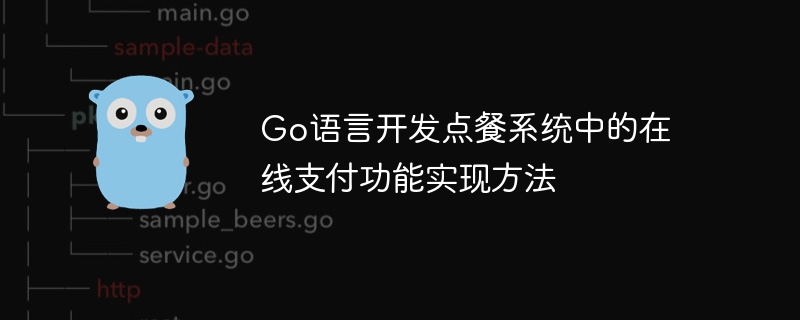
Go language development method to implement the online payment function in the ordering system requires specific code examples
With the rapid development of Internet technology, more and more merchants Moved offline ordering services online. When developing a food ordering system, implementing online payment functionality is a very important step. This article will introduce how to use Go language to implement the online payment function in the ordering system and give code examples.
First of all, we need to choose a suitable payment interface. There are currently many payment interfaces on the market to choose from, such as Alipay, WeChat Pay, etc. In this article, we choose to use Alipay as the payment interface to explain.
Before we start writing code, we need to prepare the corresponding development tools and dependency packages. First, you need to install the development environment for the Go programming language. Secondly, we need to introduce Alipay's SDK package into the project, which can be installed by running the following command in the terminal:
go get github.com/smartwalle/alipay/v3
Next, we start writing code. First, we need to introduce Alipay's SDK package at the appropriate location in the code:
import (
"github.com/smartwalle/alipay/v3"
)Then, we need to initialize Alipay's configuration information, including AppID, Alipay public key, merchant private key, etc. This information can be applied for on the Alipay open platform. We put this configuration information in a structure called alipayConfig.
type alipayConfig struct {
AppID string
AlipayPublicKey string
PrivateKey string
}When initializing the configuration information, we need to read the configuration file or obtain relevant information from the database, and assign it to the corresponding field of the alipayConfig structure.
// 读取配置文件或从数据库中获取配置信息
// ...
// 初始化支付宝配置信息
config := &alipayConfig{
AppID: "your_app_id",
AlipayPublicKey: "your_alipay_public_key",
PrivateKey: "your_private_key",
}Next, we need to create an alipay.Client instance and initialize it with configuration information.
// 创建一个支付宝客户端实例
client, err := alipay.New(appID, privateKey, alipayPublicKey, false)
if err != nil {
panic(err)
}In the payment function, it is usually necessary to provide a payment interface for users to call. When users call this interface, they need to pass some necessary parameters, such as order number, payment amount, etc. In this interface, we can generate a payment link by calling the PageExecute method of alipay.Client and return this link to the user.
func PayHandler(w http.ResponseWriter, r *http.Request) {
// 获取订单号和金额等参数
orderNo := r.FormValue("order_no")
amount := r.FormValue("amount")
// 创建一个可选参数的map
params := make(map[string]interface{})
params["out_trade_no"] = orderNo
params["total_amount"] = amount
params["subject"] = "点餐系统订单"
// 调用alipay.Client的PageExecute方法生成支付链接
result, err := client.PageExecute(nil, alipay.APIPay, params)
if err != nil {
// 处理支付失败的逻辑
return
}
// 将支付链接返回给用户
fmt.Fprintf(w, result)
}In the above code, we generated a payment link by calling the PageExecute method of alipay.Client. This method accepts three parameters: an optional http.Client instance, a payment interface, and a map containing payment parameters. The generated payment link will be returned as result, written into ResponseWriter, and returned to the user.
When receiving the callback notification that the user has successfully paid, we need to process this callback. When processing callbacks, we need to verify the legitimacy of the callback notification and verify whether the status and amount of the order are correct.
func NotifyHandler(w http.ResponseWriter, r *http.Request) {
// 获取回调通知的参数
params := r.Form
// 验证回调通知的合法性
ok, err := client.VerifySign(params)
if err != nil {
// 处理验证失败的逻辑
return
}
if ok {
// 校验订单状态和金额是否正确
// ...
if success {
// 处理支付成功的逻辑
return
} else {
// 处理支付失败的逻辑
return
}
}
}In the above code, we verify the legitimacy of the callback notification by calling the VerifySign method of alipay.Client. If the verification is passed, the logic of payment success or payment failure is processed according to the business logic.
The above is the method of using Go language to implement the online payment function in the ordering system, as well as the corresponding code examples. Using Alipay as the payment interface, we can generate payment links, process payment callbacks and other functions by calling Alipay's SDK. Of course, in actual development, we also need to consider other factors, such as the implementation of order timeout, refund and other functions. I hope this article can be helpful to everyone in implementing the online payment function of the ordering system.
The above is the detailed content of Implementation method of online payment function in food ordering system developed with Go language. For more information, please follow other related articles on the PHP Chinese website!




