
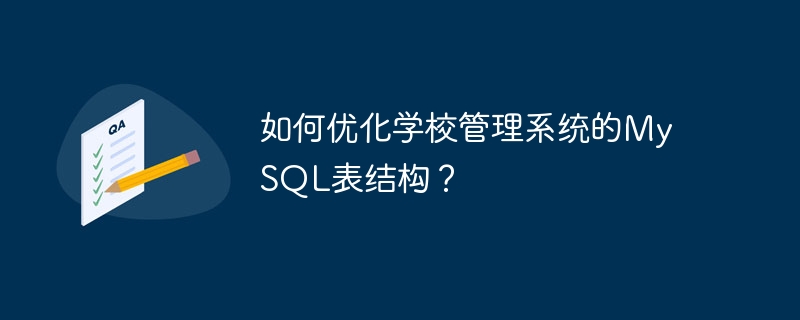
How to optimize the MySQL table structure of the school management system?
With the continuous development of information technology, school management systems have become an indispensable part of school management. The database design in the school management system is an important part of it. Optimizing the MySQL table structure of the school management system can improve the performance and stability of the system, reduce the time consumption of data query and operation, and improve the user experience. This article will introduce some methods to optimize the MySQL table structure of the school management system and provide some specific code examples.
The first step in optimizing the school management system is to design a reasonable table structure. The design of the table structure should follow the standardized design principles of the database to avoid redundant data and data dependencies. The following is an example of a common table structure in a school management system:
Student table (student):
CREATE TABLE `student` (
`id` INT(11) NOT NULL AUTO_INCREMENT,
`name` VARCHAR(50) NOT NULL,
`age` INT(11) NOT NULL,
`gender` ENUM('男', '女') NOT NULL,
`class_id` INT(11) NOT NULL,
`created_at` TIMESTAMP DEFAULT CURRENT_TIMESTAMP,
`updated_at` TIMESTAMP DEFAULT CURRENT_TIMESTAMP ON UPDATE CURRENT_TIMESTAMP,
PRIMARY KEY (`id`),
FOREIGN KEY (`class_id`) REFERENCES `class` (`id`)
) ENGINE=InnoDB DEFAULT CHARSET=utf8;Class table (class):
CREATE TABLE `class` ( `id` INT(11) NOT NULL AUTO_INCREMENT, `name` VARCHAR(50) NOT NULL, `teacher` VARCHAR(50) NOT NULL, `created_at` TIMESTAMP DEFAULT CURRENT_TIMESTAMP, `updated_at` TIMESTAMP DEFAULT CURRENT_TIMESTAMP ON UPDATE CURRENT_TIMESTAMP, PRIMARY KEY (`id`) ) ENGINE=InnoDB DEFAULT CHARSET=utf8;
In the above example, through external The key (class_id) associates the student table (student) with the class table (class), avoiding data redundancy and improving data integrity and consistency.
Indexes are one of the important means to optimize database query performance. According to the characteristics of the school management system, we can add appropriate indexes to frequently queried fields to speed up data search. The following is a sample code to add indexes to the student table (student) and class table (class):
Add an index to the class_id of the student table:
ALTER TABLE `student` ADD INDEX `idx_class_id` (`class_id`);
Add an index to the name field of the class table:
ALTER TABLE `class` ADD INDEX `idx_name` (`name`);
By adding appropriate indexes, the associated query between the student table and the class table can be accelerated and query performance improved.
Choosing the appropriate data type can reduce the space occupied by the data and improve the query speed. Choose the appropriate data type according to actual needs and avoid using data types that are too long or too short. The following are examples of commonly used data types in the student table:
The name field uses VARCHAR(50), which is suitable for storing student names;
age field uses INT(11), which is suitable for storing student ages;
The gender field uses ENUM('male', 'female'), which is suitable for storing student gender.
For large school management systems, the amount of data may be very large. In order to improve query performance, the data table can be partitioned. According to the characteristics of the school management system, zones can be divided according to the classes in which students are located.
The following is an example code for partitioning the student table (student) by class:
CREATE TABLE `student_1` ( CHECK (class_id = 1) ) PARTITION BY CHECK (class_id = 1) ( PARTITION p0, PARTITION p1 ) ENGINE=InnoDB DEFAULT CHARSET=utf8; CREATE TABLE `student_2` ( CHECK (class_id = 2) ) PARTITION BY CHECK (class_id = 2) ( PARTITION p0, PARTITION p1 ) ENGINE=InnoDB DEFAULT CHARSET=utf8; ...
In the above example, partitioning the student table by class can improve the query of students in a specific class. information efficiency.
Optimizing the MySQL table structure of the school management system is an important measure to improve system performance and stability. By properly designing the table structure, adding appropriate indexes, using appropriate data types and partitioning, the query performance of the school management system can be improved and the user experience can be improved. The above are some methods to optimize the MySQL table structure of the school management system. I hope it will be helpful to readers.
The above is the detailed content of How to optimize the MySQL table structure of the school management system?. For more information, please follow other related articles on the PHP Chinese website!




