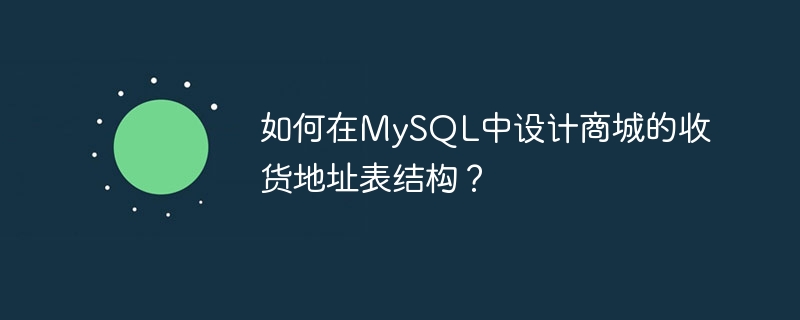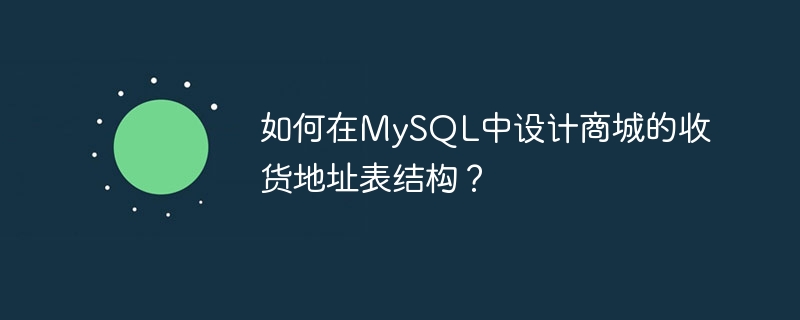
How to design the shipping address table structure of the mall in MySQL?
The delivery address table is a very important part of the e-commerce system. Reasonable design can improve the performance and scalability of the system. This article will introduce how to design the mall's shipping address table structure in MySQL and give specific code examples.
The design of the delivery address table can consider the following aspects:
- Field design
In the delivery address table, we can consider the following field design: - ID: Address primary key, used to uniquely identify an address record;
- User ID: The association between a user and an address, used to indicate which user the address belongs to;
- Receive goods Person's name: the user name of the delivery address;
- Mobile phone number: the consignee's mobile phone number, used to contact the consignee;
- Province, city, district and county: respectively indicate the receipt of goods The province, city and district/county of the address;
- Address details: The delivery address specific to the house number;
- Default address: Indicates whether the address is the user's default delivery address.
- Data type selection
For field data type selection, we can use the following method:
- ID field can choose INT type as the primary key, auto-increment;
- User The ID field can choose the INT type, which means it corresponds to the user ID in the user table;
- The user name and mobile phone number fields can choose the VARCHAR type, and the length is set according to actual needs;
- Province, city, district The county and address details fields can be of VARCHAR type, and the length can be set according to actual needs;
- The default address field can be of TINYINT type, with a value of 0 or 1, used to indicate whether it is a default address.
- Constraint settings
In order to ensure the integrity and consistency of the data, we can set the following constraints:
- The user ID field can set foreign key constraints to associate the user ID in the user table ;
- The default address field can be set to a default value of 0 or 1 to ensure that each user has at least one default address;
- Set the joint unique constraint of the user ID and default address to ensure that each user has at least one default address. A user can only have one default address.
Next, we give a specific code example:
CREATE TABLE `address` (
`id` INT(10) UNSIGNED NOT NULL AUTO_INCREMENT PRIMARY KEY,
`user_id` INT(10) UNSIGNED NOT NULL,
`name` VARCHAR(50) NOT NULL,
`phone` VARCHAR(20) NOT NULL,
`province` VARCHAR(50) NOT NULL,
`city` VARCHAR(50) NOT NULL,
`district` VARCHAR(50) NOT NULL,
`detail` VARCHAR(100) NOT NULL,
`is_default` TINYINT(1) NOT NULL DEFAULT 0,
UNIQUE KEY `user_id_default` (`user_id`, `is_default`),
CONSTRAINT `fk_user_id` FOREIGN KEY (`user_id`) REFERENCES `user` (`id`)
);
Copy after login
In the above example, we created a table named address, including id, user_id, name, The fields phone, province, city, district, detail and is_default. Among them, id is the primary key, user_id is associated with the id field in the user table, and the is_default field is used to indicate whether it is the default address.
Through the above design, a reliable and effective delivery address table can be established to facilitate users to manage delivery addresses and ensure data integrity and consistency.
The above is the detailed content of How to design the mall's shipping address table structure in MySQL?. For more information, please follow other related articles on the PHP Chinese website!