How to use ChatGPT and Java to develop an intelligent recommendation system
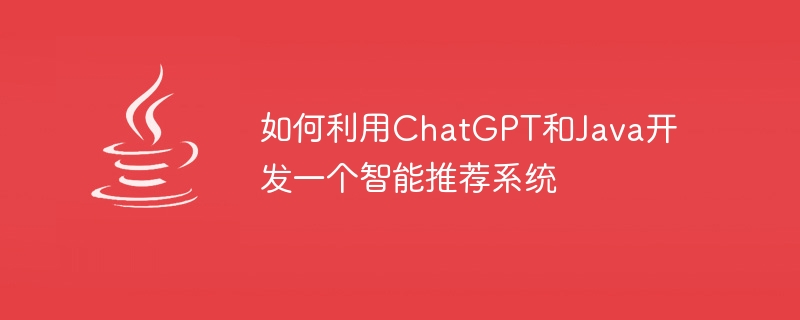
How to use ChatGPT and Java to develop an intelligent recommendation system
The intelligent recommendation system is a technology that has been widely used in various fields in recent years. It analyzes data to quickly and accurately recommend content and products that may be of interest to users based on their historical behavior and personal preferences. ChatGPT is a powerful natural language processing model developed by OpenAI that can generate high-quality conversational content. This article will introduce in detail how to develop an intelligent recommendation system using Java and ChatGPT, and provide specific code examples.
- Preparation work
Before starting, we need to prepare the following environment: - Install the Java development environment (JDK)
- Download OpenAI’s ChatGPT code library, And introduce it into the project
- Get the training data set of the recommendation system (can be the user's historical behavior data or other related data)
- Build a chat interface
First, we need to build a chat interface , allowing users to interact with the system. We can use Java's Socket class to implement a basic chat server.
import java.io.*;
import java.net.*;
public class ChatServer {
public static void main(String[] args) throws IOException {
ServerSocket serverSocket = new ServerSocket(9999);
Socket clientSocket = serverSocket.accept();
BufferedReader in = new BufferedReader(new InputStreamReader(clientSocket.getInputStream()));
PrintWriter out = new PrintWriter(clientSocket.getOutputStream(), true);
String inputLine;
while ((inputLine = in.readLine()) != null) {
// 调用ChatGPT模型生成回复
String reply = generateReply(inputLine);
out.println(reply);
}
}
private static String generateReply(String input) {
// 调用ChatGPT模型生成回复的代码
// ...
return "这是ChatGPT生成的回复";
}
}- Use ChatGPT to generate replies
Next, we need to call the ChatGPT model to generate the system's reply. We can use the Java code library provided by OpenAI to implement this functionality.
First of all, OpenAI’s ChatGPT library needs to be introduced into the project. The Java code base can be downloaded from OpenAI’s GitHub and added to the project.
import ai.openai.gpt.*;
public class ChatServer {
// ...
private static String generateReply(String input) {
Model model = Model.builder()
.architecture(Architecture.GPT2)
.modelDirectory(new File("/path/to/model")) // ChatGPT模型的路径
.tokenizer(Tokenization.REGEX) // 根据需要选择合适的分词器
.build();
CompletionResult completionResult = model
.complete(input, CompletionPrompt.builder().build(), 3, 10);
return completionResult.getChoices().get(0).getText();
}
}In the above code, we first create a model object, specify the use of GPT2 architecture, and specify the path of the ChatGPT model. Then, call the model's complete method to generate the reply.
- Integrate recommendation system logic
Finally, we need to integrate the logic of the recommendation system. Existing recommendation algorithms can be used according to actual needs, and recommendation results can be generated based on the user's historical behavior and personal preferences.
import ai.openai.gpt.*;
public class ChatServer {
// ...
private static String generateReply(String input) {
// 根据用户的输入和ChatGPT生成的回复获取用户的需求
String userRequest = extractUserRequest(input);
// 根据用户需求调用推荐算法生成推荐结果
List<String> recommendedItems = getRecommendedItems(userRequest);
// 返回推荐结果
return "这是ChatGPT生成的回复," + recommendedItems.toString();
}
private static String extractUserRequest(String input) {
// 根据ChatGPT生成的回复提取用户的需求
// ...
return "用户需求";
}
private static List<String> getRecommendedItems(String userRequest) {
// 使用推荐算法根据用户需求生成推荐结果
// ...
return List.of("推荐结果1", "推荐结果2", "推荐结果3");
}
}In the above code, we first extract the user's needs based on the responses generated by ChatGPT, then call the recommendation algorithm to generate recommended results based on this needs, and splice the recommended results into the responses generated by ChatGPT and return to users.
To sum up, we can use Java and ChatGPT to quickly develop an intelligent recommendation system. By building a chat interface, using ChatGPT to generate replies and integrating the logic of the recommendation system, you can provide users with personalized recommendation results. Such a system can not only be used in product recommendation, content recommendation and other fields, but can also be further expanded and optimized to meet the needs of different scenarios.
The above is the detailed content of How to use ChatGPT and Java to develop an intelligent recommendation system. For more information, please follow other related articles on the PHP Chinese website!

Hot AI Tools

Undress AI Tool
Undress images for free

Undresser.AI Undress
AI-powered app for creating realistic nude photos

AI Clothes Remover
Online AI tool for removing clothes from photos.

Clothoff.io
AI clothes remover

Video Face Swap
Swap faces in any video effortlessly with our completely free AI face swap tool!

Hot Article

Hot Tools

Notepad++7.3.1
Easy-to-use and free code editor

SublimeText3 Chinese version
Chinese version, very easy to use

Zend Studio 13.0.1
Powerful PHP integrated development environment

Dreamweaver CS6
Visual web development tools

SublimeText3 Mac version
God-level code editing software (SublimeText3)
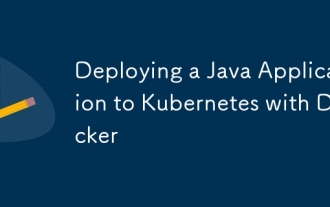 Deploying a Java Application to Kubernetes with Docker
Aug 08, 2025 pm 02:45 PM
Deploying a Java Application to Kubernetes with Docker
Aug 08, 2025 pm 02:45 PM
Containerized Java application: Create a Dockerfile, use a basic image such as eclipse-temurin:17-jre-alpine, copy the JAR file and define the startup command, build the image through dockerbuild and run locally with dockerrun. 2. Push the image to the container registry: Use dockertag to mark the image and push it to DockerHub and other registries. You must first log in to dockerlogin. 3. Deploy to Kubernetes: Write deployment.yaml to define the Deployment, set the number of replicas, container images and resource restrictions, and write service.yaml to create
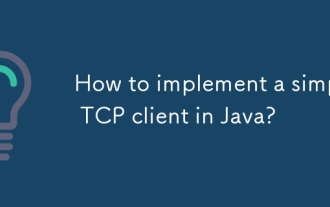 How to implement a simple TCP client in Java?
Aug 08, 2025 pm 03:56 PM
How to implement a simple TCP client in Java?
Aug 08, 2025 pm 03:56 PM
Importjava.ioandjava.net.SocketforI/Oandsocketcommunication.2.CreateaSocketobjecttoconnecttotheserverusinghostnameandport.3.UsePrintWritertosenddataviaoutputstreamandBufferedReadertoreadserverresponsesfrominputstream.4.Usetry-with-resourcestoautomati
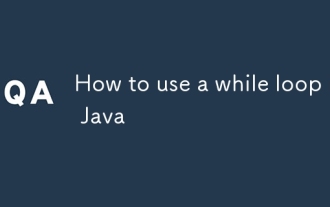 How to use a while loop in Java
Aug 08, 2025 pm 04:04 PM
How to use a while loop in Java
Aug 08, 2025 pm 04:04 PM
AwhileloopinJavarepeatedlyexecutescodeaslongastheconditionistrue;2.Initializeacontrolvariablebeforetheloop;3.Definetheloopconditionusingabooleanexpression;4.Updatethecontrolvariableinsidethelooptopreventinfinitelooping;5.Useexampleslikeprintingnumber
 Fixed: Windows Update Failed to Install
Aug 08, 2025 pm 04:16 PM
Fixed: Windows Update Failed to Install
Aug 08, 2025 pm 04:16 PM
RuntheWindowsUpdateTroubleshooterviaSettings>Update&Security>Troubleshoottoautomaticallyfixcommonissues.2.ResetWindowsUpdatecomponentsbystoppingrelatedservices,renamingtheSoftwareDistributionandCatroot2folders,thenrestartingtheservicestocle
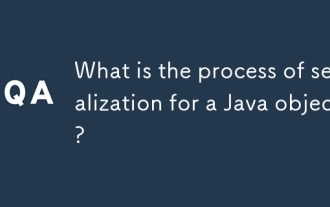 What is the process of serialization for a Java object?
Aug 08, 2025 pm 04:03 PM
What is the process of serialization for a Java object?
Aug 08, 2025 pm 04:03 PM
Javaserializationconvertsanobject'sstateintoabytestreamforstorageortransmission,anddeserializationreconstructstheobjectfromthatstream.1.Toenableserialization,aclassmustimplementtheSerializableinterface.2.UseObjectOutputStreamtoserializeanobject,savin
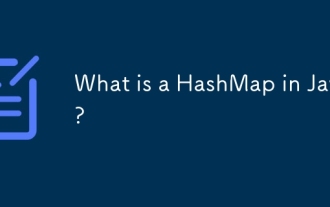 What is a HashMap in Java?
Aug 11, 2025 pm 07:24 PM
What is a HashMap in Java?
Aug 11, 2025 pm 07:24 PM
AHashMapinJavaisadatastructurethatstoreskey-valuepairsforefficientretrieval,insertion,anddeletion.Itusesthekey’shashCode()methodtodeterminestoragelocationandallowsaverageO(1)timecomplexityforget()andput()operations.Itisunordered,permitsonenullkeyandm
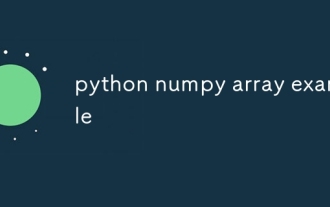 python numpy array example
Aug 08, 2025 am 06:13 AM
python numpy array example
Aug 08, 2025 am 06:13 AM
The use of NumPy arrays includes: 1. Creating arrays (such as creating from lists, all zeros, all ones, and ranges); 2. Shape operations (reshape, transpose); 3. Vectorization operations (addition, subtraction, multiplication and division, broadcast, mathematical functions); 4. Indexing and slicing (one-dimensional and two-dimensional operations); 5. Statistical calculations (maximum, minimum, mean, standard deviation, summing and axial operations); these operations are efficient and do not require loops, and are suitable for large-scale numerical calculations. Finally, you need to practice more.
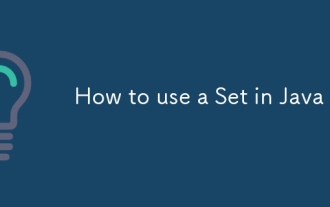 How to use a Set in Java
Aug 11, 2025 am 11:57 AM
How to use a Set in Java
Aug 11, 2025 am 11:57 AM
ChoosetheappropriateSetimplementation:useHashSetforfastoperationswithoutorder,LinkedHashSetforinsertionorder,andTreeSetforsortedorder.2.Addelementswithadd()andremovewithremove(),whereadd()returnsfalseiftheelementisalreadypresent.3.Checkforelementsusi







