
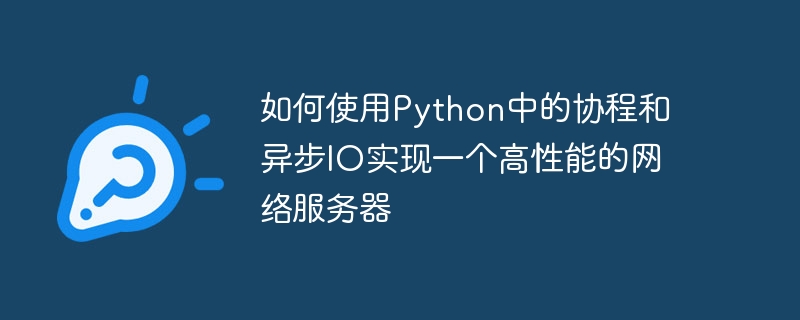
How to use coroutines and asynchronous IO in Python to implement a high-performance network server
Introduction:
With the development of the Internet, the performance of network servers The requirements are getting higher and higher. Traditional synchronous IO methods often cannot meet high concurrency requirements, resulting in slow server response. The use of coroutines and asynchronous IO can greatly improve the concurrency performance of the server. This article will introduce how to use coroutines and asynchronous IO in Python to implement a high-performance network server.
1. Introduction to coroutines and asynchronous IO
1.1 Coroutines
Coroutines are lightweight threads that do not require scheduling by the operating system and are scheduled by developers themselves . The characteristic of coroutines is that they can implement concurrent execution of multiple tasks in a single thread, avoiding the overhead of thread switching.
1.2 Asynchronous IO (Asynchronous IO)
Asynchronous IO means that when the IO operation is in progress, the CPU can perform other tasks at the same time without waiting for the IO operation to complete. This can greatly improve CPU utilization.
2. Use coroutines and asynchronous IO to implement network servers
2.1 Build the server framework
First, we need to build a basic network server framework. An asynchronous IO framework can be easily implemented using the asyncio module provided by Python's standard library. The following is a simple example:
import asyncio
async def handle_request(reader, writer):
data = await reader.read(1024)
message = data.decode()
addr = writer.get_extra_info('peername')
print(f"Received {message} from {addr}")
writer.close()
async def main():
server = await asyncio.start_server(
handle_request, 'localhost', 8888)
addr = server.sockets[0].getsockname()
print(f"Serving on {addr}")
async with server:
await server.serve_forever()
asyncio.run(main())The above code implements a simple network server, which receives client requests and outputs them to the console. The network server can be started through the asyncio.start_server function and kept running through server.serve_forever().
2.2 Use coroutines to process requests
In network servers, coroutines can be used to process client requests. For example, we can use the characteristics of coroutines to combine network requests with asynchronous operations such as database operations and file reading and writing.
import asyncio
async def handle_request(reader, writer):
data = await reader.read(1024)
message = data.decode()
addr = writer.get_extra_info('peername')
# 处理请求的逻辑
response = await process_request(message)
# 发送响应
writer.write(response.encode())
await writer.drain()
writer.close()
async def process_request(message):
# 处理请求的逻辑,比如数据库查询、文件读写等
await asyncio.sleep(1) # 模拟耗时操作
return "Hello, " + message
async def main():
server = await asyncio.start_server(
handle_request, 'localhost', 8888)
addr = server.sockets[0].getsockname()
print(f"Serving on {addr}")
async with server:
await server.serve_forever()
asyncio.run(main())In the above code, we call the process_request coroutine in the handle_request function to process the request. Some time-consuming operations can be completed in process_request, such as database query, file reading and writing, etc. In this way, the server can handle multiple requests at the same time and respond to the client in a timely manner.
2.3 Use concurrent programming to handle multiple connections
In the case of high concurrency, we hope that the server can handle multiple requests at the same time to improve concurrent processing capabilities. For this purpose, you can use the gather function provided by Python's asyncio to implement concurrent programming.
import asyncio
async def handle_request(reader, writer):
data = await reader.read(1024)
message = data.decode()
addr = writer.get_extra_info('peername')
# 处理请求的逻辑
response = await process_request(message)
# 发送响应
writer.write(response.encode())
await writer.drain()
writer.close()
async def process_request(message):
# 处理请求的逻辑,比如数据库查询、文件读写等
await asyncio.sleep(1) # 模拟耗时操作
return "Hello, " + message
async def main():
server = await asyncio.start_server(
handle_request, 'localhost', 8888)
addr = server.sockets[0].getsockname()
print(f"Serving on {addr}")
async with server:
await server.serve_forever()
asyncio.run(main())In the main function, we can use the gather function to handle multiple requests concurrently:
async def main():
server = await asyncio.start_server(
handle_request, 'localhost', 8888)
addr = server.sockets[0].getsockname()
print(f"Serving on {addr}")
await asyncio.gather(
server.serve_forever(),
some_other_task(),
another_task()
)In this way, our The server can handle multiple requests at the same time, and concurrency performance is greatly improved.
Conclusion:
This article introduces how to use coroutines and asynchronous IO in Python to implement a high-performance network server. By using coroutines to handle requests and handle multiple connections concurrently, the server's processing capabilities can be greatly improved. Through asynchronous IO, the server can make full use of CPU resources without blocking the main thread when performing IO operations. This method is suitable for high concurrency situations and has good scalability and performance advantages.
References:
The above is the detailed content of How to implement a high-performance network server using coroutines and asynchronous IO in Python. For more information, please follow other related articles on the PHP Chinese website!




