
Solution: 1. Check the network connection, whether you are connected to the network, and ensure that the network signal is good; 2. Clear the DNS cache, open the "Settings" of the phone, and click "Connect", "WLAN" and "Advanced" "DNS" "Clear DNS cache"; 3. Manually set the DNS server, open the "Settings" of the phone, click "Connection" "WLAN" "Advanced" "DNS" and manually enter the new DNS. 4. Uninstall and restart Install the browser; 5. Visit again later. There is a problem with the web page itself. The developer will fix the problem in the future.
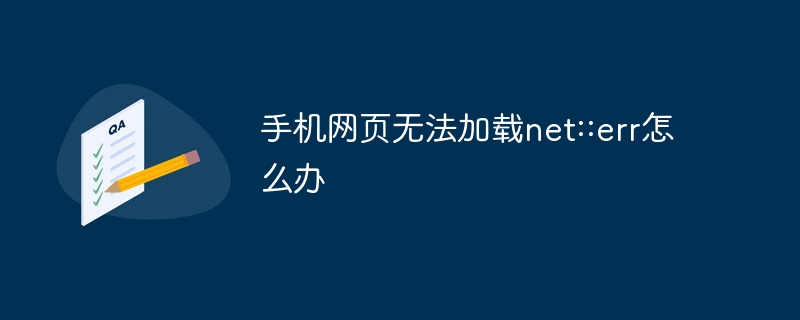
# Operating system for this tutorial: Windows 10 system, Dell G3 computer.
The mobile web page cannot be loaded net::err, usually due to the following reasons:
Network connection problem: The mobile network connection is unstable or disconnected, which may cause The web page cannot be loaded. You can try to reconnect to the network or change the network environment.
Mobile phone DNS setting problem: Incorrect mobile phone DNS settings will cause the web page to be unable to resolve the domain name. You can try clearing your phone's DNS cache or setting up DNS servers manually.
Mobile browser problem: There is a problem with the mobile browser, which will cause the web page to fail to load. You can try uninstalling and reinstalling the mobile browser.
Problems with the web page itself: If there are problems with the web page itself, it will also cause the web page to fail to load. You can try visiting the page again later.
The following are some specific methods to solve the problem of net::err that the mobile webpage cannot load:
Check the network connection: Please check whether the mobile phone has Connect to the network and make sure the network signal is good. You can try opening another web page or application to test your network connection.
Clear the DNS cache: Open your phone's Settings app and tap "Connections" > "WLAN" > "Advanced" > "DNS." Click "Clear DNS cache" and then restart your phone.
Manually set up the DNS server: Please open the "Settings" app on your phone and click "Connections" > "WLAN" > "Advanced" > "DNS". Click "Manual" and enter the following DNS server addresses:
Google DNS: 8.8.8.8 and 8.8.4.4, Baidu DNS: 114.114.114.114 and 114.114.115.115Uninstall and reinstall Browse Device: Please open the "Settings" app on your phone, then click "Apps" > "All Apps". Find your browser and click "Uninstall." After the uninstallation is complete, reinstall your browser.
Visit again later: If you've tried all of the above and the page still doesn't load, please visit the page again later. There may be a problem with the web page itself, and the developer will fix it in the future.
If you've tried all of the above and still can't resolve the issue, please contact the developer of the page for help.
The above is the detailed content of What to do if the mobile webpage cannot be loaded with net::err. For more information, please follow other related articles on the PHP Chinese website!




