
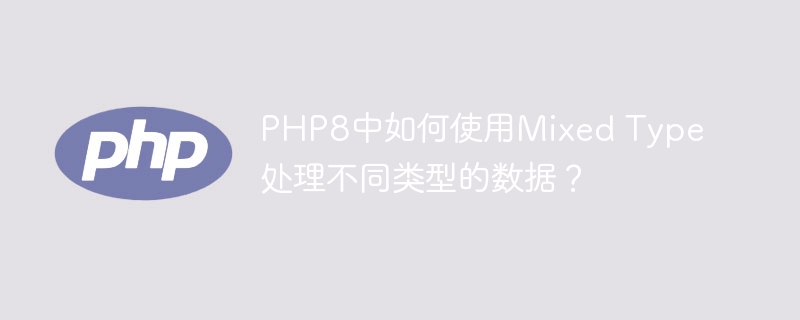
How to use Mixed Type to process different types of data in PHP8?
With the continuous development of technology, we often encounter situations of processing different types of data in our daily programming work. In the traditional PHP version, we usually need to use some judgment statements or conversion functions to process these different types of data. However, in the latest PHP8 version, a new data type-Mixed Type is introduced, which can help us process different types of data more conveniently.
So, what is Mixed Type? Simply put, Mixed Type is a data type that can contain any type of data. It can contain multiple data types such as strings, numbers, Boolean values, arrays, and objects at the same time. The advantage of using Mixed Type is that we don't need to care about the specific type of data and can directly operate on Mixed Type, making the code more concise and clear.
Let’s take a look at some specific examples to demonstrate how to use Mixed Type to process different types of data in PHP8.
Example 1: Using Mixed Type to accept parameters of different types
function processMixedType(mixed $data) {
if (is_string($data)) {
echo "String: " . $data;
} elseif (is_int($data)) {
echo "Integer: " . $data;
} elseif (is_array($data)) {
echo "Array: ";
print_r($data);
} elseif (is_object($data)) {
echo "Object: ";
var_dump($data);
} else {
echo "Unknown type";
}
}
// 调用函数
processMixedType("Hello");
processMixedType(123);
processMixedType([1, 2, 3]);
processMixedType(new stdClass());
processMixedType(true);In the above example, we defined a function named processMixedType, and the parameter type uses Mixed Type. Inside the function, we use functions such as is_string(), is_int(), is_array() and is_object() to determine the specific type of the incoming parameters and handle them accordingly. In this way, no matter what type of parameter is passed in, the correct processing result can be obtained.
Example 2: Using Mixed Type to operate arrays and strings
function processMixedType(mixed $data) {
if (is_array($data)) {
echo "Array: ";
foreach ($data as $value) {
echo $value . " ";
}
} elseif (is_string($data)) {
echo "String: " . strtoupper($data);
} else {
echo "Unknown type";
}
}
// 调用函数
processMixedType([1, 2, 3]);
processMixedType("hello");In the above example, we demonstrate how to use Mixed Type to operate arrays and strings. When the parameter passed in is an array, we use a foreach loop to traverse the array elements and output; when the parameter passed in is a string, we use the strtoupper() function to convert the string to uppercase and output it. In this way, we can easily handle different types of data.
Summary:
Through the above examples, we can see that it is very convenient to use Mixed Type to process different types of data in PHP8. There is no need to care about the specific type of data, and the task can be completed through simple judgment and processing. In actual development, we can make full use of Mixed Type to simplify code and improve development efficiency.
Of course, it is worth noting that although Mixed Type is convenient, it may also cause some type errors. Therefore, when using Mixed Type, we still need to ensure the reliability of the input data and avoid potential problems.
I hope that through this article, you will have a clearer understanding of using Mixed Type to process different types of data in PHP8. In future development, Mixed Type can be applied more flexibly to process various types of data.
The above is the detailed content of How to use Mixed Type to process different types of data in PHP8?. For more information, please follow other related articles on the PHP Chinese website!