
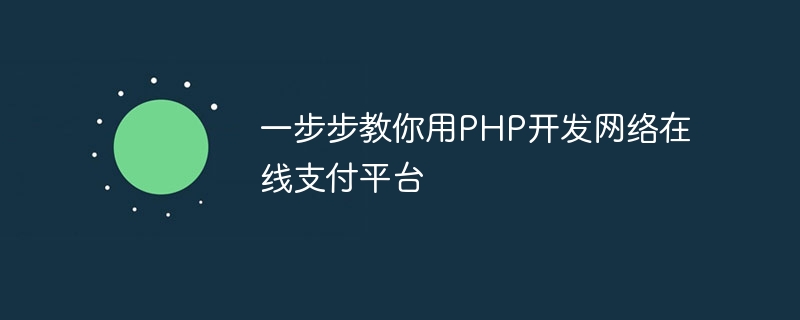
Teach you step by step how to develop an online payment platform using PHP
In recent years, with the development of the Internet, online payment has become an indispensable part of people's lives. . More and more people are choosing to shop and pay online instead of relying on traditional physical stores. In order to meet people's needs, developing a network online payment platform has become the goal of many developers. In this article, we will teach you step by step to develop such a platform using PHP.
First of all, we need to install PHP and database on the server so that we can start development work. You can choose to use XAMPP or WAMP to install an integrated PHP development environment, both of which include the Apache server, PHP interpreter and MySQL database.
Next, we need to create the database. Log in to MySQL and enter the following command:
CREATE DATABASE online_payment; USE online_payment;
Then, create a user table to store user information. Enter the following command:
CREATE TABLE users (
id INT AUTO_INCREMENT PRIMARY KEY,
username VARCHAR(255) NOT NULL,
email VARCHAR(255) NOT NULL,
password VARCHAR(255) NOT NULL
); This way we create a database named online_payment and a user table named users.
Next, we need to develop user registration and login functions. Create a register.php file to handle user registration requests. We can use HTML forms to collect user information and store it in the database. Here is a simple example:
<!DOCTYPE html>
<html>
<head>
<title>用户注册</title>
</head>
<body>
<h1>用户注册</h1>
<form action="register.php" method="post">
<input type="text" name="username" placeholder="用户名" required>
<input type="email" name="email" placeholder="邮箱" required>
<input type="password" name="password" placeholder="密码" required>
<input type="submit" value="注册">
</form>
</body>
</html>In PHP code, we can use the $_POSTglobal array to access the data in the form. The following is a code example for processing a registration request:
<?php
$db = new mysqli('localhost', 'root', '', 'online_payment');
if ($db->connect_error) {
die('数据库连接失败:' . $db->connect_error);
}
$username = $_POST['username'];
$email = $_POST['email'];
$password = password_hash($_POST['password'], PASSWORD_DEFAULT);
$sql = "INSERT INTO users (username, email, password) VALUES ('$username', '$email', '$password')";
if ($db->query($sql) === TRUE) {
echo '注册成功';
} else {
echo '注册失败:' . $db->error;
}
$db->close();
?>In this way, the user registration function is completed. When users fill out the form and submit it, their information will be stored in the users table.
Next, we need to create a login.php file to handle user login requests. The following is a simple login form example:
<!DOCTYPE html>
<html>
<head>
<title>用户登录</title>
</head>
<body>
<h1>用户登录</h1>
<form action="login.php" method="post">
<input type="text" name="username" placeholder="用户名" required>
<input type="password" name="password" placeholder="密码" required>
<input type="submit" value="登录">
</form>
</body>
</html>In PHP code, we can use the $_SESSION global variable to store the user's login status. The following is a code example for handling login requests:
<?php
session_start();
$db = new mysqli('localhost', 'root', '', 'online_payment');
if ($db->connect_error) {
die('数据库连接失败:' . $db->connect_error);
}
$username = $_POST['username'];
$password = $_POST['password'];
$sql = "SELECT * FROM users WHERE username='$username'";
$result = $db->query($sql);
if ($result && $result->num_rows > 0) {
$user = $result->fetch_assoc();
if (password_verify($password, $user['password'])) {
$_SESSION['user_id'] = $user['id'];
echo '登录成功';
// 跳转到其他页面
} else {
echo '密码错误';
}
} else {
echo '用户不存在';
}
$db->close();
?>After successful login, we will store the user's ID in $_SESSION['user_id'] and can use it in other pages .
Finally, we need to add a payment function. Create a payment.php file to handle the user's payment request. Here is a simple example:
<!DOCTYPE html>
<html>
<head>
<title>支付页面</title>
</head>
<body>
<?php
session_start();
if (!isset($_SESSION['user_id'])) {
echo '请先登录';
// 跳转到登录页面
exit;
}
$db = new mysqli('localhost', 'root', '', 'online_payment');
if ($db->connect_error) {
die('数据库连接失败:' . $db->connect_error);
}
$user_id = $_SESSION['user_id'];
$amount = 10; // 支付金额
$sql = "INSERT INTO payments (user_id, amount) VALUES ('$user_id', '$amount')";
if ($db->query($sql) === TRUE) {
echo '支付成功';
} else {
echo '支付失败:' . $db->error;
}
$db->close();
?>
</body>
</html> In the above example, we first check if the user is logged in, and if not, jump to the login page. Then, we insert a payment record into the payments table to indicate that the user has completed the payment.
Through the above steps, we have completed the development of a simple online payment platform. Of course, this is just a starting point, you can improve and expand this platform according to your needs and creativity. I hope this article can provide you with some help when using PHP to develop an online payment platform.
The above is the detailed content of Teach you step by step how to develop an online payment platform using PHP. For more information, please follow other related articles on the PHP Chinese website!