
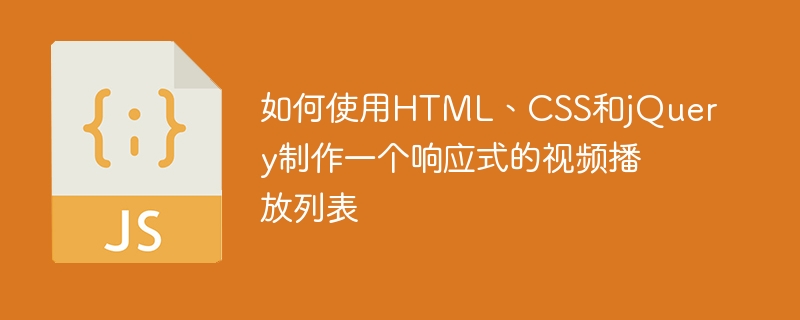
How to make a responsive video playlist using HTML, CSS and jQuery
In today's digital age, video playback has become an important part of people's lives. Whether you are a web designer or a developer, you all want to be able to create a beautiful and fully functional responsive video playlist. This article explains how to use HTML, CSS, and jQuery to achieve this goal, and provides corresponding code examples.
HTML Structure
First, we need to create a basic HTML structure to hold the video playlist. Here is a simple example:

Video Title
Video description
CSS Styles
Next, we need to add some CSS styles to make the video playlist attractive. Here is a simple example:
.video-list { display: grid; grid-template-columns: repeat(auto-fill, minmax(250px, 1fr)); grid-gap: 20px; } .video-item { background-color: #f5f5f5; padding: 20px; border-radius: 5px; box-shadow: 0 0 5px rgba(0, 0, 0, 0.3); } .video-thumb img { width: 100%; height: auto; border-radius: 5px; } .video-title { margin-top: 10px; font-size: 18px; font-weight: bold; } .video-description { margin-top: 5px; font-size: 14px; color: #999; }
The code above uses a CSS grid layout and some basic styling to create a nice and neat video playlist.
jQuery Script
Finally, we need to use jQuery to add some interactivity and functionality. Here is a simple example:
$(document).ready(function() { $(".video-item").click(function() { var videoUrl = $(this).data("video-url"); $("#video-player").attr("src", videoUrl); $(".video-item").removeClass("active"); $(this).addClass("active"); }); });
The code above will add an event listener that when the user clicks on a video item, will update the video player URL and highlight the selected video item.
Summary
By using HTML, CSS, and jQuery, we can easily create a beautiful and fully functional responsive video playlist. We only need to follow the above-mentioned HTML structure, CSS style and jQuery script, and then make necessary modifications and customizations according to the actual situation. Hope this article can be helpful to you!
The above is the detailed content of How to make a responsive video playlist using HTML, CSS and jQuery. For more information, please follow other related articles on the PHP Chinese website!