
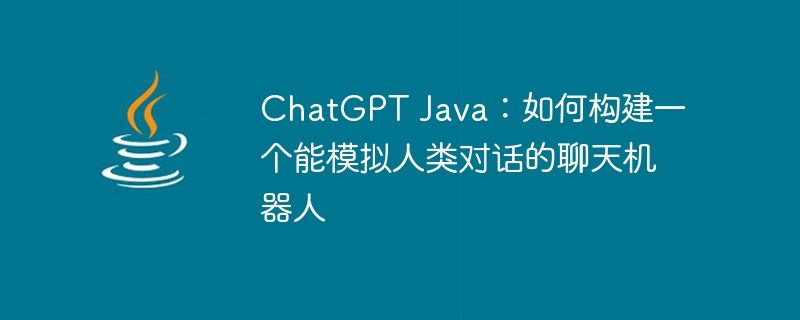
ChatGPT Java: How to build a chatbot that can simulate human conversation, specific code examples are needed
Introduction:
With the continuous development of artificial intelligence technology, Chatbots have become an increasingly common way of interacting in people’s daily lives. This article will introduce how to use the Java programming language to build a chatbot that can simulate human conversation, while providing specific code examples.
1. Set up the project environment
First, we need to configure the Java development environment. Make sure you have installed the Java Development Kit (JDK) and configured the environment variables correctly.
Next, we need to choose a Java development environment (IDE). Common Java IDEs include Eclipse, IntelliJ IDEA, etc. You can choose the appropriate IDE based on your personal preferences.
Create a new Java project and create a chatbot Java class in the project.
2. Introducing dependent libraries
In order to implement the dialogue function, we need to use a natural language processing (NLP) library. In Java, one of the most popular NLP libraries is Stanford CoreNLP. Through Stanford CoreNLP, we can perform natural language processing tasks such as part-of-speech tagging, named entity recognition, syntactic analysis, etc.
Add the following dependencies in the project's build file (such as Maven's pom.xml file):
<dependency>
<groupId>edu.stanford.nlp</groupId>
<artifactId>stanford-corenlp</artifactId>
<version>4.2.2</version>
</dependency>Please make sure you have configured the relevant dependencies correctly.
3. Build the chatbot class
In the Java class of the chatbot, we need to define several methods to process user input and generate responses from the robot.
First, we need to define a method to handle user input. Here we use a simple text string to represent the user's input. The code is as follows:
public String processUserInput(String input) {
// 在这里实现处理用户输入的逻辑
}Inside the method of placing user input, we first need to preprocess the text, such as removing punctuation marks, converting to lowercase, etc. Then, we can use Stanford CoreNLP for natural language processing, such as part-of-speech tagging, entity recognition, etc. Here is a sample code that handles user input:
Properties props = new Properties();
props.setProperty("annotators", "tokenize, ssplit, pos, lemma, ner");
StanfordCoreNLP pipeline = new StanfordCoreNLP(props);
Annotation document = new Annotation(input);
pipeline.annotate(document);
List<CoreMap> sentences = document.get(CoreAnnotations.SentencesAnnotation.class);
for (CoreMap sentence : sentences) {
// 在这里实现对每个句子的处理逻辑
}Next, we need to define a method to generate the chatbot's responses. In this approach, we can use conditional statements or other methods to generate appropriate responses based on our understanding of user input. The following is a sample code for generating a reply:
public String generateReply(String input) {
String reply = "";
// 在这里实现生成回复的逻辑
return reply;
}According to the needs of the chatbot, you can write logic to generate responses based on specific scenarios.
4. Test the chatbot
After building the core logic of the chatbot, we can test the performance of the chatbot.
First, you can write a simple Main class for testing. The following is a sample code for testing a chatbot:
import java.util.Scanner;
public class Main {
public static void main(String[] args) {
Chatbot chatbot = new Chatbot();
System.out.println("欢迎使用聊天机器人,请输入您的问题(按q退出):");
Scanner scanner = new Scanner(System.in);
String userInput = scanner.nextLine();
while (!userInput.equals("q")) {
String reply = chatbot.processUserInput(userInput);
System.out.println("回复:" + reply);
System.out.println("请输入您的问题(按q退出):");
userInput = scanner.nextLine();
}
System.out.println("谢谢使用聊天机器人!");
}
}During the testing process, you can write corresponding reply logic based on the logic of the chatbot.
Conclusion:
This article describes how to use the Java programming language to build a chatbot that can simulate human conversation. By introducing the Stanford CoreNLP library and writing appropriate code, we can implement natural language processing of user input and generate bot responses. The functionality of the chatbot can be further expanded, such as by connecting to external APIs to obtain more information and respond accordingly based on user input. Hope this article helps you build a chatbot!
The above is the detailed content of ChatGPT Java: How to build a chatbot that simulates human conversation. For more information, please follow other related articles on the PHP Chinese website!
 Application of artificial intelligence in life
Application of artificial intelligence in life
 What is the basic concept of artificial intelligence
What is the basic concept of artificial intelligence
 Python online playback function implementation method
Python online playback function implementation method
 Linux batch modification file name suffix
Linux batch modification file name suffix
 What are the five types of aggregate functions?
What are the five types of aggregate functions?
 The difference between JD.com's self-operated and official flagship stores
The difference between JD.com's self-operated and official flagship stores
 Windows cannot complete formatting hard disk solution
Windows cannot complete formatting hard disk solution
 What software is flash?
What software is flash?




