
The syntax of distinct in SQL is "SELECT DISTINCT column1, column2,...,FROM table_name;", where column1, column2, etc. represent the column names to be queried, and table_name represents the table name to be queried. When using the DISTINCT keyword, SQL will remove duplicate rows based on the specified columns and return unique values.
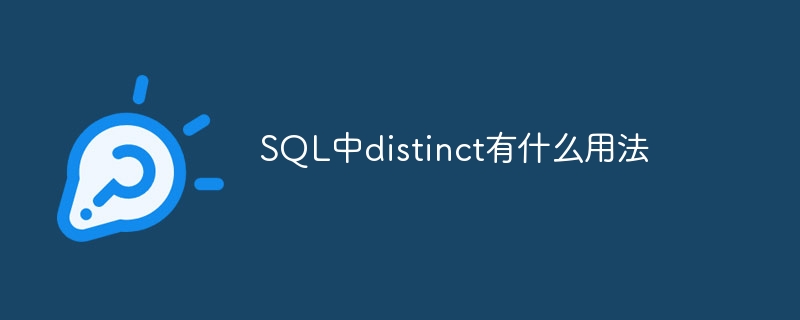
In SQL, DISTINCT is a keyword used to remove duplicate rows from query results. It can be applied to columns in a SELECT statement to return unique values. Below I will introduce the usage and examples of DISTINCT in detail.
The syntax of DISTINCT is as follows:
SELECT DISTINCT column1, column2, ... FROM table_name;
Among them, column1, column2, etc. represent the column names to be queried, and table_name represents the table name to be queried.
When using the DISTINCT keyword, SQL will remove duplicate rows based on the specified columns and return unique values. It is suitable for situations where there are duplicate rows in the query results. By using DISTINCT, the query results can be simplified and duplicate data can be removed.
Here are some examples of using DISTINCT:
1. Query unique column values:
Suppose we have a table named "customers" that contains "customer_id " and "customer_name" columns. If we want to query for a unique "customer_name", we can use the following statement:
SELECT DISTINCT customer_name FROM customers;
This will return the "customer_name" value without duplicates.
2. Query the unique combination of multiple columns:
If we want to query the unique combination of the "customer_name" and "city" columns, we can use the following statement:
SELECT DISTINCT customer_name, city FROM customers;
This will return a combination of "customer_name" and "city" values without duplicates.
3. Query the unique calculation result:
Sometimes, we may need to query the unique value in the calculation result. For example, we have a table called "orders" that contains two columns: "order_id" and "order_total". If we want to query the unique order total amount, we can use the following statement:
SELECT DISTINCT order_total FROM orders;
This will return the "order_total" value without duplicates.
It should be noted that the DISTINCT keyword will sort the query results to ensure that the unique values returned are ordered. If you want results returned in a specific order, you can use the ORDER BY clause in the SELECT statement.
In addition, you need to pay attention to some precautions when using DISTINCT:
- The DISTINCT keyword acts on all columns, not just the specified columns. It compares all columns and removes duplicate rows.
- The DISTINCT keyword adds overhead to the query because it requires sorting and comparing the results. For large data sets, query performance may be affected.
- The DISTINCT keyword can only be used in the SELECT clause of the query statement, and cannot be used in other clauses, such as INSERT, UPDATE or DELETE.
In summary, the DISTINCT keyword is used to remove duplicate rows from query results and return unique values. It can be applied to a single column or a combination of multiple columns, and can be used to calculate a unique value for the result. Using DISTINCT can simplify query results and remove duplicate data, but you need to pay attention to its impact on query performance.
The above is the detailed content of What is the usage of distinct in SQL?. For more information, please follow other related articles on the PHP Chinese website!




