
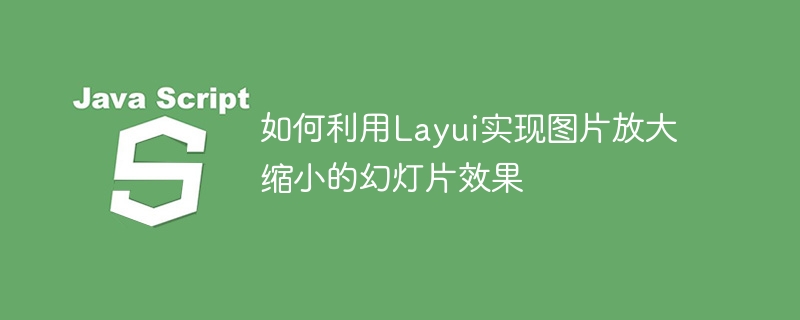
How to use Layui to achieve the slideshow effect of zooming in and out of pictures
The slideshow effect is one of the common methods of displaying pictures on websites. It is achieved by zooming in and out of pictures. Get the user's attention. In this article, we will introduce how to use the Layui framework to achieve the zoom-in and zoom-out slideshow effect of images, and provide specific code examples.
Layui is a simple, easy-to-use front-end UI framework that provides rich components and powerful functions. The Carousel component can be used to achieve slide effects.
First, we need to introduce the relevant resource files of Layui. You can download the latest version of the resource file from the Layui official website (https://www.layui.com/) and introduce it into the HTML page.
Next, we need to prepare image data. The path of the image can be stored in an array. In this example, we assume there are three images.
var images = [ "path/to/image1.jpg", "path/to/image2.jpg", "path/to/image3.jpg" ];
Then, we need to create a container for displaying the slideshow. Add a div element to the HTML and set a unique id.
Next, we need to write JavaScript code to initialize the Carousel component and bind image data.
layui.use(['carousel'], function() { var carousel = layui.carousel; carousel.render({ elem: '#carousel', width: '100%', height: '500px', arrow: 'always', interval: 3000, indicator: 'inside' }); var carouselInst = carousel.instance(); carouselInst.reload({ elem: '#carousel', width: '100%', height: '500px', arrow: 'always', interval: 3000, indicator: 'inside', anim: 'fade', data: images }); });
In the above code, we first use the layui.use method to load the Carousel component. Then, use the carousel.render method to initialize some configuration options of the Carousel component, such as the container's id, width, height, arrow display mode, switching interval, and indicator position. Next, call the carousel.instance method to obtain the Carousel instance, then use the carouselInst.reload method to reload the configuration options of the Carousel component, and bind the image data to the Carousel component through the data attribute.
Now, we have completed the code for using Layui to achieve the slideshow effect of zooming in and out of images. Next, you need to use the effect of zooming in and out of the picture to display the picture. We can use the image enlargement plug-in to achieve this.

In the above code, we first need to introduce the resource files of jQuery and image enlargement plug-in. In the configuration options of the imgbox plug-in, we can set the range of image enlargement, the maximum and minimum size of the image, and whether to display image details.
Through the above code, we have successfully implemented the slideshow effect of zooming in and out of images using Layui, and provided specific code examples for reference. I hope this article is helpful to you, and happy programming!
The above is the detailed content of How to use Layui to achieve a slideshow effect of zooming in and out of images. For more information, please follow other related articles on the PHP Chinese website!