
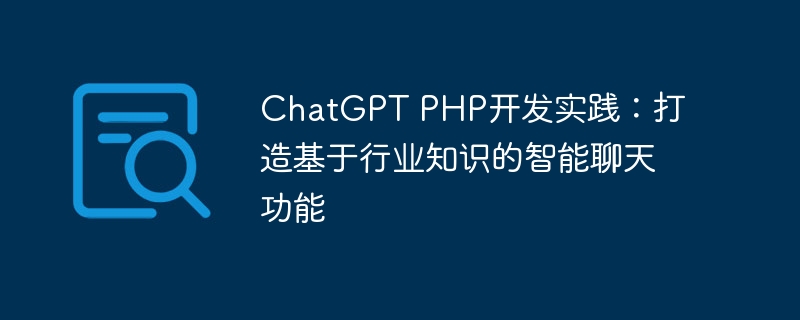
ChatGPT PHP development practice: creating intelligent chat functions based on industry knowledge
Introduction:
With the continuous development of artificial intelligence technology, chat robots have gradually become An important tool for many businesses. In PHP development, we can use the ChatGPT model to build an intelligent chat function. This article will introduce how to use the ChatGPT model, combined with industry knowledge, to develop an intelligent chat function through PHP, and provide code samples for reference.
sudo apt-get install php
At the same time, we also need to install Composer to manage our dependency packages. You can install it through the following command:
sudo apt-get install composer
{
"require": {
"guzzlehttp/guzzle": "^7.0",
"openai/openai": "^0.4.0"
}
}Then execute the following command in the terminal to install the required dependency packages:
composer install
OPENAI_API_KEY=YOUR_API_KEY
Replace YOUR_API_KEY with your actual API credentials.
<?php
require 'vendor/autoload.php';
use OpenAIOpenAI;
$openai = new OpenAI(getenv('OPENAI_API_KEY'));
function generateResponse($prompt, $tokens = [], $maxTokens = 100){
global $openai;
$response = $openai->completions([
'model' => 'gpt-3.5-turbo',
'prompt' => $prompt,
'tokens' => $tokens,
'max_tokens' => $maxTokens,
'temperature' => 0.7,
'top_p' => 1,
'n' => 1,
'stream' => false,
'stop' => ['
'],
]);
return $response['choices'][0]['text'];
}
// 处理用户输入
function processUserInput($input){
// 在这里添加处理用户输入的逻辑
// 可以结合行业知识进行相关处理
return $input;
}
// 主逻辑
function chat($prompt){
$tokens = [];
$response = '';
while(true){
$input = readline("> ");
$input = processUserInput($input);
$prompt .= $input . "
";
$tokens = array_merge($tokens, explode(' ', $input));
$response = generateResponse($prompt, $tokens);
echo $response . "
";
}
}
// 启动聊天
chat("你好,我是智能聊天机器人。请问有什么我可以帮助你的吗?");
?>
php chat.php
You will see a command line interface with a prompt. You can enter your question or conversation content after the prompt, and press Enter after each answer to continue interacting with the chatbot.
Conclusion:
By using the ChatGPT model and combined with PHP development, we can quickly build an intelligent chat function based on industry knowledge. In the actual development process, the code can be expanded and optimized according to specific needs. I hope the code examples provided in this article are helpful!
The above is the detailed content of ChatGPT PHP development practice: creating intelligent chat functions based on industry knowledge. For more information, please follow other related articles on the PHP Chinese website!