
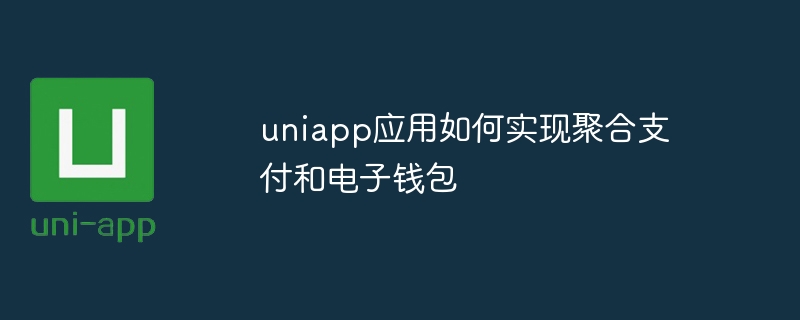
UniApp is a cross-platform application development framework developed based on Vue.js, which can be used to develop applications for multiple platforms such as iOS, Android, H5 and applets. Implementing aggregated payment and electronic wallet functions in UniApp can provide users with a more convenient and secure payment and fund management experience. This article will introduce how to implement aggregate payment and electronic wallet functions in UniApp applications and provide corresponding code examples.
1. Implementation of Aggregated Payment
Aggregated payment refers to the integration of multiple payment channels to provide payment services for users to choose different payment methods. In the UniApp application, the aggregated payment function can be implemented by calling the API of each payment channel. The following are the steps to implement aggregated payment:
The following is a simple sample code:
// 引入支付SDK
import wxPay from '@/utils/wxPaySDK'
import aliPay from '@/utils/aliPaySDK'
export default {
methods: {
// 配置支付参数
configPayParams() {
// 配置支付参数,如支付金额、订单号等
this.payParams = {
amount: 100,
orderNo: '123456',
payType: 'wxPay',
callbackUrl: 'http://xxx',
}
},
// 调用支付API
pay() {
if (this.payParams.payType === 'wxPay') {
// 调用微信支付API
wxPay.pay(this.payParams, (res) => {
// 支付成功回调
console.log(res)
}, (err) => {
// 支付失败回调
console.log(err)
})
} else if (this.payParams.payType === 'aliPay') {
// 调用支付宝支付API
aliPay.pay(this.payParams, (res) => {
// 支付成功回调
console.log(res)
}, (err) => {
// 支付失败回调
console.log(err)
})
}
},
},
} 2. Implementation of electronic wallet
Electronic wallet refers to an online payment, storage and management of funds through mobile devices. kind of tool. Implementing the e-wallet function in the UniApp application can provide users with convenient fund management, transfer, recharge and cash withdrawal services. The following are the steps to implement the electronic wallet function:
The following is a simple sample code:
export default {
methods: {
// 用户注册
register() {
// 用户注册逻辑
},
// 用户登录
login() {
// 用户登录逻辑
},
// 创建钱包
createWallet() {
// 创建钱包逻辑
},
// 充值
recharge(amount, payType) {
// 充值逻辑
},
// 提现
withdraw(amount, payType) {
// 提现逻辑
},
// 转账
transfer(amount, payee) {
// 转账逻辑
},
},
}Summary:
The above are the basic steps and sample code to implement aggregated payment and electronic wallet in UniApp application. By implementing aggregated payment, users can choose different payment methods to pay, providing more payment method choices; and implementing the electronic wallet function can provide users with convenient fund management and transaction services. During the specific implementation process, debugging and improvement can be carried out according to specific needs and the interface documentation of the payment channel.
The above is the detailed content of How the uniapp application implements aggregated payments and electronic wallets. For more information, please follow other related articles on the PHP Chinese website!




