
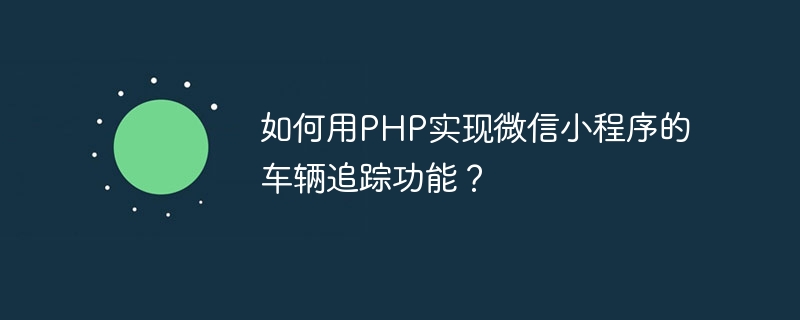
How to use PHP to implement the vehicle tracking function of the WeChat applet?
With the popularity of smartphones, WeChat mini programs have become one of the commonly used tools in people’s daily lives. Among them, the vehicle tracking function is particularly important in some specific scenarios. This article will introduce how to use the PHP programming language to implement the vehicle tracking function of the WeChat applet, and provide specific code examples for your reference.
Before we start, we need to clarify our goals and the tools and resources we need. Our goal is to implement a function that can display the vehicle location and track it on the WeChat applet. In order to achieve this goal, we need the following tools and resources:
Next, we will introduce how to implement the vehicle tracking function in the form of steps:
Step 1: Create a database table
First, we need to create a database Table used to store vehicle location information. Suppose our table is named "vehicle_location" and contains the following fields:
You can use the following SQL statement to create a table:
CREATE TABLE vehicle_location ( id INT PRIMARY KEY AUTO_INCREMENT, latitude DECIMAL(10,6), longitude DECIMAL(10,6), timestamp INT );
Step 2: Write a PHP interface
Next, we A PHP interface needs to be written to receive and process requests from the WeChat applet. We can position and track the vehicle location based on the requested parameters.
The sample code is as follows:
<?php
// 连接数据库
$mysqli = new mysqli("localhost", "用户名", "密码", "数据库名");
// 检查连接是否成功
if ($mysqli->connect_errno) {
die("连接数据库失败: " . $mysqli->connect_error);
}
// 获得车辆位置
function getVehicleLocation($vehicleId) {
global $mysqli;
$query = "SELECT latitude, longitude, timestamp FROM vehicle_location WHERE id = ?";
$stmt = $mysqli->prepare($query);
$stmt->bind_param("i", $vehicleId);
$stmt->execute();
$stmt->bind_result($latitude, $longitude, $timestamp);
$result = array();
while ($stmt->fetch()) {
$result[] = array(
"latitude" => $latitude,
"longitude" => $longitude,
"timestamp" => $timestamp
);
}
return $result;
}
// 更新车辆位置
function updateVehicleLocation($vehicleId, $latitude, $longitude) {
global $mysqli;
$timestamp = time();
$query = "INSERT INTO vehicle_location (id, latitude, longitude, timestamp) VALUES (?, ?, ?, ?)";
$stmt = $mysqli->prepare($query);
$stmt->bind_param("iddi", $vehicleId, $latitude, $longitude, $timestamp);
if ($stmt->execute()) {
return true;
} else {
return false;
}
}
// 处理请求
if ($_SERVER['REQUEST_METHOD'] === 'POST') {
$action = $_POST['action'];
if ($action === 'getVehicleLocation') {
$vehicleId = $_POST['vehicleId'];
$result = getVehicleLocation($vehicleId);
echo json_encode($result);
} elseif ($action === 'updateVehicleLocation') {
$vehicleId = $_POST['vehicleId'];
$latitude = $_POST['latitude'];
$longitude = $_POST['longitude'];
$result = updateVehicleLocation($vehicleId, $latitude, $longitude);
echo json_encode($result);
}
}
// 关闭数据库连接
$mysqli->close();
?>Step 3: Write the WeChat applet code
Finally, we need to write code in the WeChat applet to call the above PHP interface, and Displays vehicle location and tracking information.
The sample code is as follows:
// 获取车辆位置
function getVehicleLocation(vehicleId) {
wx.request({
url: 'https://your-website.com/vehicle-tracker.php',
method: 'POST',
data: {
action: 'getVehicleLocation',
vehicleId: vehicleId
},
success: function(res) {
var location = res.data[0];
var latitude = location.latitude;
var longitude = location.longitude;
var timestamp = location.timestamp;
// 在地图上显示车辆位置
// ...
}
})
}
// 更新车辆位置
function updateVehicleLocation(vehicleId, latitude, longitude) {
wx.request({
url: 'https://your-website.com/vehicle-tracker.php',
method: 'POST',
data: {
action: 'updateVehicleLocation',
vehicleId: vehicleId,
latitude: latitude,
longitude: longitude
},
success: function(res) {
// 更新成功
// ...
}
})
}
// 调用函数示例
getVehicleLocation(1);
updateVehicleLocation(1, 39.9069, 116.3974);The above code is only an example and needs to be modified and optimized according to specific needs in actual development.
Summary:
This article introduces how to use the PHP programming language to implement the vehicle tracking function of the WeChat applet. By creating a database table and writing a PHP interface, the function of obtaining and updating the vehicle location can be achieved. In the WeChat applet, we can call these interfaces to display vehicle location and tracking information. I hope this article will be helpful to everyone. For more detailed code implementation, you can refer to the official documentation and related PHP development tutorials.
The above is the detailed content of How to use PHP to implement the vehicle tracking function of WeChat applet?. For more information, please follow other related articles on the PHP Chinese website!