
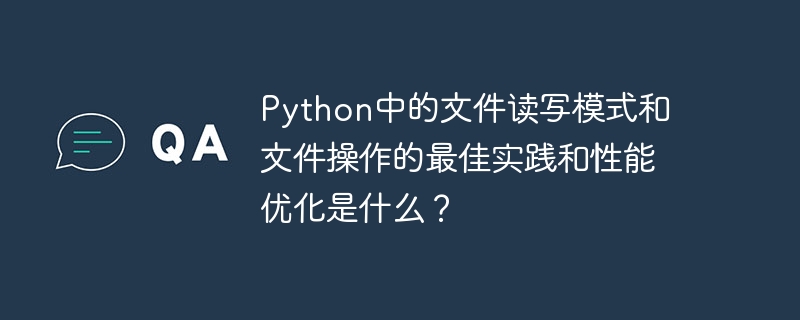
What are the best practices and performance optimizations for file reading and writing modes and file operations in Python?
In Python, files are a very common way of storing and exchanging data. Therefore, it is very important to understand file reading and writing modes as well as best practices and performance optimization for file operations.
File reading and writing mode:
In Python, theopen()function is used to open a file and return a file object. When opening a file, you can implement different file operations by specifying different modes. Common file read and write modes include:
'r': Read-only mode, used to read the contents of the file.'w': Write mode, if the file exists, the file content will be cleared first and then written. If the file does not exist, a new file is created and the contents are written.'a': Append mode, used to add content at the end of the file. If the file does not exist, a new file is created and the contents are written.'x': Exclusive creation mode, used to create new files and write content. If the file already exists, an exception is thrown.Additionally, you can specify the binary or text mode of a file by appending'b'or't'after the mode. For example,'rb'indicates binary reading mode, and'wt'indicates text writing mode.
Best practices for file operations:
In file operations, there are some best practices that can help us process files more efficiently.
withstatement: When opening a file, it is best to use thewithstatement to ensure that the file is closed correctly after use. This can avoid the problem of resource leakage caused by forgetting to close the file.with open('file.txt', 'r') as f: # 文件操作代码 pass
try...exceptstatement: During file operations, various exceptions may occur, such as the file does not exist, insufficient permissions, etc. Use thetry...exceptstatement to catch these exceptions and handle them accordingly.try: with open('file.txt', 'r') as f: # 文件操作代码 pass except FileNotFoundError: print('文件不存在') except PermissionError: print('权限不足')
with open('file.txt', 'r') as f: for line in f: # 处理每行数据 pass
Performance optimization:
When you need to process large files or a large number of files, you can take some performance optimization methods.
def process_file(file_path): with open(file_path, 'r') as f: for line in f: # 处理每行数据 yield processed_data for data in process_file('large_file.txt'): # 处理生成的数据 pass
import concurrent.futures def process_file(file_path): # 处理单个文件 with concurrent.futures.ThreadPoolExecutor() as executor: files = ['file1.txt', 'file2.txt', 'file3.txt'] for file in files: executor.submit(process_file, file)
The above are some examples of best practices and performance optimizations for file reading and writing modes and file operations in Python. By understanding and mastering these techniques, you can better handle file operations and improve program performance.
The above is the detailed content of What are the best practices and performance optimizations for file reading and writing modes and file operations in Python?. For more information, please follow other related articles on the PHP Chinese website!




