
The reason why your computer keyboard suddenly becomes unresponsive may be due to connection issues, driver issues, key locks, operating system issues, hardware failure, malware, or physical damage. Detailed introduction: 1. Connection problem. There may be a problem with the keyboard connection, resulting in no response. Check whether the keyboard cable is plugged in tightly and ensure that the connection is firm. If it is a wireless keyboard, check whether the battery is installed and charged normally; 2. Driver problem , the computer keyboard needs correct driver support to work properly. If the keyboard does not respond, there may be a problem with the driver, etc.
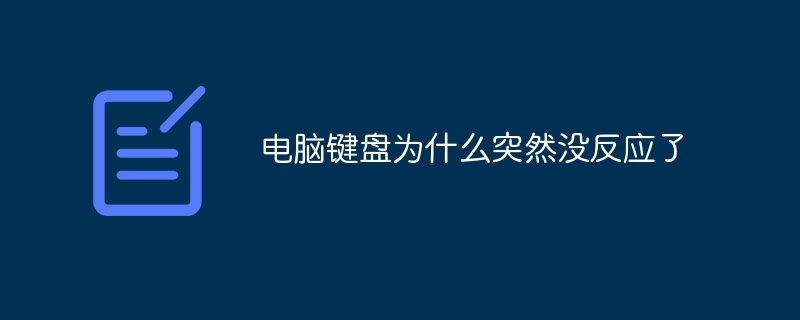
The operating system for this tutorial: Windows 10 system, DELL G3 computer.
The sudden unresponsiveness of the computer keyboard may be caused by a variety of reasons. Some common causes and solutions will be introduced below:
1. Connection problem: There may be a problem with the keyboard connection, resulting in no response. First, check whether the keyboard cable is plugged in tightly and make sure the connection is firm. If it is a wireless keyboard, check that the battery is properly installed and charged. In addition, if you use a USB interface, you can try to connect the keyboard to other available USB ports to troubleshoot the interface.
2. Driver issues: Computer keyboards require correct driver support to function properly. If the keyboard is unresponsive, there may be a problem with the driver. You can try reinstalling the keyboard driver. In Windows systems, you can find the keyboard and update the driver through the device manager. If you are using a special keyboard, such as a gaming or mechanical keyboard, you may need to install specific drivers or software to support its additional features.
3. Key lock: Some keyboards have special function keys, such as Num Lock, Caps Lock and Scroll Lock. These keys lock the corresponding function when pressed. If your keyboard is unresponsive, one of the function keys may have been accidentally locked. Try pressing the corresponding function key, such as Num Lock, to unlock it.
4. Operating system problems: Software problems in the operating system may also cause the keyboard to become unresponsive. Try restarting your computer to refresh the system and resolve possible temporary issues. If the problem persists, you can try starting your computer in safe mode to rule out possible conflicts with third-party software.
5. Hardware failure: In some cases, the keyboard may experience a hardware failure, causing it to become unresponsive. This may be caused by damaged or aged parts inside the keyboard. If none of the other solutions work, you can try connecting the keyboard to a different computer to determine if the problem is with the keyboard itself. If the keyboard is faulty, the keyboard may need to be replaced.
6. Malware: Some malware may interfere with the proper working of the keyboard. Run anti-virus software for a full scan to make sure your computer is not infected by malware. If malware is found, remove it promptly and then restart your computer.
7. Physical damage: The keyboard may be physically damaged, such as water immersion, falling, etc. If the keyboard does not respond under these conditions, the keyboard's circuit board or switches may be damaged. In this case, it may be necessary to replace the keyboard or repair the hardware portion of the keyboard.
To summarize, a sudden unresponsive computer keyboard may be caused by connection issues, driver issues, key locks, operating system issues, hardware failure, malware, or physical damage. Depending on the situation, you can try reconnecting the keyboard, updating drivers, unlocking the keys, restarting the computer, scanning for malware, checking for physical damage, etc. to resolve the issue. If none of the above methods work, you may want to consider replacing the keyboard or seeking professional technical support.
The above is the detailed content of Why is my computer keyboard suddenly unresponsive?. For more information, please follow other related articles on the PHP Chinese website!
 Computer is infected and cannot be turned on
Computer is infected and cannot be turned on
 How to prevent the computer from automatically installing software
How to prevent the computer from automatically installing software
 Summary of commonly used computer shortcut keys
Summary of commonly used computer shortcut keys
 Computer freeze screen stuck
Computer freeze screen stuck
 How to measure internet speed on computer
How to measure internet speed on computer
 How to set the computer to automatically connect to WiFi
How to set the computer to automatically connect to WiFi
 Computer 404 error page
Computer 404 error page
 How to set up computer virtual memory
How to set up computer virtual memory




