
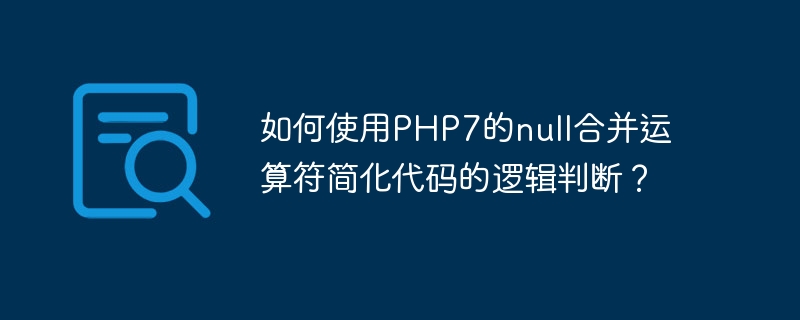
How to use PHP7's null coalescing operator to simplify the logical judgment of the code?
A new operator is introduced in PHP7, the null coalescing operator (??), which can reduce tedious logical judgments in the code. By using the null coalescing operator, we can simplify the judgment of whether a variable is null, thereby simplifying the code logic and improving the readability and maintainability of the code.
In previous versions, we often needed to use the ternary operator to determine whether a variable is null, and then perform different operations based on the determination result. For example, if we need to get the user's name from the database, we usually write the code like this:
$name = isset($user['name']) ? $user['name'] : 'Unknown';
This way of writing is not only verbose, but also causes the code to be less readable and difficult to maintain when judged multiple times. . In PHP7, we can use the null coalescing operator to simplify this judgment process. The code is as follows:
$name = $user['name'] ?? 'Unknown';
In this example, if $user['name'] exists and is not null, then $name Will be assigned the value of $user['name']; if $user['name'] is null, then $name will be assigned the value 'Unknown'. As you can see, the same functionality can be achieved more concisely using the null coalescing operator.
In addition to simplifying the judgment of whether a variable is null, the null coalescing operator can also handle the judgment of multiple variables. Let's say we need to get the username from the user's input form, but if the user doesn't enter a username, we use the default username. In the previous writing method, we need to separately determine whether the user input and default user name exist, and then perform different operations according to different situations:
$username = isset($_POST['username']) ? $_POST['username'] : 'DefaultUser';
In PHP7, we can use the null merge operator to simplify The code for this judgment process is as follows:
$username = $_POST['username'] ?? 'DefaultUser';
Similarly, if $_POST['username'] exists and is not null, then $username will be assigned the value of $_POST['username']; if $ _POST['username'] is null, then $username will be assigned the value 'DefaultUser'. Using the null coalescing operator can make the code more concise and clear.
Also note that the null coalescing operator will only return the value on the right when the operand on the left is null. If the left-hand operand exists but its value is an empty string or 0, the null coalescing operator returns the left-hand value instead of the right-hand value. Therefore, when using the null coalescing operator, you need to pay attention to the judgment of the left operand.
To sum up, PHP7’s null coalescing operator is a very convenient tool that can simplify tedious logical judgments in the code. By using the null coalescing operator, we can more concisely determine whether a variable is null, and can also handle the determination of multiple variables. In actual development, rational use of the null coalescing operator can improve the readability and maintainability of the code, making the code more concise and clear.
The above is the detailed content of How to use PHP7's null coalescing operator to simplify the logical judgment of the code?. For more information, please follow other related articles on the PHP Chinese website!