
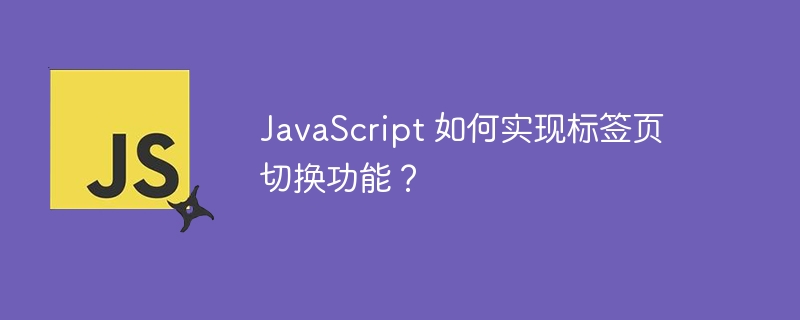
How to implement tab switching function in JavaScript?
Tab switching is one of the common functions in website development. By switching tabs, users can easily browse between different contents. This article will introduce how to use JavaScript to implement the tab switching function and provide specific code examples.
To implement the tab switching function, you first need to create the corresponding tab structure in HTML. Here is a simple example:
<div class="tab-wrapper">
<ul class="tab-menu">
<li class="active">标签页1</li>
<li>标签页2</li>
<li>标签页3</li>
</ul>
<div class="tab-content">
<div class="tab-pane active">标签页1的内容</div>
<div class="tab-pane">标签页2的内容</div>
<div class="tab-pane">标签页3的内容</div>
</div>
</div>The above code uses a tab-wrapper container to wrap the menu and content of the tab page. tab-menu is used to display the menu of the tab page, and tab-content is used to display the content of the tab page. Menu items are defined through the li tag, where the active class represents the currently selected tab.
Next, we can use JavaScript to add some interactive logic to implement the tab switching function. The specific implementation code is as follows:
// 获取标签页菜单和内容
const tabMenu = document.querySelector('.tab-menu');
const tabContent = document.querySelector('.tab-content');
// 获取标签页菜单项和内容项
const tabItems = tabMenu.querySelectorAll('li');
const tabContentItems = tabContent.querySelectorAll('.tab-pane');
// 为标签页菜单项添加点击事件监听器
tabItems.forEach((item, index) => {
item.addEventListener('click', () => {
// 移除所有标签页菜单项的 active 类
tabItems.forEach((item) => {
item.classList.remove('active');
});
// 移除所有标签页内容项的 active 类
tabContentItems.forEach((item) => {
item.classList.remove('active');
});
// 添加当前选中标签页菜单项的 active 类
item.classList.add('active');
// 添加当前选中标签页内容项的 active 类
tabContentItems[index].classList.add('active');
});
});The above code first obtains the DOM objects of the tab menu and content, and then obtains the DOM objects of the menu items and content items respectively. Afterwards, by looping through the menu items, a click event listener was added for each menu item. The logic in the listener switches the display state of the tab based on the click event. The specific logic is as follows:
Through the above code, we can implement a simple tab switching function. When a tab menu item is clicked, the corresponding content item will be displayed, and other content items will be hidden.
Summary:
This article introduces how to use JavaScript to implement the tab switching function and provides detailed code examples. By understanding and applying the methods introduced in this article, developers can easily implement the tab switching function in the website and improve the user experience. At the same time, readers can also expand and optimize the code according to their own needs to adapt to different scenarios.
The above is the detailed content of How to implement tab switching function in JavaScript?. For more information, please follow other related articles on the PHP Chinese website!
