 Web Front-end
Web Front-end
 CSS Tutorial
CSS Tutorial
 Interpretation of CSS gradient background properties: linear-gradient and background-image
Interpretation of CSS gradient background properties: linear-gradient and background-image
Interpretation of CSS gradient background properties: linear-gradient and background-image
Oct 21, 2023 am 08:54 AM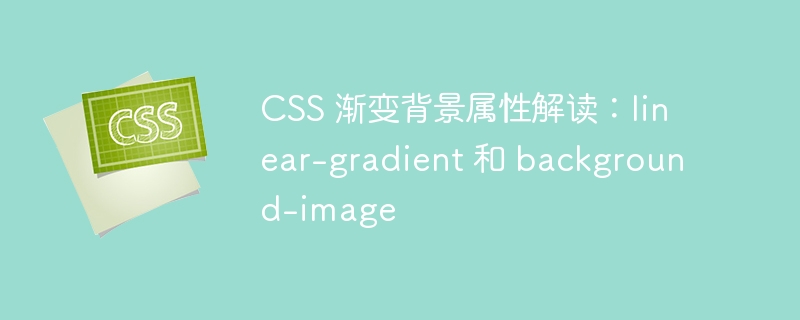
Interpretation of CSS gradient background properties: linear-gradient and background-image
Introduction:
In page development, the selection of background color is a very important link , and gradient background colors can add richer visual effects to web pages. CSS provides two ways to implement gradient background properties: linear-gradient and background-image. This article will focus on explaining the use of these two methods and provide specific code examples.
1. Linear-gradient:
Linear-gradient is a function of CSS that can achieve a gradient effect from one color to another by specifying the starting color and ending color. Its basic syntax is as follows:
background-image: linear-gradient(direction, color-stop1, color-stop2, ...);
- ##direction: Specify the direction of the gradient, Can be one of the following values:
- to top: from bottom to top
- to bottom: from top to bottom
- to left: from right to left
- to right:from left to right
- to top left:from bottom right to top left
- to top right:from bottom left to top right
- to bottom left :From top right to bottom left
- to bottom right:From top left to bottom right
color-stop: Specify the color of the gradient, which can be a specific color value or Is a relative value (for example: 50% represents the color halfway in the current direction). There can be multiple color-stop values, separated by commas.
div {
background-image: linear-gradient(to top, #ff0000, #00ff00);
}In addition to using the linear-gradient gradient function, you can also Use the background-image property to achieve a gradient background effect. This method is more flexible and can add images or transitions to other elements in the gradient. The basic syntax is as follows:
background-image: url(image.png), linear-gradient(direction, color-stop1, color-stop2, ...);
- url(image .png): Specify the image path in the gradient background effect, which can be a relative path or an absolute path. If you don't need to add a picture, you can omit this section. Linear-gradient: Used in the same way as the linear-gradient function, used to specify the gradient effect.
div {
background-image: url(image.png), linear-gradient(to right, #ff0000, #00ff00);
}The above is the detailed content of Interpretation of CSS gradient background properties: linear-gradient and background-image. For more information, please follow other related articles on the PHP Chinese website!

Hot Article

Hot tools Tags

Hot Article

Hot Article Tags

Notepad++7.3.1
Easy-to-use and free code editor

SublimeText3 Chinese version
Chinese version, very easy to use

Zend Studio 13.0.1
Powerful PHP integrated development environment

Dreamweaver CS6
Visual web development tools

SublimeText3 Mac version
God-level code editing software (SublimeText3)

Hot Topics
 Adding Box Shadows to WordPress Blocks and Elements
Mar 09, 2025 pm 12:53 PM
Adding Box Shadows to WordPress Blocks and Elements
Mar 09, 2025 pm 12:53 PM
Adding Box Shadows to WordPress Blocks and Elements
 Create a JavaScript Contact Form With the Smart Forms Framework
Mar 07, 2025 am 11:33 AM
Create a JavaScript Contact Form With the Smart Forms Framework
Mar 07, 2025 am 11:33 AM
Create a JavaScript Contact Form With the Smart Forms Framework
 Create an Inline Text Editor With the contentEditable Attribute
Mar 02, 2025 am 09:03 AM
Create an Inline Text Editor With the contentEditable Attribute
Mar 02, 2025 am 09:03 AM
Create an Inline Text Editor With the contentEditable Attribute
 Making Your First Custom Svelte Transition
Mar 15, 2025 am 11:08 AM
Making Your First Custom Svelte Transition
Mar 15, 2025 am 11:08 AM
Making Your First Custom Svelte Transition
 Comparing the 5 Best PHP Form Builders (And 3 Free Scripts)
Mar 04, 2025 am 10:22 AM
Comparing the 5 Best PHP Form Builders (And 3 Free Scripts)
Mar 04, 2025 am 10:22 AM
Comparing the 5 Best PHP Form Builders (And 3 Free Scripts)
 File Upload With Multer in Node.js and Express
Mar 02, 2025 am 09:15 AM
File Upload With Multer in Node.js and Express
Mar 02, 2025 am 09:15 AM
File Upload With Multer in Node.js and Express









