
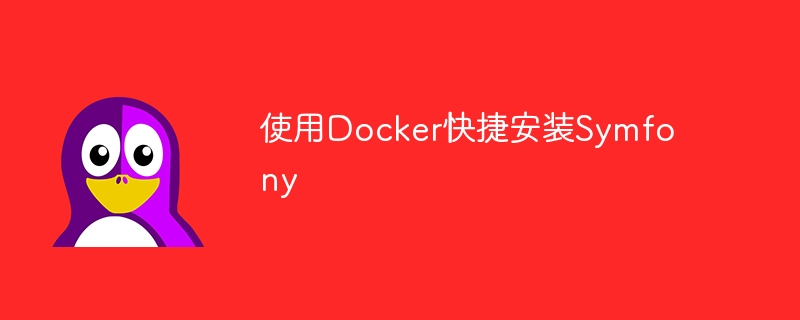
Use Docker to quickly install Symfony
Introduction:
Symfony is a popular PHP web application framework that provides many functions and tools to help developers quickly Build high-quality web applications. In order to easily install and run Symfony, we can use Docker to create a clean development environment and reduce configuration and dependency issues.
Steps:
Create a Symfony project:
Open a terminal window and go to the directory where you want to create the Symfony project.
Run the following command to create a Symfony project:
docker run --rm -v $(pwd):/app composer create-project symfony/skeleton my_project
This command will use Composer to create a Symfony project in the current directory.
Create a Docker configuration file:
Create a file named docker-compose.yml in the root directory of the Symfony project and add the following content:
version: '3'
services:
web:
build:
context: .
dockerfile: docker/Dockerfile
ports:
- 8000:80
volumes:
- .:/app
db:
image: mysql:5.7
environment:
MYSQL_ROOT_PASSWORD: root_password
Here we create two services: web and db. The web service uses our custom Docker image to run the Symfony application and maps port 80 inside the container to port 8000 of the host. The db service uses the official image of MySQL 5.7.
Create Dockerfile:
Create a directory named Docker in the root directory of the Symfony project, and create a directory named Dockerfile in it document. Add the following content to Dockerfile:
FROM php:7.4-apache
RUN apt-get update && apt-get install -y
libicu-dev
libpq-dev
libzip-dev
&& docker-php-ext-install -j$(nproc)
pdo
pdo_mysql
pdo_pgsql
intl
zip
&& a2enmod rewriteThis Dockerfile file is used to build our custom Symfony application image. This image will be based on the official php:7.4-apache image and install some necessary dependencies.
Build and run the Symfony application:
In the terminal, go to the Symfony project root directory and run the following command to build and start the Symfony application:
docker-compose up -d
This command Our Symfony application image will be automatically built and related containers will be started. During the build and startup process, you can see the log information output in the terminal.
http://localhost:8000 address. You can visit this address in your browser and see the Symfony welcome page. Summary:
Using Docker to quickly install Symfony can reduce configuration and dependency issues, allowing us to focus more on the development of the Symfony application itself. Through the above steps, you can quickly create a clean development environment to develop Symfony applications more efficiently. I hope this article is helpful to you, and I wish you success in using Docker to install Symfony and carry out development work!
The above is the detailed content of Quickly install Symfony using Docker. For more information, please follow other related articles on the PHP Chinese website!
 The difference between k8s and docker
The difference between k8s and docker
 What are the methods for docker to enter the container?
What are the methods for docker to enter the container?
 What should I do if the docker container cannot access the external network?
What should I do if the docker container cannot access the external network?
 What is the use of docker image?
What is the use of docker image?
 Can the c drive be expanded?
Can the c drive be expanded?
 What are the ways to write iframe?
What are the ways to write iframe?
 The installer cannot create a new system partition solution
The installer cannot create a new system partition solution
 Usage of strtok function
Usage of strtok function




