
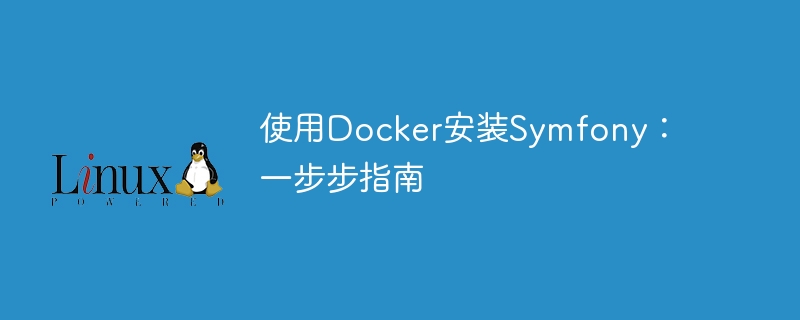
Installing Symfony using Docker: A Step-by-Step Guide
Symfony is a popular PHP framework that allows developers to quickly build high-quality web applications. Docker is a containerization platform that can easily deploy and manage applications. Using Symfony and Docker together can simplify environment configuration and improve development efficiency. This article will guide you step by step to install Symfony through Docker and provide specific code examples.
docker -v docker-compose -v
docker run --rm -v $(pwd):/app composer create-project symfony/website-skeleton myproject
This will create a Symfony project named "myproject" in the current directory.
version: '3'
services:
php:
build:
context: .
dockerfile: Dockerfile
volumes:
- .:/app
ports:
- 8000:8000
depends_on:
- db
db:
image: mysql:5.7
environment:
- MYSQL_ROOT_PASSWORD=root
- MYSQL_DATABASE=myproject
- MYSQL_USER=user
- MYSQL_PASSWORD=passThis The Docker Compose file configures two services, php and db. The php service will build a container based on the Dockerfile in the current project directory and map the project directory to the container's /app directory. It will also expose port 8000 for easy access to Symfony applications. The db service will use the MySQL 5.7 image and configure some environment variables.
FROM php:7.4-fpm
RUN apt-get update && apt-get install -y
git
unzip
libicu-dev
&& docker-php-ext-install
intl
pdo_mysql
&& pecl install apcu
&& docker-php-ext-enable --ini-name 20-apcu.ini apcu
WORKDIR /app
COPY composer.json composer.lock ./
RUN composer install --prefer-dist --no-scripts --no-progress --no-suggest
&& composer clear-cache
COPY . ./
CMD php -S 0.0.0.0:8000 -t publicThis Dockerfile will be based on php:7.4 -fpm image builds a container. It installs some common extensions and dependencies and copies the Symfony application’s directory to the container’s /app directory. Finally, it starts the Symfony built-in web server using the php command.
docker-compose up -d --build
This will use Docker Compose The configuration in the file builds and starts the containers for the php and db services. You can verify that the Symfony application is running successfully by visiting http://localhost:8000.
At this point, you have successfully installed Symfony using Docker. Now you can start developing and testing your Symfony application. Whenever you need to stop or start a Symfony application, just run the following command:
docker-compose stop # 停止容器 docker-compose start # 启动容器
Summary:
Installing Symfony using Docker simplifies environment configuration and provides consistency and portability. With the help of Docker Compose, we can easily build and manage multiple containers. In this article, we provide a concrete step-by-step and code example to help you quickly install and run Symfony using Docker. I hope this article can help you, and I wish you success in Symfony development!
The above is the detailed content of Installing Symfony using Docker: a step-by-step guide. For more information, please follow other related articles on the PHP Chinese website!
 The difference between k8s and docker
The difference between k8s and docker
 What are the methods for docker to enter the container?
What are the methods for docker to enter the container?
 What should I do if the docker container cannot access the external network?
What should I do if the docker container cannot access the external network?
 What is the use of docker image?
What is the use of docker image?
 ASUS x402c
ASUS x402c
 How to use pip installation
How to use pip installation
 How to import data in access
How to import data in access
 Why can swoole be resident in memory?
Why can swoole be resident in memory?




