
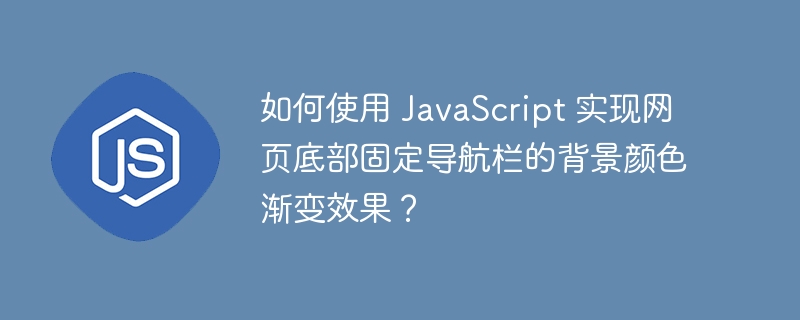
How to use JavaScript to achieve the background color gradient effect of the fixed navigation bar at the bottom of the web page?
In modern web design, fixed navigation bars have become a common layout method. If you want to add a background color gradient effect to the fixed navigation bar at the bottom of the web page, JavaScript is a very suitable choice. This article will show you how to use JavaScript to achieve this effect, and provide specific code examples.
Step 1: HTML Structure
First, we need to create a bottom fixed navigation bar in the HTML structure. For example:
<div id="navbar">
<ul>
<li>首页</li>
<li>关于我们</li>
<li>产品</li>
<li>联系我们</li>
</ul>
</div>Step 2: CSS Styles
Next, we need to add some basic CSS styles to the navigation bar. For example:
#navbar {
position: fixed;
bottom: 0;
width: 100%;
background-color: #fff;
transition: background-color 0.3s ease;
}
#navbar ul {
padding: 0;
margin: 0;
list-style: none;
display: flex;
justify-content: center;
}
#navbar ul li {
margin: 0 10px;
padding: 5px 10px;
cursor: pointer;
}Step 3: JavaScript to achieve gradient effect
The following is a code example of using JavaScript to achieve the background color gradient effect of the fixed navigation bar at the bottom of the web page:
window.addEventListener("scroll", function() {
var navbar = document.getElementById("navbar");
var scrollTop = window.pageYOffset || document.documentElement.scrollTop || document.body.scrollTop;
// 根据滚动距离计算导航栏的透明度
var navbarOpacity = scrollTop / (document.documentElement.scrollHeight - window.innerHeight);
// 设置导航栏的背景颜色
navbar.style.backgroundColor = "rgba(255, 255, 255, " + navbarOpacity + ")";
});In this paragraph In the code, we first obtain the DOM element of the navigation bar, and then use window.addEventListener to listen to the scroll event of the page. In the callback function of the scroll event, we calculate the ratio of the scroll distance (scrollTop) to the height of the scrollable content on the page to determine the transparency of the navigation bar. Finally, set the background color of the navigation bar based on transparency.
You can add the above code to your web page and set the id of the navigation bar to "navbar". By scrolling the page, you will see the background color gradient effect of the navigation bar.
Summary
In this article, we learned how to use JavaScript to achieve the background color gradient effect of the fixed navigation bar at the bottom of the web page. By listening to the scroll event of the page, we can control the background transparency of the navigation bar based on the scroll distance. This effect not only increases the visual appeal of the web page, but also improves the user experience. I hope this article can help you implement this feature in your web design.
The above is the detailed content of How to use JavaScript to achieve the background color gradient effect of the fixed navigation bar at the bottom of the web page?. For more information, please follow other related articles on the PHP Chinese website!
