
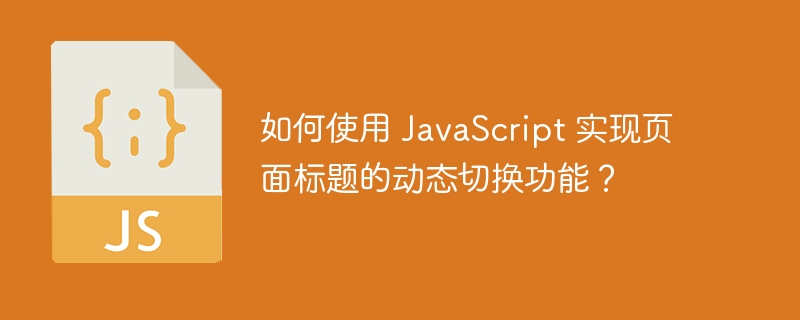
How to use JavaScript to dynamically switch the page title?
In web development, the page title refers to the text displayed on the browser tab and can be used to describe the content of the current page. In order to attract the user's attention and improve the user experience, we can use JavaScript to implement the dynamic switching function of the page title. For example, when the user receives a new message or the page status changes, relevant information can be displayed dynamically so that the user can quickly identify and switch between different pages.
The key to achieving this functionality is to use JavaScript’sdocument.titleproperty to set the page title. The following will introduce in detail how to use JavaScript to implement the dynamic switching function of the page title, and provide specific code examples.
First, we need to prepare an initial value for the page title, such as "My Website".
Next, we can write JavaScript code to dynamically switch the page title. Let's say we want to change the title to "New message received" 3 seconds after the page loads, and then change it back to the original title after another 5 seconds. We can use thesetTimeoutfunction to set a delayed execution callback function.
In the above code, we first use thewindow.onloadevent listener to ensure that the page is fully loaded before executing the JavaScript code. Then, we set up two delayed callback functions to be executed after 3 seconds and 8 seconds respectively. Each callback function usesdocument.titleinternally to modify the title of the page.
In addition to using fixed time intervals to switch the page title, we can also use event triggering or other methods to dynamically modify the page title according to specific business needs. For example, when a new message is received, the title can be dynamically switched in the callback function by listening to the message event pushed by the server.
In summary, using JavaScript to dynamically switch page titles can provide users with a better user experience. By dynamically switching the page title, we can attract the user's attention and remind the user of the importance of the current page. According to specific business needs, you can use fixed time intervals, event triggering or other methods to dynamically modify the page title, and update the content of the page title through thedocument.titleattribute.
Hope the above content is helpful to you!
The above is the detailed content of How to use JavaScript to dynamically switch the page title?. For more information, please follow other related articles on the PHP Chinese website!
