
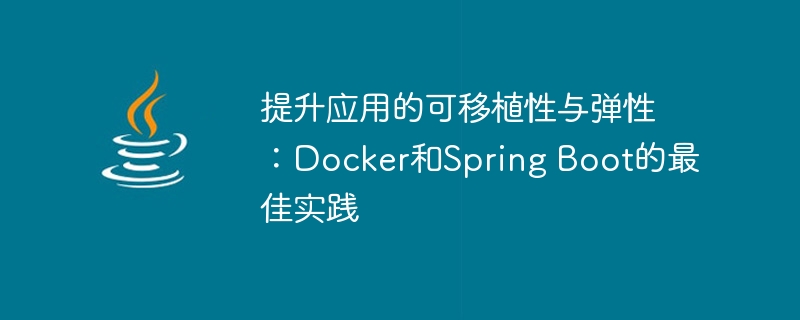
Improving application portability and resiliency: Best practices for Docker and Spring Boot
Introduction:
In today’s fast-paced software development world, building Portability and elasticity of applications have become an important challenge. As cloud computing and container technology evolve rapidly, developers need to master some best practices to ensure their applications can run reliably in different environments. This article will focus on how to use Docker and Spring Boot to improve application portability and resiliency, and provide some specific code examples.
1. What are Docker and Spring Boot?
Docker is an open source containerization platform that packages an application and all the components it depends on into a separate container. This means developers can package their applications with the operating system and libraries they need to run and run them in any Docker-enabled environment, whether a physical machine, a virtual machine or a container platform on the cloud.
Spring Boot is an open source framework for developing Java applications. It provides a way to quickly build standalone, executable, production-grade Spring applications. Spring Boot simplifies dependency management and configuration, allowing developers to write high-quality Java applications faster.
2. How to use Docker to build portable and elastic applications
FROM openjdk:8-jdk-alpine ADD target/myapp.jar myapp.jar EXPOSE 8080 ENTRYPOINT ["java","-jar","/myapp.jar"]
In this Dockerfile, we use a base image openjdk:8-jdk-alpine, and then Our application myapp.jar is added to the image and maps the container’s 8080 port to the host machine. The ENTRYPOINT directive tells Docker to execute the command when the container starts, in this case our application.
Build and run the Docker image:
In the project root directory, build the Docker image with the following command:
docker build -t myapp .
Then, you can start it by running the following command Container:
docker run -p 8080:8080 myapp
Now our application is running in a Docker container and can be accessed by accessing the host’s port 8080.
version: '3'
services:
myapp:
build: .
ports:
- 8080:8080
depends_on:
- database
database:
image: mysql:5.7
environment:
- MYSQL_ROOT_PASSWORD=rootIn this docker-compose.yaml file, we define two services: myapp and database. The myapp service uses the Docker image we built previously and maps port 8080. The database service uses the mysql:5.7 mirror and sets the ROOT password.
Start these services through the following command:
docker-compose up
3. How to use Spring Boot to improve application portability and flexibility
spring.datasource.url=jdbc:mysql://localhost:3306/mydb spring.datasource.username=root spring.datasource.password=root
Then, in the production environment, we can create a file named application-prod.properties to override these Value:
spring.datasource.url=jdbc:mysql://prod-db:3306/mydb spring.datasource.username=produser spring.datasource.password=prodpassword
Spring Boot will load the corresponding configuration file based on the current environment variables, thereby achieving application portability in different environments.
@RestController
@ActuatorEndpoint
public class HealthCheckEndpoint {
@GetMapping("/actuator/health")
public String healthCheck() {
// 检查依赖服务的状态
return "OK";
}
}In this way, we can use Docker's health check function to monitor the application's running status, and perform corresponding processing when an exception is detected.
Conclusion:
By using Docker and Spring Boot, we can greatly improve the portability and resiliency of our applications. Docker provides a lightweight containerization platform that can package applications into independent containers and run in different environments. Spring Boot provides the convenience and functionality needed to quickly build high-quality Java applications. By following the above best practices, we can better achieve application portability and resiliency.
References:
The above is the detailed content of Improving application portability and resiliency: best practices for Docker and Spring Boot. For more information, please follow other related articles on the PHP Chinese website!




