
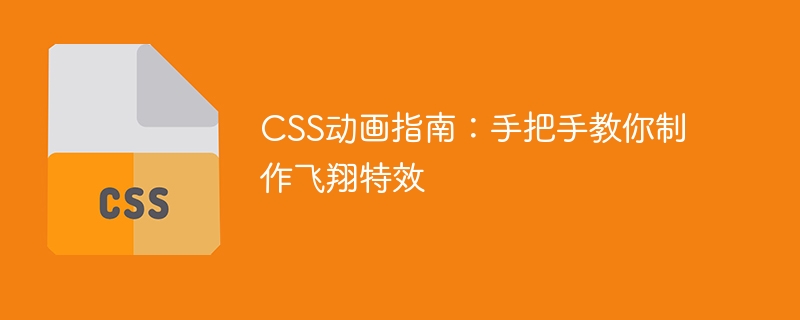
CSS Animation Guide: Teach you step by step how to create flying special effects
Introduction: CSS (Cascading Style Sheets) is a very important technology in web design, you can use to set the style and layout of the web page. Among various effects, the flying effect is a very popular one. In this article, we will teach you step-by-step how to create a flying effect using CSS and provide specific code examples.
1. Create HTML structure
First, we need to create an HTML structure to accommodate our flying effects. The following is a sample code of the HTML structure:
<!DOCTYPE html>
<html>
<head>
<meta charset="UTF-8">
<title>飞翔特效</title>
<link rel="stylesheet" type="text/css" href="styles.css">
</head>
<body>
<div class="bird"></div>
</body>
</html>We introduced a style sheet file named styles.css in the <head> tag for Set the style of the flying effect.
2. Add CSS styles
Next, we need to add CSS styles to create flying effects. In the styles.css file, we can use the following code:
.bird {
width: 100px;
height: 100px;
background-color: #FFD700;
position: absolute;
top: 50%;
left: 50%;
transform: translate(-50%, -50%);
animation: fly 4s infinite;
}
@keyframes fly {
0% {
transform: translate(-50%, -50%) rotate(0deg);
}
50% {
transform: translate(-50%, -50%) rotate(180deg);
}
100% {
transform: translate(-50%, -50%) rotate(360deg);
}
}In the above code, we first set the width and height of the element of class .bird , and set a background color to it. Use position: absolute; to center the element.
We use the transform attribute to set the displacement and rotation state of the element. translate(-50%, -50%)Moves the element 50% to the left and up both horizontally and vertically to center it.
Then, we created a keyframe animation called fly. At 0%, the element has not changed. At 50%, the element has rotated 180 degrees to the right. At 100%, the element has returned to its original position. state. This animation effect will loop and last for 4 seconds.
3. Result Demonstration
After completing the above operations, we can open the HTML file in the browser and see the effect of a bird with flying special effects.
Summary:
Through this article, we learned how to use CSS to create flying effects. First we created an HTML structure to display the special effects, and then used CSS to set the relevant styles, including the position and animation of the elements. Finally, by opening the HTML file in the browser, we can observe the beautiful flying effects.
I hope that through the guidance of this article, you can learn how to use CSS to create flying special effects, and further apply it to your own web design.
The above is the detailed content of CSS Animation Guide: Teach you step by step how to create flying effects. For more information, please follow other related articles on the PHP Chinese website!




