
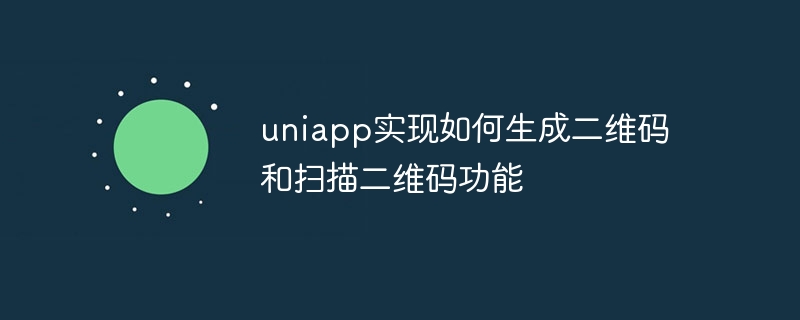
uniapp implements how to generate QR codes and scan QR codes. Specific code examples are needed
With the rapid development of the mobile Internet, QR codes have become A very common way of transmitting information. In the cross-platform development framework of uniapp, we can easily implement the generation and scanning functions of QR codes. This article will introduce how to use plug-ins to generate and scan QR codes in uniapp, and give specific code examples.
1. Introduction of plug-ins
uniapp is developed based on vue, so we can use the vue-qrcode plug-in to realize the QR code generation function. First, find themain.jsfile in the uniapp project, and then introduce the plug-in in the file. The code is as follows:
import VueQrcode from 'vue-qrcode' Vue.component('vue-qrcode', VueQrcode)
2. Generate QR code
Use vue -qrcode plug-in can easily generate QR codes. Use thevue-qrcodetag in the page, and then pass it avalueattribute. The value of this attribute is the content of the QR code to be generated. The code is as follows:
In the above example code, the value of theqrCodeDatavariable is a URL, so the generated QR code will display the URL. You can modify the value of theqrCodeDatavariable according to actual needs to generate different QR codes.
3. Scan the QR code
To realize the function of scanning the QR code, you need to call the camera of the device. You can use theuni.scanCodemethod in uniapp to realize this function. First, add a button to the page where you need to scan the QR code. When the button is clicked, the operation of scanning the QR code is triggered. The code is as follows:
In the above example code, calluni.scanCode Themethod starts scanning the QR code and obtains the scan result through thesuccesscallback function. You can process the scan results according to actual needs.
Summary:
Through the above introduction, we can see that it is very simple to implement the QR code generation and scanning functions in uniapp. We only need to introduce plug-ins and use corresponding methods to achieve these two functions. Of course, the details and specific implementation still need to be adjusted according to actual needs.
I hope this article can be helpful to you, and I wish you a happy use of uniapp to develop the QR code function!
The above is the detailed content of uniapp implements how to generate QR codes and scan QR codes. For more information, please follow other related articles on the PHP Chinese website!




