
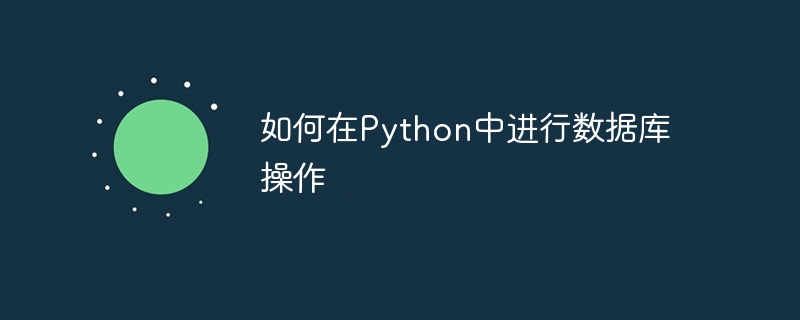
How to perform database operations in Python
In today's information age, data has become a very important resource, and database operations have become An essential skill. As a simple and easy-to-learn programming language, Python also provides a wealth of libraries and modules to help us operate databases. This article will introduce how to perform database operations in Python, with specific code examples.
In Python, we can use a variety of database management systems (DBMS) to perform database operations, such as MySQL, SQLite, PostgreSQL, etc. These DBMSs have corresponding Python libraries to support interaction with them. Below we take the SQLite database as an example to demonstrate how to perform database operations in Python.
Before we begin, we need to install the SQLite library for Python. You can use the pip command to install it. The command is as follows:
pip install sqlite3
First, we need to connect to a SQLite database. You can use the connect() function in the sqlite3 module to implement the connection, passing in the database file path as a parameter. If the database file does not exist, a new database file is automatically created. The sample code is as follows:
import sqlite3
conn = sqlite3.connect('database.db')After connecting to the database, we can use the execute() method to execute SQL statements. First, we need to create a table to store the data. The sample code is as follows:
conn.execute('''CREATE TABLE IF NOT EXISTS students
(id INTEGER PRIMARY KEY AUTOINCREMENT,
name TEXT NOT NULL,
age INTEGER NOT NULL);''')Next, we can insert some data into the table. The sample code is as follows:
conn.execute("INSERT INTO students (name, age) VALUES ('Tom', 20)")
conn.execute("INSERT INTO students (name, age) VALUES ('Jane', 18)")We can use the SELECT statement to query the data in the table. The sample code is as follows:
cursor = conn.execute("SELECT * FROM students")
for row in cursor:
print("ID:", row[0])
print("Name:", row[1])
print("Age:", row[2])If you need to update the data in the table, you can use the UPDATE statement. The sample code is as follows:
conn.execute("UPDATE students SET age = 21 WHERE name = 'Tom'")If you need to delete data in the table, you can use the DELETE statement. The sample code is as follows:
conn.execute("DELETE FROM students WHERE name = 'Jane'")After operating the database, we need to close the connection to release resources. The sample code is as follows:
conn.close()
The above is a simple example of using SQLite database for database operations in Python. The same approach works with other DBMSs, just change the connection method and syntax details. I hope this article can help everyone learn and understand how to perform database operations in Python.
The above is the detailed content of How to perform database operations in Python. For more information, please follow other related articles on the PHP Chinese website!




