
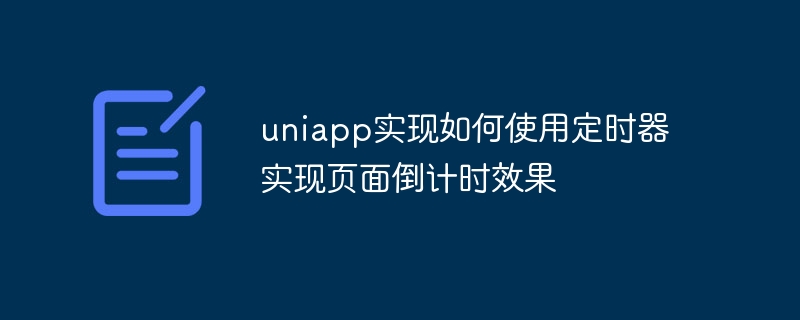
Uniapp is a cross-platform development framework that can be used to develop many types of applications, including applets, H5, Android, iOS, etc.
In Uniapp, the page countdown effect can be achieved using a timer. The timer can set a time interval and execute the specified code within each time interval to achieve the page countdown effect.
The following is an example that demonstrates how to use a timer to achieve a page countdown effect.
First, add the following code to the .vue file in the page where the countdown needs to be displayed:
{{countdown}}
In the above code, we define # through thedatafunction ##countdownVariable, used to store the countdown time. We also define atimervariable to store the timer object.
startCountdownmethod in theonShowlife cycle function, which will use thesetIntervalfunction to create a timer and set it at each time The countdown time is updated within the interval. If the countdown time is less than or equal to 0, stop the timer.
stopCountdownmethod in theonHidelife cycle function, which will stop the execution of the timer.
countdownvariable in the template, so that we can see the page countdown effect.
The above is the detailed content of How to use timer to achieve page countdown effect in uniapp. For more information, please follow other related articles on the PHP Chinese website!




