
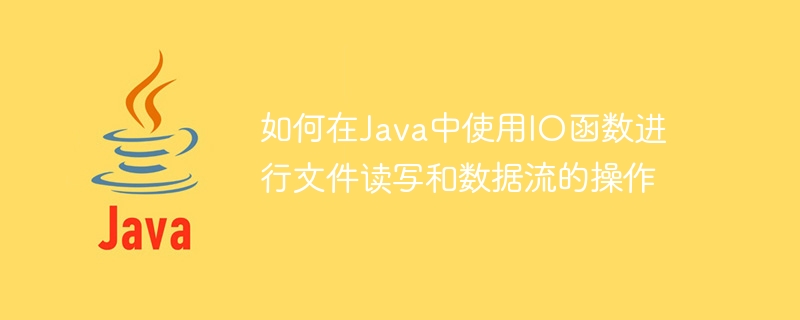
How to use IO functions in Java to perform file reading and writing and data flow operations
1. File reading and writing operations
File reading and writing is a Java program One of the common and necessary operations, the following will introduce how to use IO functions to read and write files.
import java.io.*;
public class FileReadExample {
public static void main(String[] args) {
File file = new File("example.txt"); // 文件路径
try {
FileReader reader = new FileReader(file);
BufferedReader br = new BufferedReader(reader);
String line;
while ((line = br.readLine()) != null) {
System.out.println(line);
}
br.close();
reader.close();
} catch (IOException e) {
e.printStackTrace();
}
}
}import java.io.*;
public class FileWriteExample {
public static void main(String[] args) {
File file = new File("example.txt");
try {
FileWriter writer = new FileWriter(file);
BufferedWriter bw = new BufferedWriter(writer);
bw.write("Hello, World!");
bw.newLine();
bw.write("This is an example of file writing in Java.");
bw.close();
writer.close();
} catch (IOException e) {
e.printStackTrace();
}
}
} 2. Data flow operations
In addition to file reading and writing, Java also provides data flow operations, through which data flow can be used to read, write, and process data. The following will introduce how to use IO functions for data flow operations.
import java.io.*;
public class ByteStreamExample {
public static void main(String[] args) {
File source = new File("source.txt");
File target = new File("target.txt");
try {
FileInputStream fis = new FileInputStream(source);
FileOutputStream fos = new FileOutputStream(target);
byte[] buffer = new byte[1024];
int length;
while ((length = fis.read(buffer)) != -1) {
fos.write(buffer, 0, length);
}
fos.close();
fis.close();
} catch (IOException e) {
e.printStackTrace();
}
}
}import java.io.*;
public class CharacterStreamExample {
public static void main(String[] args) {
File source = new File("source.txt");
File target = new File("target.txt");
try {
FileReader reader = new FileReader(source);
FileWriter writer = new FileWriter(target);
char[] buffer = new char[1024];
int length;
while ((length = reader.read(buffer)) != -1) {
writer.write(buffer, 0, length);
}
writer.close();
reader.close();
} catch (IOException e) {
e.printStackTrace();
}
}
}The above is an introduction to how to use IO functions for file reading and writing and data stream operations in Java. It can be better through example codes Understand and master relevant knowledge. In actual development, file reading and writing and data flow operations are very common functions. I hope this article will be helpful to readers.
The above is the detailed content of How to use IO functions for file reading, writing and data stream operations in Java. For more information, please follow other related articles on the PHP Chinese website!




