
Responsive layout is a web design technique that enables web pages to automatically adapt to different devices and screen sizes to provide a consistent user experience, whether the user is using a desktop computer, laptop, tablet or Mobile phones and responsive layouts can make web pages appear in the best way on different devices. The advantages of responsive layout are to provide a consistent user experience, reduce development and maintenance workload, improve accessibility and discoverability, etc. The disadvantage of responsive layout is that it requires loading all web content and styles, rather than choosing which content to load based on the characteristics of the device.
The operating system for this tutorial: Windows 10 system, DELL G3 computer.
Responsive layout is a web design technique that aims to enable web pages to automatically adapt to different devices and screen sizes to provide a consistent user experience. Whether the user is using a desktop computer, laptop, tablet or mobile phone, responsive layout allows web pages to be presented in the best possible way on different devices.
In the past, web designers often needed to create different versions of web pages for different devices. For example, they might create a web version for desktop computers, a web version for mobile phones, a web version for tablets, and so on. There are some problems with this approach. The first is that it is a lot of work because it requires creating an independent version of the web page for each device. Secondly, when new devices emerge, designers also need to create new versions of web pages to accommodate the new devices.
The emergence of responsive layout solves these problems. Responsive layout uses a set of web templates and CSS styles to adapt to different devices and screen sizes. It uses media query technology to detect device characteristics, such as screen width, resolution, etc., and applies different CSS styles based on these characteristics. This way, web pages are presented in the best possible way no matter which device the user is using.
The implementation of responsive layout relies on some key technologies and methods. The first is fluid layout. Fluid layout is a percentage-based layout method that allows web content to automatically adjust width and height according to the device's screen size. Compared to fixed-width layouts, fluid layouts adapt better to different screen sizes.
The second is the elastic grid system. The Flex Grid system is a grid-based layout method that uses relative units to define the width and position of web page elements. This way, web page elements can automatically resize and position based on the device's screen size to accommodate different devices.
In addition, media queries are an important part of responsive layout. Media queries are a CSS3 technology that allows developers to apply different CSS styles based on the characteristics of the device. Through media queries, developers can apply different styles based on the device's screen width, resolution and other characteristics to adapt to different devices.
The advantages of responsive layout are obvious. First, it provides a consistent user experience. No matter which device users are using, they get a similar interface and functionality without having to create a separate version of the page for each device. In this way, users can seamlessly switch between different devices and enjoy a consistent user experience.
Secondly, responsive layout reduces the workload of development and maintenance. Compared with creating independent web page versions for each device, using responsive layout only requires maintaining one web page version, reducing the developer's workload. When a new device appears, you only need to adjust the CSS style to adapt to the new device without having to recreate a new version of the web page.
In addition, responsive layout also improves the accessibility and discoverability of web pages. Because responsive layouts adapt to different devices, search engines can better index and rank web pages, improving their discoverability. At the same time, responsive layout can also provide better accessibility, allowing people with disabilities and users with special devices to better access web content.
However, there are also some challenges and considerations with responsive layouts. The first is the performance issue. Responsive layout requires loading all web content and styles, rather than choosing which content to load based on the characteristics of the device. This can cause excessive content to load on some devices, impacting page loading speed and performance.
The second is the design issue. Responsive layout requires designers to consider different devices and screen sizes when designing web pages to ensure that the web page can be presented in the best way on different devices. This requires designers to have the skills and experience to design across devices.
In general, responsive layout is a web design technology that can automatically adapt to different devices and screen sizes. It enables web pages to be rendered optimally on different devices by using technologies such as fluid layout, elastic grid systems, and media queries. The advantages of responsive layout include providing a consistent user experience, reducing development and maintenance effort, improving accessibility and discoverability, etc. However, responsive layouts also need to address performance and design challenges.
The above is the detailed content of What is responsive layout. For more information, please follow other related articles on the PHP Chinese website!




