
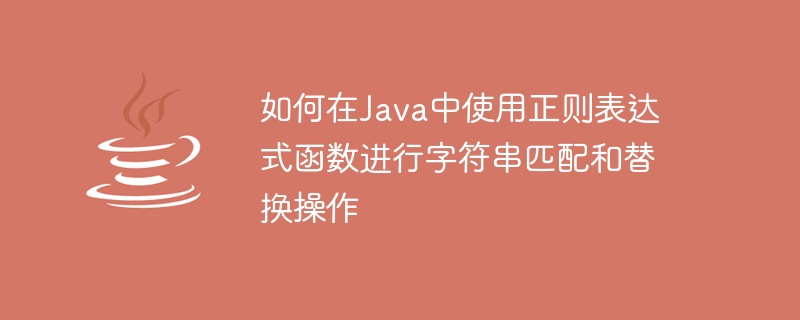
How to use regular expression functions for string matching and replacement operations in Java
Introduction:
In Java programming, we often need to string Perform matching and replacing operations. These operations can be achieved using regular expression functions, a powerful pattern matching tool. This article will introduce how to use regular expression functions to match and replace strings in Java, and provide specific code examples.
1. Use regular expressions for string matching
In Java, we can use the Pattern and Matcher classes to perform regular expression matching on strings.
String regex = "abc"; // 正则表达式 Pattern pattern = Pattern.compile(regex);
String str = "abcdefg"; Matcher matcher = pattern.matcher(str);
if (matcher.find()) {
System.out.println("字符串匹配成功");
} else {
System.out.println("字符串匹配失败");
}2. Use regular expressions for string replacement
In addition to string matching, we can also use regular expressions to perform string replacement operations. In Java, you can use the replaceFirst() and replaceAll() methods to implement string replacement.
String regex = "abc"; String str = "abcdefg"; String replacement = "123"; String result = str.replaceFirst(regex, replacement); System.out.println(result);
String regex = "abc"; String str = "abcdefgabc"; String replacement = "123"; String result = str.replaceAll(regex, replacement); System.out.println(result);
Summary:
Through the above code examples, we can learn how to use regular expression functions to perform string matching and replacement operations in Java. Using regular expressions allows us to process strings more flexibly and improve programming efficiency. In actual development, we can choose the appropriate regular expression function according to specific needs to achieve string matching and replacement. Hope this article is helpful to everyone.
Reference materials:
The above is the detailed content of How to use regular expression functions for string matching and replacement operations in Java. For more information, please follow other related articles on the PHP Chinese website!




