
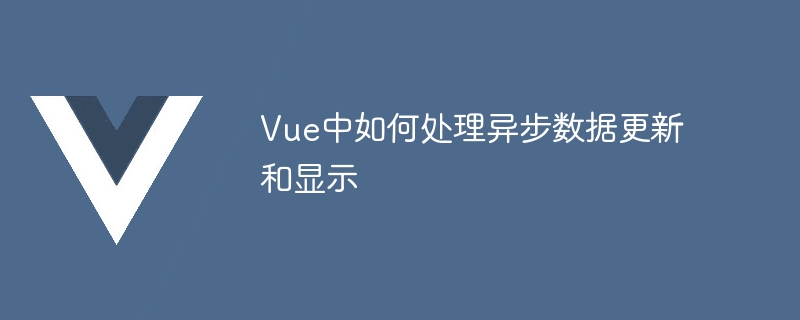
How to handle asynchronous data update and display in Vue
Vue is a popular JavaScript framework for building user interfaces. In Vue, we often encounter problems with asynchronous data updating and display. This article will introduce how to deal with these problems and provide code examples.
In Vue, asynchronous data updates usually involve network requests or other time-consuming operations, while asynchronous data display requires displaying the data on the interface after it is updated.
For asynchronous data updates, Vue provides a variety of processing methods. A common way is to use Vue's life cycle hook function created or mounted to make a data request after the component is loaded, and update the data after the request is successful. The following is a sample code for asynchronous data update:
{{ message }}
In the above code, when the user clicks the "Update Data" button, the fetchData method will be executed. This method simulates an asynchronous request. After the request is successful, Assign data to message and update it on the interface.
For asynchronous data display, Vue provides a special instruction v-if and v-for, which can perform conditional rendering or loop rendering based on the status of the data. The following is a sample code for asynchronous data display:
加载中...
- {{ item.name }}
In the above code, use the v-if instruction to determine whether to display the "Loading..." text based on the value of loading. When loading is true, "Loading..." is displayed; when loading is false, the v-for instruction is used to render the data in the dataList in a loop.
Through the above examples, we can see that Vue provides a simple and effective mechanism to handle asynchronous data update and display. By properly using Vue's lifecycle hook functions and instructions, we can correctly update the data and display it on the interface after the asynchronous operation is completed. These features make Vue ideal for working with asynchronous data.
The above is the detailed content of How to handle asynchronous data update and display in Vue. For more information, please follow other related articles on the PHP Chinese website!




