
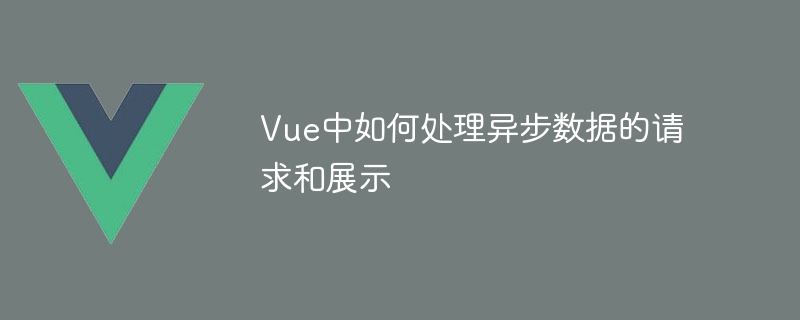
How asynchronous data requests and presentation are handled in Vue
Vue is a popular JavaScript framework that provides a declarative way to build web applications program. During the development process, it is often necessary to handle asynchronous requests and display data. This article will introduce how to handle asynchronous data requests and display in Vue, and provide specific code examples.
1. Use Axios to send asynchronous requests
In Vue, we can use the Axios library to send asynchronous requests. Axios is a Promise-based HTTP client that can be used in browsers and Node.js.
First, we need to install Axios in the project. You can use the npm or yarn command to install:
npm install axios
or
yarn add axios
After the installation is complete, we can use Axios in the Vue component to send asynchronous requests.
Assume we have an interface address to get the user list /api/users. The following is an example of using Axios to send a GET request and display the data:
// 导入Axios
import axios from 'axios'
export default {
data() {
return {
users: [] // 用于存储用户列表数据
}
},
mounted() {
// 发送GET请求
axios.get('/api/users')
.then(response => {
// 请求成功后更新数据
this.users = response.data
})
.catch(error => {
// 请求失败,处理错误
console.error(error)
})
}
}In the above example , we first imported the Axios library, and then sent a GET request in the mounted lifecycle method of the component. When the request is successful, we assign the response data to the users array, so that we can use users in the template to display the data.
2. Loading status when processing asynchronous requests
In practical applications, it is often necessary to display the loading status when sending a request. You can use the v-if command to determine Loading status. Here is an example with loading status:
export default {
data() {
return {
users: [], // 用于存储用户列表数据
loading: false // 用于记录加载状态
}
},
mounted() {
// 在发送请求之前将加载状态设置为true
this.loading = true
// 发送GET请求
axios.get('/api/users')
.then(response => {
// 请求成功后更新数据
this.users = response.data
})
.catch(error => {
// 请求失败,处理错误
console.error(error)
})
.finally(() => {
// 无论请求成功还是失败,最终都将加载状态设置为false
this.loading = false
})
}
} In the above example, we have added a boolean property named loading to record the loading status. Before sending the request, set loading to true, indicating that data is being loaded. In the finally block after the request is completed, loading is finally set to false, regardless of whether the request succeeded or failed.
In the template, you can use the v-if directive to display the loading status based on the value of loading. The following is an example of a template:
加载中...
- {{ user.name }}
In the above example, we use the v-if directive to determine whether the value of loading is true, if yes, display "Loading..."; otherwise, display the user list.
Summary
Handling asynchronous data requests and display in Vue is very simple. We can use Axios to send an asynchronous request, save the response data in the data attribute of the component, and then use binding instructions in the template to display the data.
At the same time, we can use the v-if directive to display the loading status or data according to the loading status. Switch the display of loading status by setting the value of loading.
I hope this article can help you handle asynchronous requests and display data in Vue. If you have any questions or confusion, please feel free to leave a message and I will try my best to answer it.
The above is the detailed content of How to handle asynchronous data request and display in Vue. For more information, please follow other related articles on the PHP Chinese website!
 webservice call
webservice call
 What are the methods to implement operator overloading in Go language?
What are the methods to implement operator overloading in Go language?
 What are the asp development tools?
What are the asp development tools?
 How to recover files emptied from Recycle Bin
How to recover files emptied from Recycle Bin
 Which laptop battery testing software is best?
Which laptop battery testing software is best?
 How to light up Douyin close friends moment
How to light up Douyin close friends moment
 What are the network file server tools?
What are the network file server tools?
 What are the javabean attributes?
What are the javabean attributes?




