
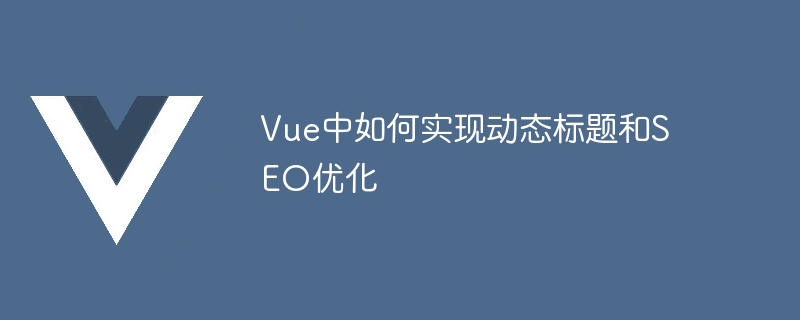
How to implement dynamic titles and SEO optimization in Vue
When developing using Vue, dynamic titles and SEO optimization are an important task. In this article, we will introduce how to use Vue to implement dynamic titles and provide some SEO optimization tips and code examples.
1. Implementation of dynamic titles
When developing using Vue, single page applications (SPA) are very common. In SPA, the title will not change when the page is switched, which will affect the user experience and SEO optimization of the website.
In order to solve this problem, we can use Vue's routing and hook functions to dynamically modify the title. The specific steps are as follows:
Install the vue-router plug-in
npm install vue-router
Introduce the vue-router plug-in into Vue's main.js and configure routing
import VueRouter from 'vue-router' import Home from './Home.vue' Vue.use(VueRouter) const routes = [ { path: '/', name: 'Home', component: Home }, // 其他路由配置... ] const router = new VueRouter({ mode: 'history', routes }) new Vue({ router, render: h => h(App) }).$mount('#app')
Achieve dynamic titles by setting routing titles in each component
export default { name: 'Home', created() { this.$nextTick(() => { document.title = '首页' }) } }
2. SEO optimization skills
In addition to implementing dynamic titles, optimizing your website to be search engine friendly is also crucial. The following are some SEO optimization tips and code examples:
Use the vue-meta plug-in to set the meta tag information of the page.
npm install vue-meta
// main.js import VueMeta from 'vue-meta' Vue.use(VueMeta) // Home.vue export default { name: 'Home', metaInfo: { title: '首页', meta: [ { name: 'keywords', content: '关键词1,关键词2' }, { name: 'description', content: '页面描述' } ], link: [ { rel: 'canonical', href: '当前页面的规范URL' } ] }, created() { // ... } }
Prerendering
For SPA, search engine crawlers usually cannot correctly parse content dynamically generated by JavaScript. To solve this problem, we can use pre-rendering technology to render dynamically generated content into static HTML in advance and return it to the crawler through server-side rendering (SSR).
For example, you can use the prerender-spa-plugin plugin for pre-rendering.
npm install prerender-spa-plugin
// vue.config.js const PrerenderSPAPlugin = require('prerender-spa-plugin') module.exports = { configureWebpack: { plugins: [ new PrerenderSPAPlugin({ staticDir: path.join(__dirname, 'dist'), routes: ['/', '/about', '/contact'], }) ] } }
URL Rewriting
Use URL rewriting technology to rewrite dynamically generated URLs into static URLs, which helps search engine crawlers better index the website Content.
For example, you can use vue-router's configuration items to set URL rewriting rules.
const router = new VueRouter({ mode: 'history', routes: [ { path: '/article/:id', component: Article } ] })
Conclusion
When using Vue for development, dynamic titles and SEO optimization are important means to improve website user experience and promotion effects. Through the above steps and techniques, we can easily implement dynamic titles and SEO optimization, thereby improving the accessibility and searchability of the website. Hope this article helps you!
The above is the detailed content of How to implement dynamic titles and SEO optimization in Vue. For more information, please follow other related articles on the PHP Chinese website!




