
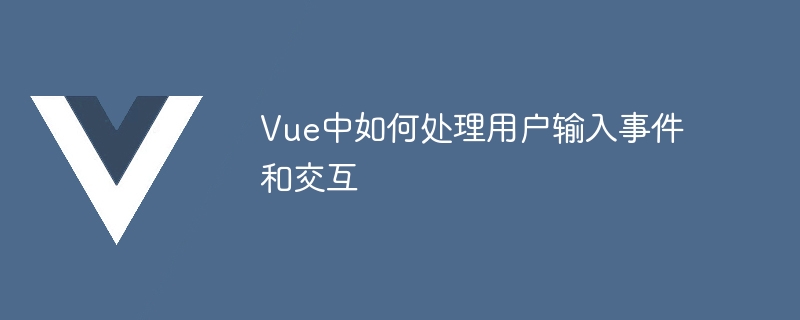
How to handle user input events and interactions in Vue
User input events and interactions are a very important part of web applications. Vue is a popular front-end framework , providing rich mechanisms and components to handle user input events and interactions. This article will introduce common user input events and interaction processing methods in Vue, and give specific code examples.
1. Event Binding
Vue uses the v-on directive to bind events. By adding the v-on directive to the HTML element, you specify the event type and corresponding processing method. The following is an example that shows how to bind a click event of a button in Vue:
new Vue({ el: '#app', methods: { handleClick() { // 处理点击事件的逻辑 console.log('按钮被点击了!'); } } });
In this example, we use v-on:click to bind a click event to a method named handleClick superior. When the user clicks the button, this method is called and outputs a message to the console.
2. Two-way data binding
Two-way data binding is another important feature in Vue. It allows us to establish an instant two-way association between form elements and application state. Through the v-model directive, we can implement simple two-way data binding. The following example shows how to use v-model to bind the value of an input box in Vue:
当前的输入内容是:{{ message }}
new Vue({ el: '#app', data: { message: '' } });
In this example, we use the v-model directive to bind the value of the input box to data. message attribute. This means that when the user types in the input box, the value of the message is automatically updated, and vice versa.
3. Conditional Rendering
Vue also provides a conditional rendering mechanism, which is used to dynamically display or hide elements according to different conditions. The v-if directive can decide whether to render an element based on conditional judgment. The following is an example that shows how to render a button based on conditions in Vue:
new Vue({ el: '#app', data: { showButton: true } });
In this example, we use the v-if directive to determine whether the value of showButton is true, and decide based on the judgment result Whether to render the button. When showButton is true, the button will be rendered; otherwise, the button will be hidden.
To sum up, Vue provides a wealth of mechanisms and components to handle user input events and interactions. Through event binding, two-way data binding and conditional rendering, we can process user input more conveniently and achieve richer user interaction. I hope this article is helpful in understanding how user input events and interactions are handled in Vue.
The above is the detailed content of How to handle user input events and interactions in Vue. For more information, please follow other related articles on the PHP Chinese website!
 How to set up web page automatic refresh
How to set up web page automatic refresh What are the free php virtual hosts abroad?
What are the free php virtual hosts abroad? linux view version information
linux view version information Characteristics of two's complement arithmetic
Characteristics of two's complement arithmetic What are the reasons why a mobile phone has an empty number?
What are the reasons why a mobile phone has an empty number? Usage of embed tag
Usage of embed tag How to create a soft link
How to create a soft link How to recover deleted files on computer
How to recover deleted files on computer



