
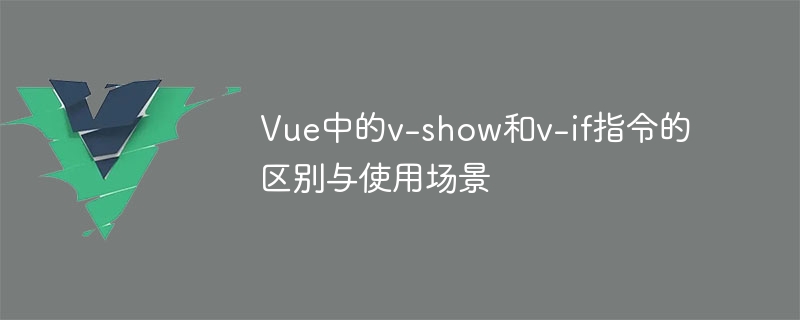
Vue is a popular front-end framework that provides rich instructions to simplify page control and interaction. In Vue, we often use the v-show and v-if instructions to control the display and hiding of elements based on conditions. Although both instructions can implement conditional control, they differ in implementation methods and usage scenarios.
First, let’s take a look at the v-show command. The v-show directive is used to control the display and hiding of elements based on conditions, and when the element is hidden, it simply sets the display attribute of the element to none. This means that even if the element is hidden, it will still be rendered in the DOM. Here is a simple example:
Hello Vue!
In the above example, the element will be displayed based on the value of isShow. If isShow is true, the element will be displayed; if isShow is false, the element will be hidden.
Unlike v-show, the v-if directive is used to render or destroy elements based on conditions. When the condition is true, the element will be rendered into the DOM; when the condition is false, the element will be removed from the DOM. This can reduce invalid DOM operations and improve page performance. Here is a simple example:
Hello Vue!
In the above example, when isShow is true, the element will be rendered into the DOM; when isShow is false, the element will be removed from the DOM.
So, how should v-show and v-if be chosen? This mainly depends on your usage scenario. If you need to frequently switch the display and hiding of elements, or need the elements to be visible during initial rendering, you can choose to use v-show. Because v-show simply sets the display attribute of the element, the entire element will not be re-rendered when switching the display and hiding of the element.
And if your element is hidden most of the time, or you need to conditionally render or destroy the element, you can choose to use v-if. Because v-if will render or destroy elements when conditions change, it can reduce unnecessary DOM operations and improve page performance.
In addition to the above usage scenarios, you can also choose to use v-show or v-if according to specific needs. In some cases, you may need to dynamically display and hide elements based on current conditions. In this case, you can use v-show and v-if in combination. Here is an example:
Hello Vue!
In the above example, the element will decide whether to display based on the values of isShow and isReady at the same time. The element will only be displayed if isShow and isReady are both true.
To summarize, v-show and v-if are commonly used conditional instructions in Vue, which are used to control the display and hiding of elements based on conditions. v-show is implemented by setting the display attribute of the element, which is suitable for scenes where the display and hiding of elements need to be frequently switched; v-if is implemented by conditionally rendering or destroying elements, and is suitable for situations where conditional rendering or destruction is required elements of the scene. In specific use, you can select appropriate instructions according to your needs to control and interact with the page.
The above is the detailed content of The difference and usage scenarios of v-show and v-if instructions in Vue. For more information, please follow other related articles on the PHP Chinese website!
 C language random function usage
C language random function usage How to restore server data
How to restore server data Why can't the Himalayan connect to the Internet?
Why can't the Himalayan connect to the Internet? how to change ip address
how to change ip address How to solve stackoverflow error
How to solve stackoverflow error Which is more difficult, c language or python?
Which is more difficult, c language or python? The difference between official replacement phone and brand new phone
The difference between official replacement phone and brand new phone Migrate data from Android phone to Apple phone
Migrate data from Android phone to Apple phone



