
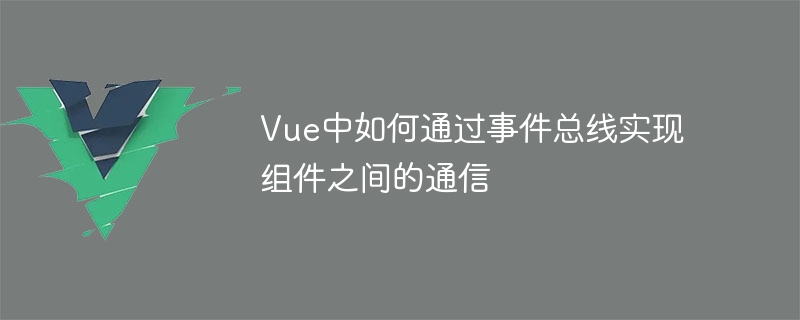
How to implement communication between components through the event bus in Vue requires specific code examples
The event bus is a common component communication mechanism in Vue, which allows Concise and flexible communication between different components without explicitly introducing parent-child component relationships or using state management libraries such as Vuex. This article will introduce how to implement communication between components through the event bus in Vue, and provide specific code examples.
The event bus is a mechanism for passing messages between components. In Vue, we can use a Vue instance to create an event bus through which communication between components is achieved. The event bus allows multiple components to subscribe to and trigger the same event, thereby achieving decoupling and flexible communication between components.
Creating an event bus in Vue is very simple. We can mount an empty Vue instance as an event bus on an independent Vue instance. The following is a sample code to create an event bus:
// EventBus.js import Vue from 'vue'; export default new Vue();
In the above sample code, we exported a Vue instance, which is our event bus. In other components, we can introduce the event bus instance through theimportstatement.
There are two main steps to achieve communication between components through the event bus: subscribing to events and triggering events.
In components that need to receive messages, we can use the$onmethod to subscribe to specific events. Here is an example:
// ComponentA.vue import EventBus from './EventBus.js'; export default { created() { EventBus.$on('custom-event', this.handleEvent); }, destroyed() { EventBus.$off('custom-event', this.handleEvent); }, methods: { handleEvent(payload) { console.log(`Received message: ${payload}`); } } }
In the above example, we subscribed to a namedcustom-event using the$onmethod inside thecreatedlifecycle hookevent and pass in the event handler functionhandleEvent. Whencustom-eventis triggered, thehandleEventfunction will be called and receive the passed data.
In components that need to send messages, we can use the$emitmethod to trigger specific events. Here is an example:
// ComponentB.vue import EventBus from './EventBus.js'; export default { methods: { sendMessage() { EventBus.$emit('custom-event', 'Hello, EventBus!'); } } }
In the above example, we used the$emitmethod in thesendMessagemethod to trigger an event namedcustom-eventevent, and passed the string'Hello, EventBus!'as data.
The following is a simple sample application that demonstrates how to use the event bus to achieve communication between two components.
// ParentComponent.vue// ChildComponent.vue
In the above example,ParentComponentis the parent component andChildComponentis the child component. When a button inChildComponentis clicked, it sends a message through the event bus, andParentComponentsubscribes to the event and receives the message printed to the console.
Through the event bus, we can achieve decoupling and flexible communication between different components. No matter how complex the relationship between components is, communication between components can be easily achieved using the event bus. Of course, in some larger-scale applications, we can also consider using state management libraries such as Vuex to manage communication and shared state between components.
To summarize, this article introduces the concept and usage of the event bus, and provides specific code examples. I hope this article can help you better understand and use the event bus mechanism in Vue.
The above is the detailed content of How to implement communication between components through event bus in Vue. For more information, please follow other related articles on the PHP Chinese website!