
In office scenarios, making PPT is one of the most common tasks. Work reports, product releases, event planning, professional lectures, etc. all require the use of PPT.
The traditional PPT production process is very cumbersome and consumes a lot of time and energy. In particular, converting a report document in Word format into PPT requires a lot of time to read the document content, organize the key points, and also carefully typeset and adjust fonts, pictures, etc. Moreover, once the content in the Word document needs to be modified, the PPT must be rearranged and adjusted. Is it possible to automate this?
With the support of large models, Baidu Library did it. Baidu Wenku has been completely restructured from a "document search tool" to a "one-stop intelligent document platform" after accessing Wenxin Yiyan, covering multiple functions such as intelligent PPT generation, intelligent document generation, intelligent editing, and intelligent assisted reading.
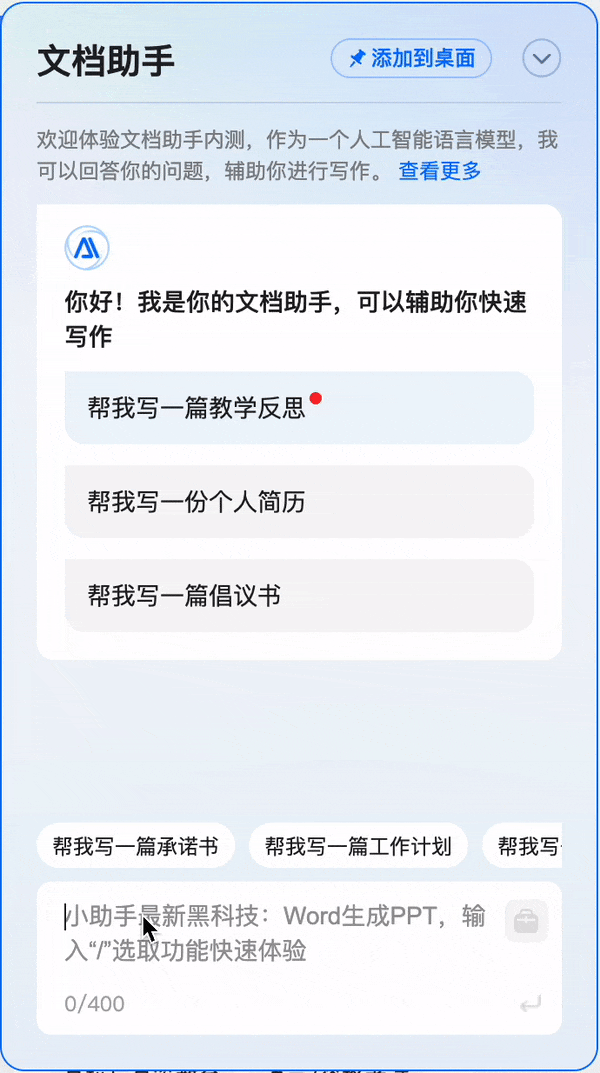 For example, if you upload the Word document of this article, AI can quickly generate a directly usable PPT based on the content of the document
For example, if you upload the Word document of this article, AI can quickly generate a directly usable PPT based on the content of the document
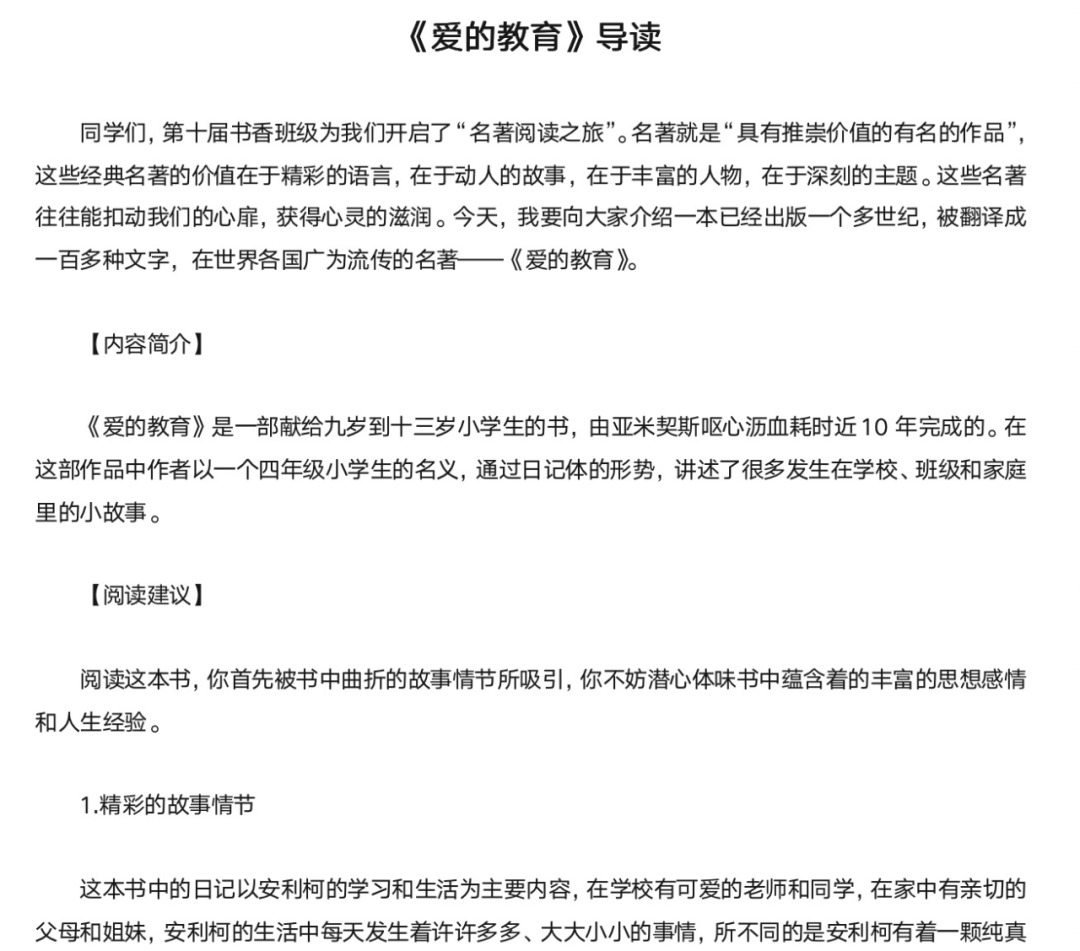
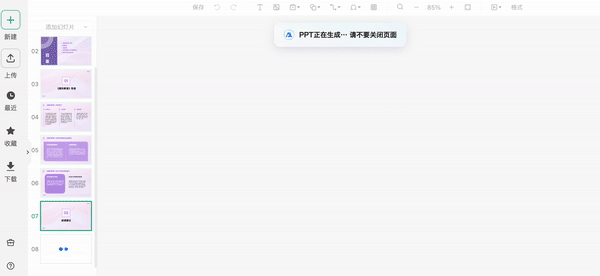 In March this year, Baidu Wenku announced that it would access “Wen Xin Yi Yan” and start internal user testing. On August 31, Baidu Wenxinyiyan was officially opened to the public. As the industry's first "one-stop intelligent document platform", Baidu Wenku's "PPT intelligent generation" and other document creation functions attracted more than 2 million people on the first day of its opening.
In March this year, Baidu Wenku announced that it would access “Wen Xin Yi Yan” and start internal user testing. On August 31, Baidu Wenxinyiyan was officially opened to the public. As the industry's first "one-stop intelligent document platform", Baidu Wenku's "PPT intelligent generation" and other document creation functions attracted more than 2 million people on the first day of its opening.
In order to gain" "One-stop" intelligent creation experience, we have conducted a comprehensive test on Baidu Wenku's newly launched AI functions.
Intelligent PPT generationIn recent years, PPT production has become more and more popular, and various PPT artifacts are sought after by everyone. But these production tools need to be used according to their requirements, and sometimes even complicate the production of PPT.
In order to simplify and automate the production of PPT, Baidu Wenku Document Assistant has launched two intelligent PPT generation functions: directly generating PPT with one sentence and generating PPT by uploading word.
The way to generate PPT is to directly enter the topicWith the progress of generative AI, some AI-generated PPT tools have appeared in the industry, most of which The main function is to input a topic to generate PPT, such as Gamma.
In order to measure the generation effect of Baidu Wenku, we used the phrase "generate a PPT about the history of dinosaurs" to test and compare Gamma and Baidu Wenku.
First of all, Gamma generated a content outline, but the final generated PPT only had 7 pages and no table of contents display page
 And the content of the slides was simple. The typesetting format is also relatively monotonous:
And the content of the slides was simple. The typesetting format is also relatively monotonous:
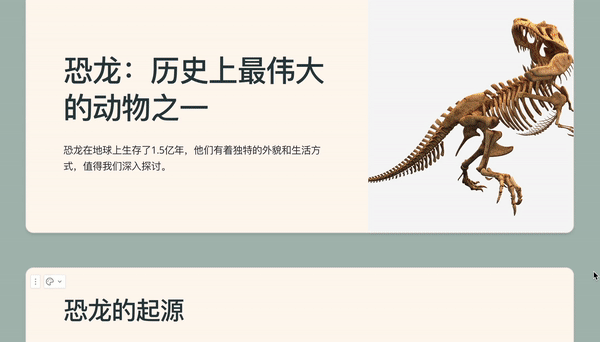
The content that needs to be rewritten is: Gamma input theme to generate PPT effect example Baidu Wenku first generates a content outline, which is very detailed and contains two levels of content points
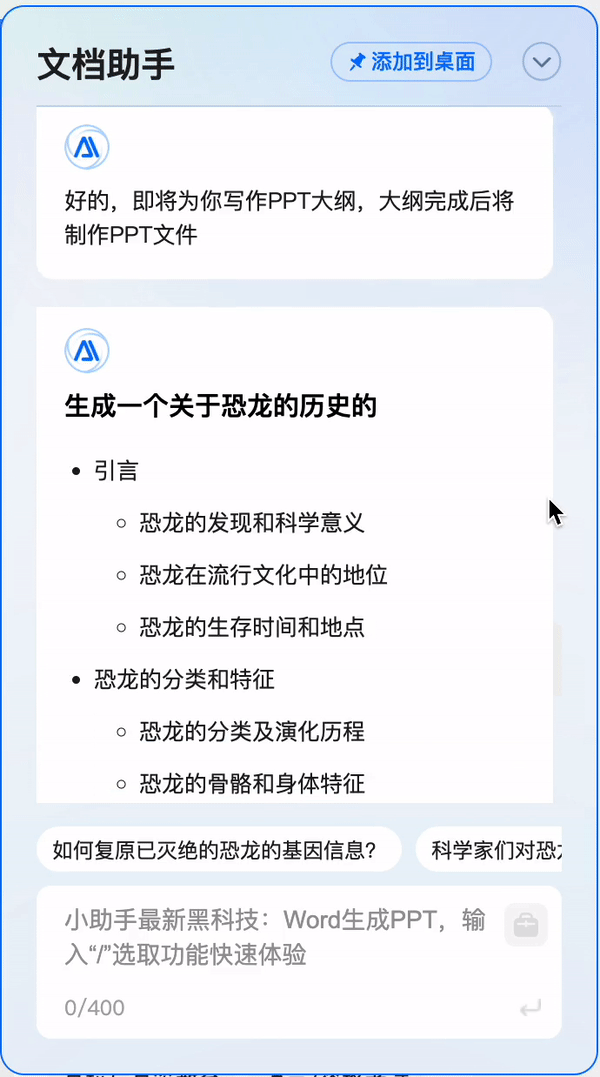 The final PPT generated by Baidu Wenku has a total of 24 pages, ranging from the characteristics and evolution of dinosaurs It provides an overview of dinosaur research with rich and complete content, diverse and beautiful layout, and can be used almost directly. The generation effect and practical value are far superior to PPT tools such as Gamma.
The final PPT generated by Baidu Wenku has a total of 24 pages, ranging from the characteristics and evolution of dinosaurs It provides an overview of dinosaur research with rich and complete content, diverse and beautiful layout, and can be used almost directly. The generation effect and practical value are far superior to PPT tools such as Gamma.
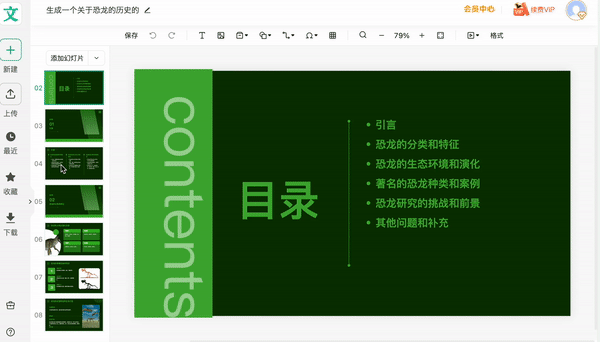
## 百度 "The method of generating PPT is to directly enter the theme" effect example.
Upload word to generate PPTConverting word documents to PPT is more difficult than entering a topic to generate PPT
On the one hand, when parsing a sentence, the model is expanded based on the topic; while parsing an article requires starting from the primary and secondary structure of the article itself, analyzing the key points, writing logic, and content style of the full text, and fully understanding and deconstructing the article. , in order to generate a PPT that is logical, complete and rich in the article.
On the other hand, the quality of word articles is often uneven. The content of some articles is very simple and needs to be enriched by the AI model in the process of generating PPT; the content of some articles is complex and professional and needs to be refined and summarized by the AI model, and the knowledge reserves of large models may also be used. This places higher demands on the capabilities of large models.
In addition, PPT usually requires some accompanying pictures. To generate a PPT by inputting a topic, you only need to find the appropriate pictures according to the topic. To generate a PPT based on word, the accompanying pictures must conform to the article theme, the general idea of the paragraph, and adapt to the article style, etc. Wait, there are more restrictions.
In order to test Baidu Wenku's ability to convert word documents into PPT, we uploaded an article titled "Frontier Development of Smart Home Technology":
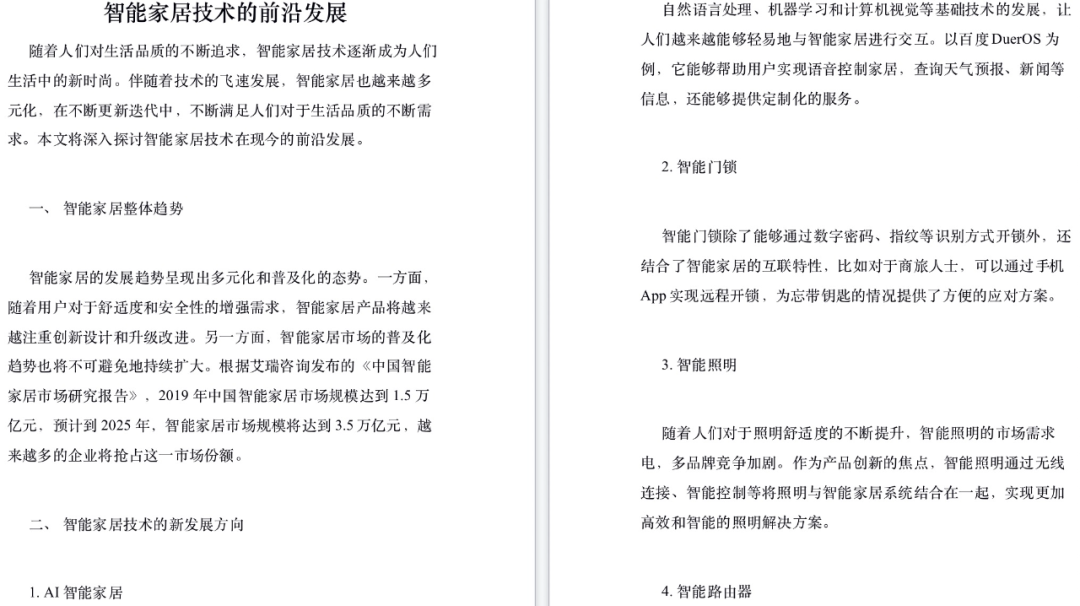
The content that needs to be rewritten is: a partial screenshot of the Word document of "Frontier Development of Smart Home Technology"
The document assistant of Baidu Library should first be based on the word document A detailed outline of the content was generated:
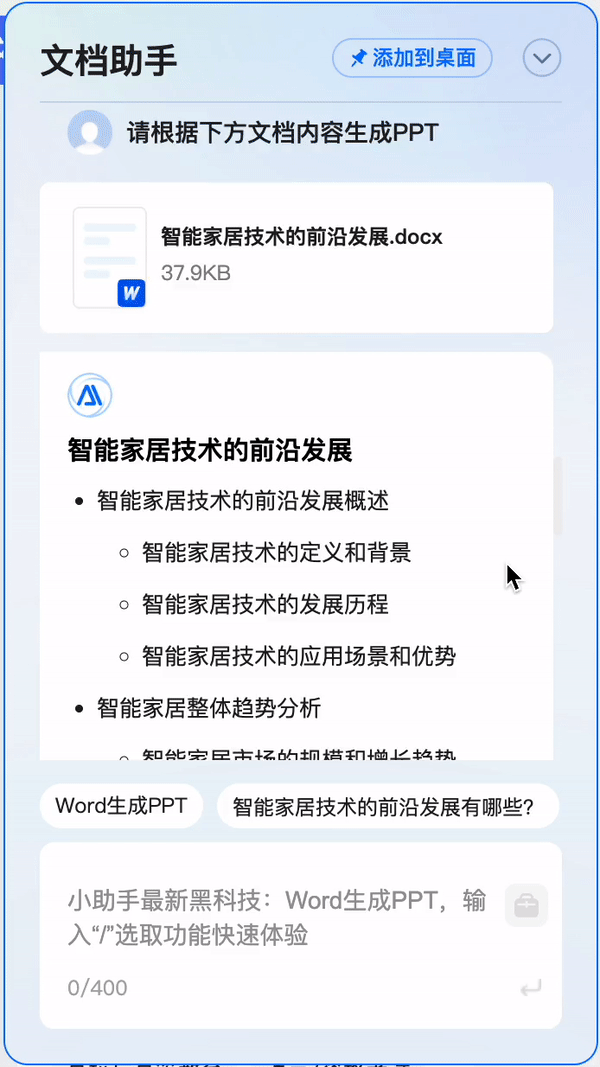
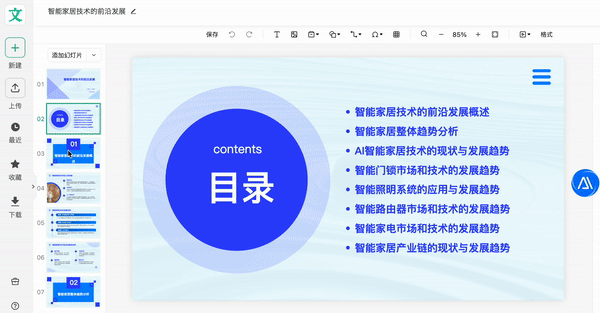
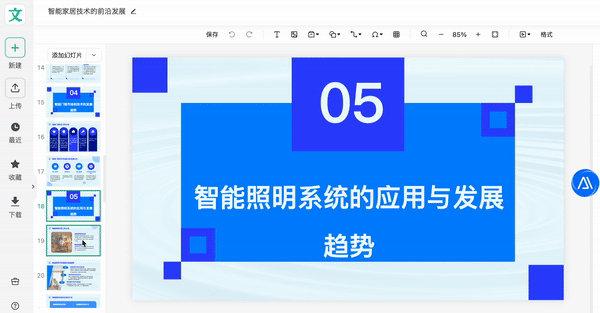
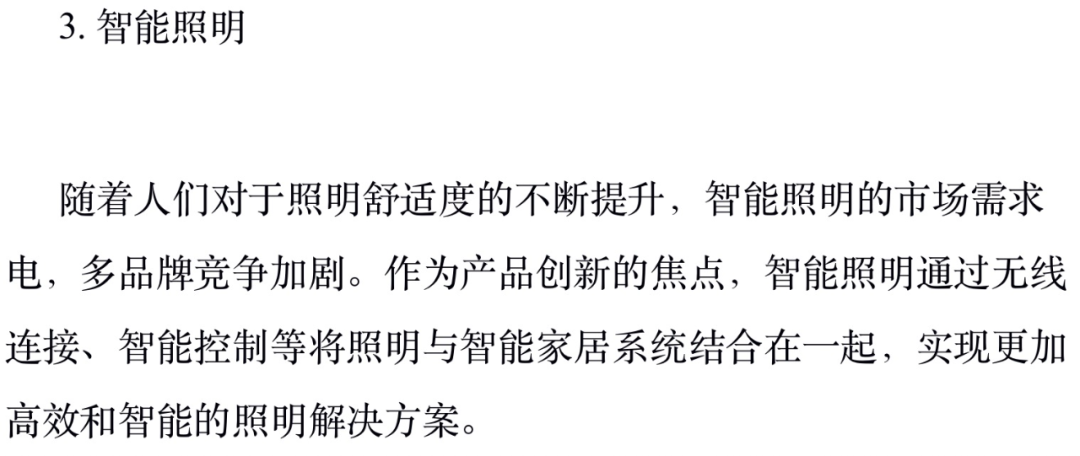
以 All content about "Smart Lighting".
In the PPT generated by Baidu Wenku, the "Smart Lighting" section first introduces the smart lighting control system and smart lighting appliances, and then explains the scale and development trend of the smart lighting market. Then it points out the advantages and disadvantages of the intelligent lighting system, and finally looks forward to the development trends and challenges of intelligent lighting technology.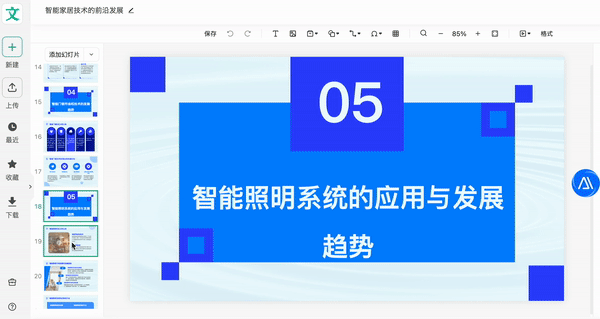
The content that needs to be rewritten is: making charts with charts The PPT
data chart is a common content form in PPT, which can be used to quantitatively display relevant results to make it intuitive and clear. In order to test whether Baidu Wenku can generate PPT with data charts, we entered the following requirements in the document assistant's dialog box: "Generate a financial report analysis PPT of A smart home company"Document Assistant is still Mr. It is a PPT outline. It is worth noting that the outline not only contains financial data and analysis, but also a basic introduction of the company and industry trend prospects. This shows that the Document Assistant understands the common uses of financial report analysis PPT and knows what professional data is required for financial report analysis, such as profits, assets, cash flow, total revenue, etc.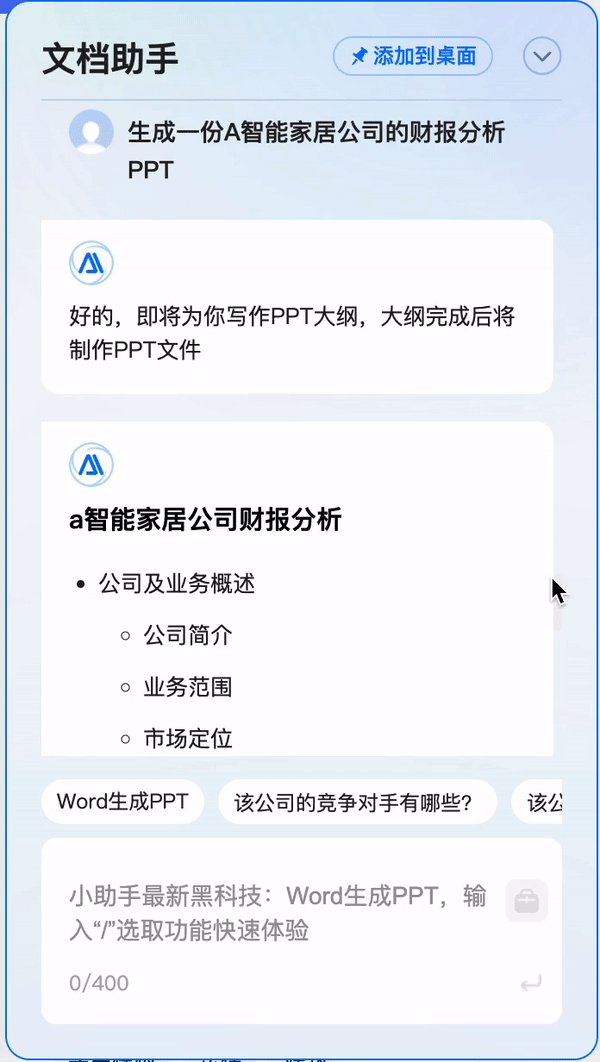
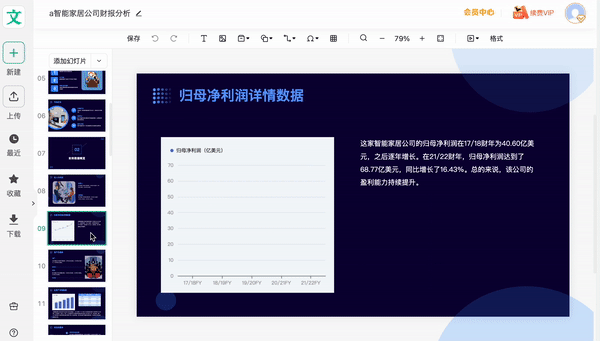
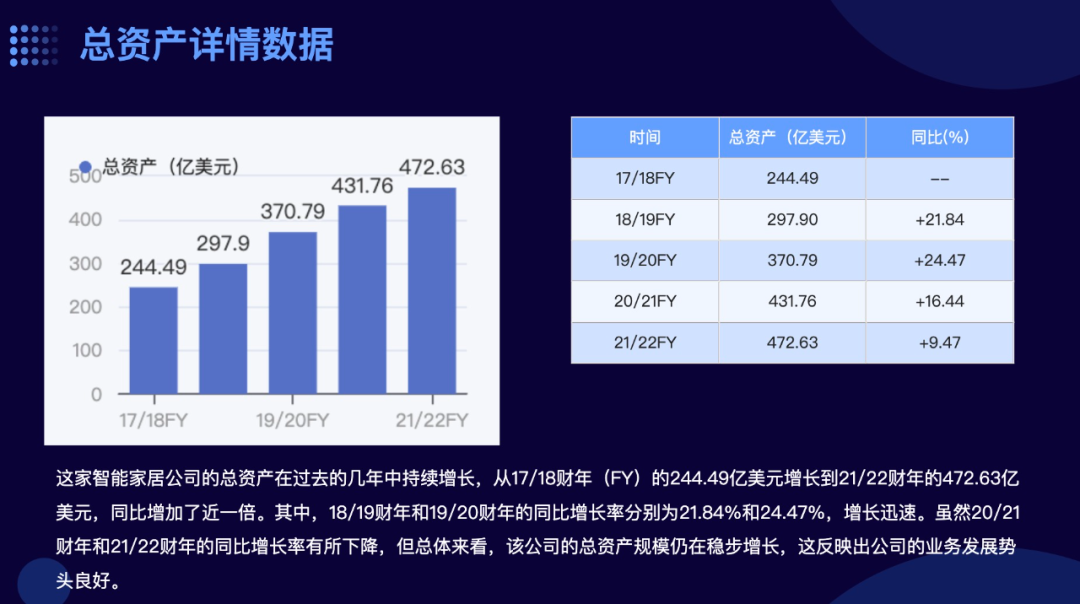

Through this method, it only takes a few minutes to make a PPT from request to completion, and office efficiency has been significantly improved
Generating PPT only takes a few minutes You need to move your mouth
Finally, we found that all the above functions are available on the Baidu Wenku app, and there is an additional function: you can generate PPT by moving your mouth, that is, on the mobile Baidu Wenku app We can directly voice input requirements on the app, and the document assistant can complete the task of generating PPT.
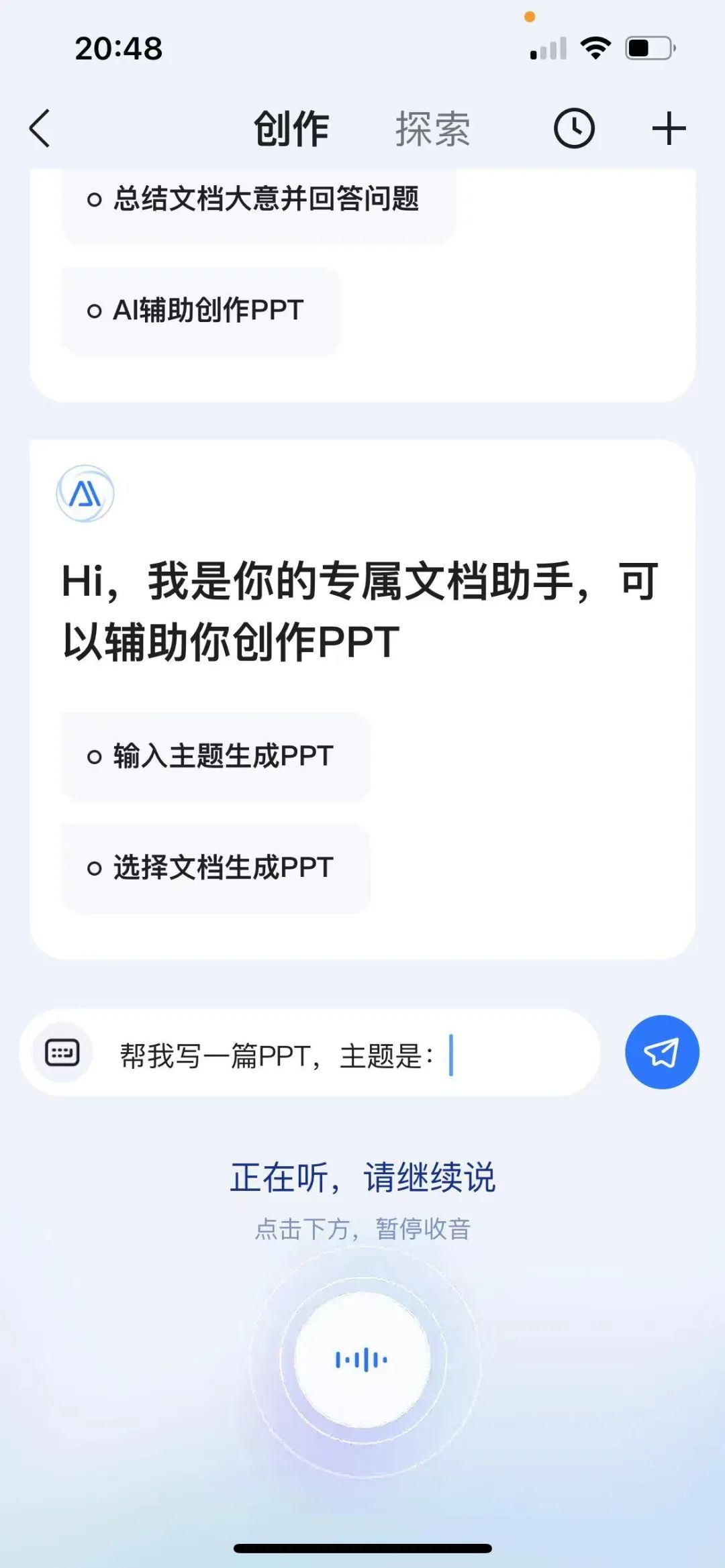
For example, our voice description requirement: "Generate a PPT introducing roses". The whole process of generating PPT by Baidu Wenku app is shown in the following video: 
With word documents, AI can generate PPT, and word documents can also be directly generated by AI.
We know that one of the tasks that large language models are best at is text generation. AI-assisted text creation is also one of the most common application directions of large models at present, especially in office scenarios, which has a wide range of application prospects.
As a one-stop intelligent document platform, Baidu Wenku has launched a number of text-oriented functions, including "generate outline", "brainstorming", etc. When creating a new document in Baidu Wenku, users can directly use these artificial intelligence functions
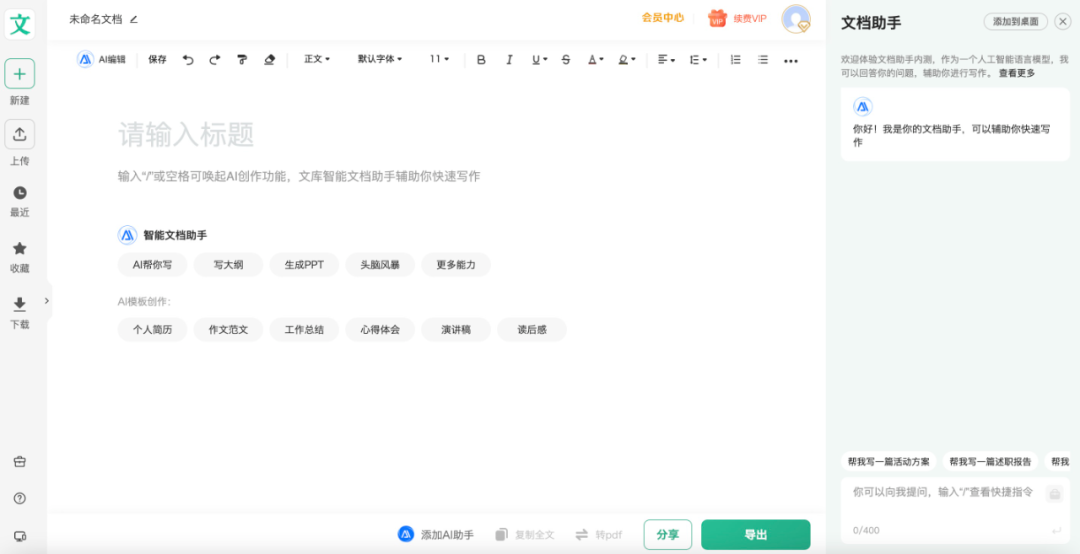
AI can assist you in writing
For To test our ability to create text from scratch, we drafted an "Editorial Recruitment Copy" using Baidu Wenku.
The results generated intelligently meet the format requirements of recruitment copywriting, as shown in the figure below. The content includes company profile, job description, job requirements, benefits, application methods, company address, etc. For specific editorial positions, the job description and job requirements will also be introduced. You only need to adjust some information according to the actual situation for actual use
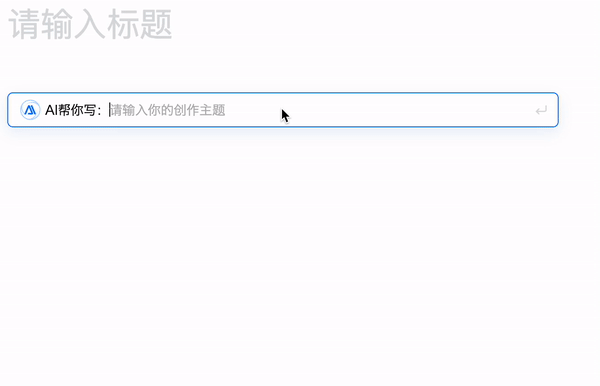
Then we tested the English writing ability of Baidu Wenku and entered the requirements in Chinese: "Write an English composition , the title is "Autumn". The articles generated by Baidu Wenku range from autumn scenes to people's behaviors and activities in autumn, with fluent writing and rich vocabulary.
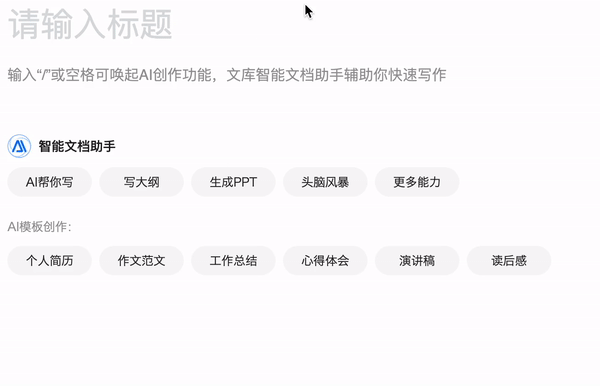
Write an outline
Writing knowledge-based introduction articles is different from office texts such as recruitment copywriting and emails, and usually requires preliminary preparation. Work, such as gathering information and writing an outline. As a platform that collects a large number of knowledge-based documents, Baidu Wenku provides an AI outline writing function, which can quickly generate an outline framework for articles based on topics provided by users. For example, we tested Baidu with the topic "Tea" The "outline writing" function of the library generates an outline framework that includes the history, classification, production, tasting, culture, and future of tea, and each part is subdivided into several subsections.
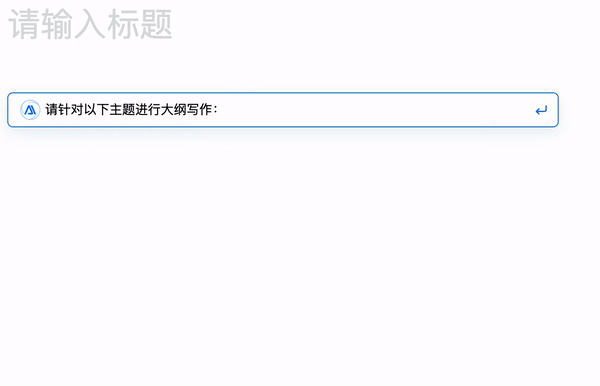
In actual work life, in addition to outlining and writing, finding ideas is the most critical thing in text creation step. By taking advantage of Wenxin Yiyan's large-scale model generation capabilities and Baidu Wenku's rich document reserves, the "brainstorming" function can help users quickly find multiple angles. For example, take "Shampoo Product Marketing Plan" as the For example, the "Brainstorming" function quickly provides multiple ideas such as "Brand Story", "Target Market Analysis", "Product Features", "Price Strategy" and so on.
Of course, these functions can also be used directly in the Document Assistant. For example, directly input the requirement in the dialog box: "Help me write a product promotion plan". The generated result of the Document Assistant is as shown below:

The content of the copywriting includes target market analysis, promotion goals and objectives, promotion strategy formulation, promotion activity content, promotion execution plan, promotion budget and resource requirements, promotion effect evaluation and summary 7 This section covers all aspects of event planning
The content that needs to be rewritten is: It should be noted that the text generated by Baidu Wenku is of very high quality, complete and detailed. This is because Baidu Wenku has a large-scale high-quality documentation resources. Over the years, Baidu Wenku has collected more than 1.2 billion documents, which gives Baidu Wenku Document Assistant unique advantages in intelligent text editing. In actual work, copywriting such as event planning and work reports is extremely important. Common daily tasks. It may take days to complete these tasks manually, but Baidu Wenku's Document Assistant can complete these tasks quickly and well. It seems that as long as the writing needs are described in as much detail as possible, we can use AI to assist in completing many work tasks, and work efficiency will be improved by orders of magnitude.
Intelligent EditingBig models are not good at editing text compared to creating it from scratch. This is because the generation of large models is relatively random and the generated text varies in length, while text editing requires accurate and detailed adjustments to the text, and often has a word limit.
Currently, it is difficult to balance the completeness of expression and strict word limit for large models. The knowledge learned by the model during the training process will affect the number of words it outputs, and the diversity requirements of the output content of the large model itself may lead to unstable output. Therefore, applying large models to text editing is challenging.
We found that Baidu Wenku has launched multiple intelligent editing functions, overcoming some technical difficulties. When editing a document in Baidu Wenku, when you select a paragraph in the document, the "AI Intelligent Editing" button will automatically pop up. Click it and a function menu for AI text editing will appear. You can polish, revise, summarize, abbreviate, amplify, and edit the text. Change tone, etc.
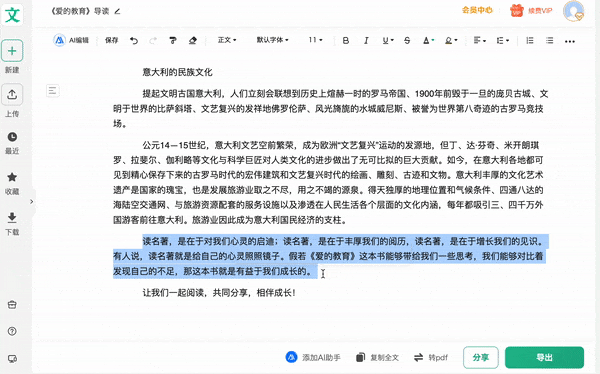 We tried to use artificial intelligence to polish a piece of text. The result is as shown in the figure below. A piece of text was enriched into two paragraphs, and the text description was more delicate
We tried to use artificial intelligence to polish a piece of text. The result is as shown in the figure below. A piece of text was enriched into two paragraphs, and the text description was more delicate
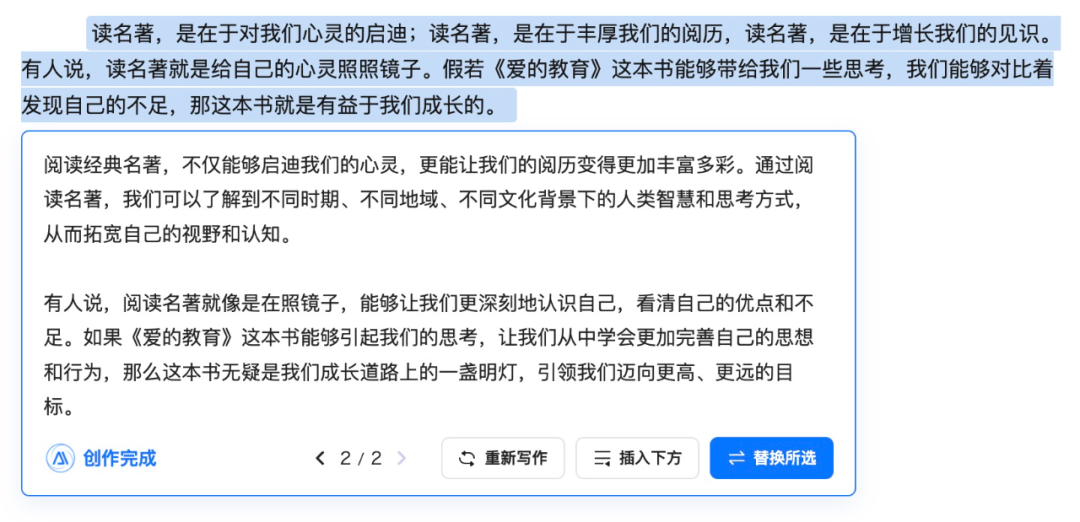 In order to test the AI text revision function, we slightly modified the original text to make it contain grammatical errors and illogical sentences, and then select the "Vocabulary & Grammar Revision" function. The results of Baidu Wenku's AI revision are as follows As shown in the picture:
In order to test the AI text revision function, we slightly modified the original text to make it contain grammatical errors and illogical sentences, and then select the "Vocabulary & Grammar Revision" function. The results of Baidu Wenku's AI revision are as follows As shown in the picture:
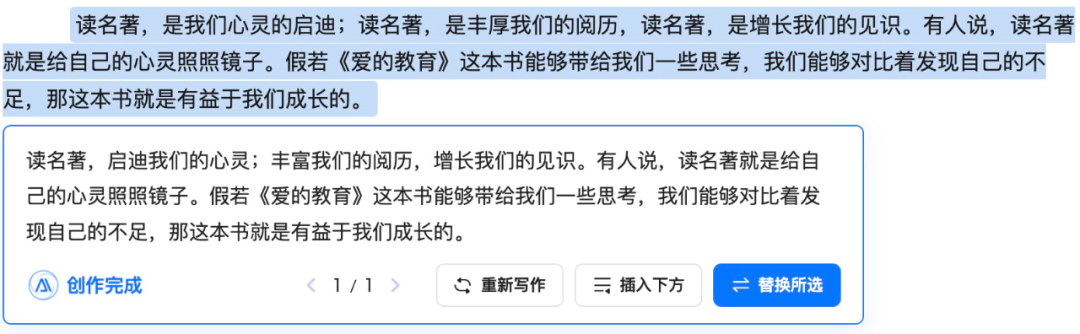 We also selected an article related to autonomous driving in Baidu Wenku to test the abbreviation and expansion functions, aiming to evaluate the professionalism of intelligent editing How effective are stronger articles.
We also selected an article related to autonomous driving in Baidu Wenku to test the abbreviation and expansion functions, aiming to evaluate the professionalism of intelligent editing How effective are stronger articles.
As shown in the figure below, after selecting the abbreviation function, Baidu Library abbreviates the two paragraphs of text into one paragraph, and clearly explains the important concepts and causal relationships in the original text.
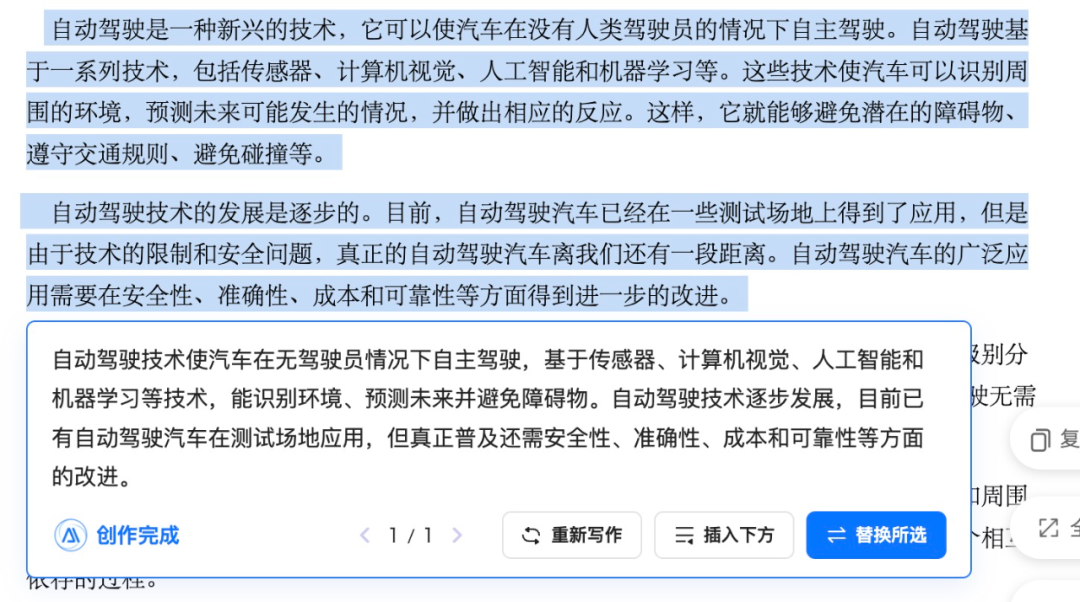 When rewriting the content, we found that the expanded content added information about self-driving cars using laser radar, cameras, ultrasonic sensors and other equipment to obtain information about the surrounding environment. Professional presentation. This shows that Baidu Wenku has extended and expanded relevant content based on the development of autonomous driving, indicating that Baidu Wenku has mastered certain professional knowledge and can intelligently edit highly professional content
When rewriting the content, we found that the expanded content added information about self-driving cars using laser radar, cameras, ultrasonic sensors and other equipment to obtain information about the surrounding environment. Professional presentation. This shows that Baidu Wenku has extended and expanded relevant content based on the development of autonomous driving, indicating that Baidu Wenku has mastered certain professional knowledge and can intelligently edit highly professional content
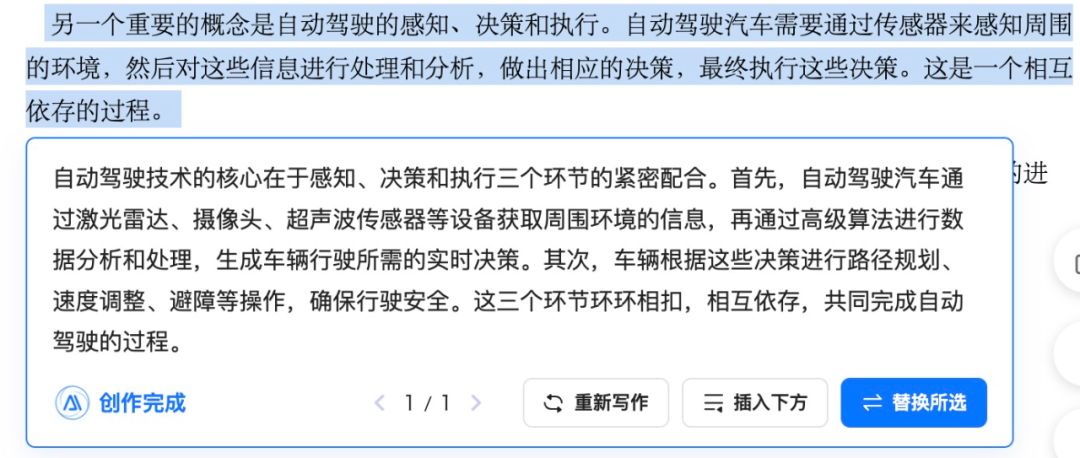 Baidu Wenku can use AI to complete a variety of text editing tasks, which shows that it has mastered the grammar, semantics and language style of the text. In actual text writing work, such auxiliary editing tools will save us a lot of time and energy.
Baidu Wenku can use AI to complete a variety of text editing tasks, which shows that it has mastered the grammar, semantics and language style of the text. In actual text writing work, such auxiliary editing tools will save us a lot of time and energy.
We also found that Document Assistant has a very useful function that can generate data charts based on text content. Just select the paragraph containing data, and the document assistant on the right will automatically pop up the "Generate Chart" option. This function can not only generate data charts, but also make analysis based on the article content and data situation
For example, we tested this function with a paragraph involving sales profit margin in an article "Company Financial Statement Analysis Case". The result is as shown in the figure below. The document assistant generated a sales profit margin histogram and provided cause analysis, solutions, insights and suggestions, etc.
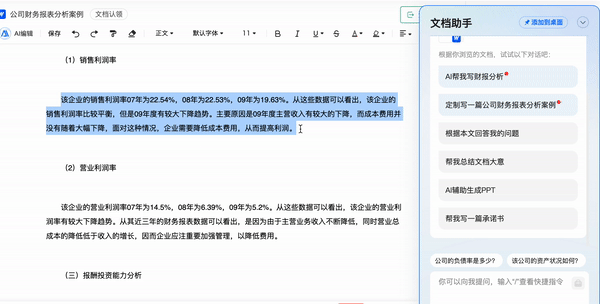
Intelligent Assisted Reading
In office scenarios, the ability to summarize long articles of large models has many practical uses. For example, it can be used to check reference materials, refine meeting minutes, quickly read contract terms, etc.
As a platform with more than 100 million monthly active users, on Baidu Library, we usually used to search for keywords way to find information. After finding the information, we need to roughly browse the catalog and content of the document to obtain the required information
Baidu Wenku can now use the Wenxin Yiyan large model to generate short summaries for included documents, allowing users to Quickly understand document content, realize intelligent assisted reading, and save office time. This makes it easier and faster for hundreds of millions of users to access information in Baidu Wenku, and become "natives" of AI learning and office work
For example, we asked the Document Assistant to summarize an article in Baidu Wenku titled "The Development and Application of Artificial Intelligence" 》Long article:
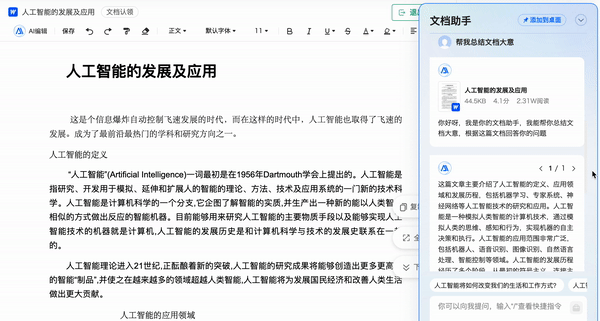
#You can also answer related questions based on the content of the document. For example, based on the article, answer: "When was artificial intelligence proposed?" The document assistant can give the correct answer and point out the basis of the referenced article.
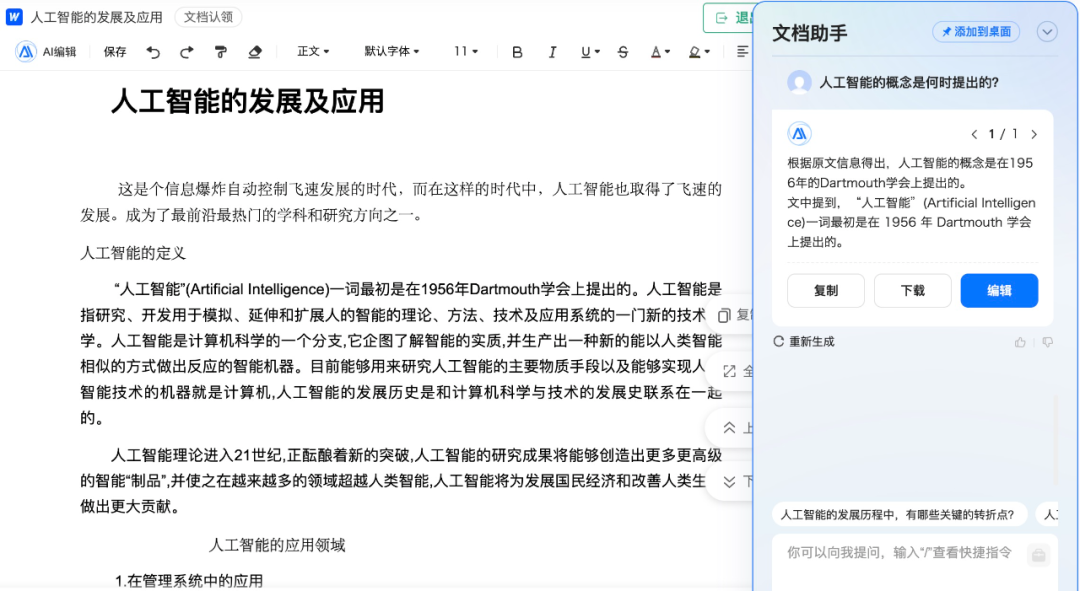
#Functions such as summarizing document content and answering related questions are also available for PDF documents. For example, when reading a 10,000-word long article about the foundation and application of multi-agent reinforcement learning, directly select "Help me summarize the main idea of the document" in the document assistant on the right, and AI will quickly give a summary of the document content. In this way, we can roughly understand the content of a 10,000-word article in just a few seconds.
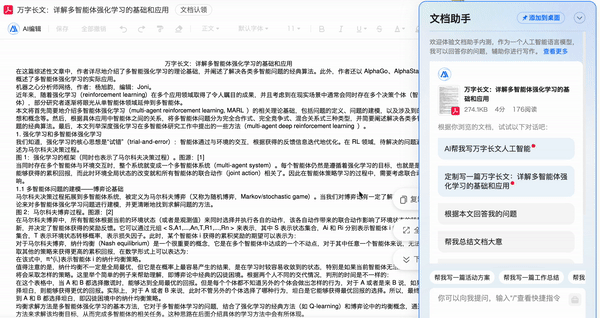
A new office model that counts in seconds
This year, generative AI has set off a wave of changes in production tools. From the initial generation effect of large models to amazing results, we began to explore application directions, and now have some more mature applications, large models have moved from technology to implementation. Baidu Wenku, blessed by Wen Xinyiyan, is a good example.
In the past, word documents, PPT, and search tools each performed their own duties in office scenarios, and office work often required cross-platform work. Although the content is highly related, writing word documents and making PPT are two separate tasks, and each task requires more time to complete. For example, writing a document requires searching for information, building an outline, and writing an article. , polishing and editing and other steps.
Now, with just one sentence, Baidu Wenku can generate complete and detailed document content, and uploading documents can directly generate PPT. The whole process may only take a few minutes. From this perspective, Baidu Wenku has solved the long-standing pain point of "cross-platform office" and made "one-stop" office a reality.
So, what specific benefits can Baidu Library bring to daily work?
In terms of work efficiency, Baidu Wenku takes about 30 seconds to generate PPT, 15 seconds to create documents, and only 10 seconds to summarize a 10,000-word article. Any one of these tasks takes at least tens of minutes to complete manually, and sometimes even takes days. We can use the time saved to complete more innovative work, and hand over relatively stylized work such as making PPT to AI, improving office efficiency by orders of magnitude.
The content generated by Baidu Wenku is of very high quality, with clear logic and rich content. It often only needs to be adjusted according to the actual situation before the generated content can be used directly. This is also an important reason why Baidu Wenku can be put into practical use as a "one-stop intelligent document creation platform". Only one month after it was fully launched, the cumulative users of Baidu Wenku AI's new functions have exceeded 10 million, the cumulative generated content has exceeded 20 million, and the cumulative generated PPT has exceeded 2 million.
From the perspective of usage scenarios, in the past we usually relied on Use personal computers to work, but are limited by time and space. Now, by using Baidu Wenku’s mobile application, we can complete tasks such as document writing and PPT production with just simple operations, thus breaking the time and space limitations of office scenes
In fact ,Since the emergence of large models, the industry has ,been working hard to improve the performance of large models ,so that they can be put into practical applications. Baidu Wenku can become the industry's first one-stop intelligent document creation platform due to three key factors.
First of all, the Wenxinyiyan large model has trained powerful understanding, generation and logic capabilities based on very fine data. These capabilities will enable the Baidu library it supports to accurately understand user needs and generate content. The logic is clear, rich and reasonable.
Secondly, Baidu Library itself has 1.2 billion high-quality documents, which is the content advantage of Baidu Library reconstruction. These documents are also one of the important training data for the Wenxin Yiyan model. Baidu Wenku and Wenxin Yiyan complement each other.
Thirdly, Baidu Wenku’s own R&D team has been working hard on algorithm development and application implementation for many years. This provides technical support for the reconstruction of Baidu Wenku into a "one-stop intelligent document creation platform".
It has only been a few months since Wenxinyiyan came out. Baidu Wenku has already overcome many technical difficulties and will continue to iterate and upgrade in the future.
"The gold standard we set for ourselves is the most usable and convenient," said Wang Ying, Baidu's vice president and head of interactive entertainment and vertical platforms.
We look forward to seeing more intelligent creation functions launched on Baidu Wenku, and we also look forward to large models further improving productivity
The above is the detailed content of Workers meet big models: Is this how the outside world already works?. For more information, please follow other related articles on the PHP Chinese website!




