
Methods to obtain http status codes use browsers and programming languages, etc. Detailed introduction: 1. Using a browser, when accessing a web page in the browser, the browser will send an HTTP request to the server and display the content of the web page after receiving the response from the server. The browser usually displays the page's developer tools in the browser. Display the HTTP status code in; 2. Use a programming language. If you want to obtain the HTTP status code through programming, you can use libraries and functions provided by various programming languages.
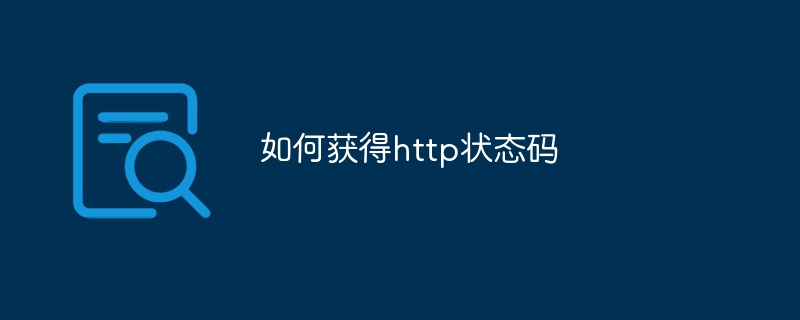
The operating system for this tutorial: Windows 10 system, DELL G3 computer.
In network communication, the HTTP status code is a three-digit numerical code returned by the server when responding to the request. They provide information about the processing results of the request and help the client understand the status of the server's response. This article will introduce how to obtain HTTP status codes and explain some common status codes and their meanings.
There are many ways to obtain the HTTP status code. Two common methods will be introduced below: using a browser and using a programming language.
1. Using a browser
When you access a web page in a browser, the browser will send an HTTP request to the server and display the content of the web page after receiving a response from the server. Browsers usually display HTTP status codes in the page's developer tools.
In most modern browsers, you can open the developer tools by pressing the F12 key or right-clicking on the page and selecting "Inspect." Then, switch to the "Network" tab and refresh the page. You will see all HTTP requests and responses. In the response column, you can find the HTTP status code.
2. Using programming languages
If you want to obtain the HTTP status code programmatically, you can use libraries and functions provided by various programming languages. The following uses the Python language as an example to introduce how to use Python to obtain the HTTP status code.
import requests response = requests.get('http://www.example.com') status_code = response.status_code print(status_code)
The above code uses Python's `requests` library to send a GET request and stores the HTTP status code returned by the server in the `status_code` variable. Then, print out the status code through the `print` function.
There are many common HTTP status codes. Here are some common status codes and their meanings:
- 200 OK: The request was successful. The server successfully processed the request and returned the requested content.
- 301 Moved Permanently: Permanent redirect. The requested resource has been permanently moved to a new URL.
- 400 Bad Request: Bad request. The server cannot understand the syntax of the request.
- 404 Not Found: The resource was not found. The server cannot find the requested resource.
- 500 Internal Server Error: Server internal error. The server encountered a situation that it could not handle.
By understanding these common status codes and their meanings, we can better understand the server's processing results of the request.
To summarize, there are many ways to obtain HTTP status codes, including using browsers and programming languages. Understanding HTTP status codes and their meanings can help us better understand the server's processing results of requests, thereby improving our application and development capabilities in network communication.
The above is the detailed content of How to get http status code. For more information, please follow other related articles on the PHP Chinese website!
 http500 solution
http500 solution
 How to solve http request 415 error
How to solve http request 415 error
 HTTP 503 error solution
HTTP 503 error solution
 How to solve the problem that the device manager cannot be opened
How to solve the problem that the device manager cannot be opened
 How to turn off the firewall
How to turn off the firewall
 How to implement instant messaging on the front end
How to implement instant messaging on the front end
 What are the differences between spring thread pool and jdk thread pool?
What are the differences between spring thread pool and jdk thread pool?
 How to get http status code in PHP
How to get http status code in PHP




