
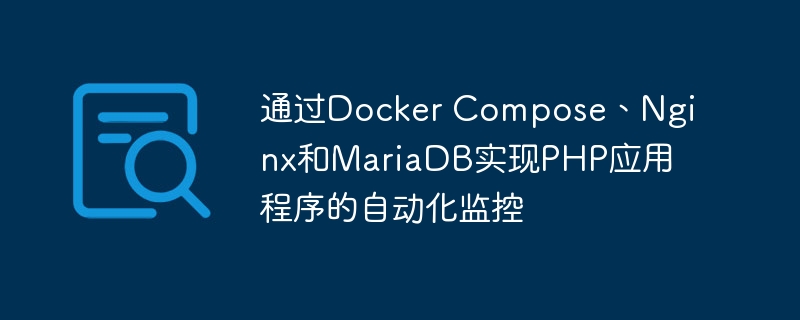
Automated monitoring of PHP applications through Docker Compose, Nginx and MariaDB
Abstract: With the popularity of cloud computing and container technology, automated monitoring has become an important part of development and One of the essential skills for operation and maintenance personnel. This article will introduce how to use Docker Compose, Nginx and MariaDB to realize automated monitoring of PHP applications, and provide specific code examples.
server {
listen 80;
server_name example.com;
location / {
proxy_pass http://php-app:80;
}
location /status {
stub_status;
}
}In the above configuration file, we define a server named example.com and proxy the request to the container named php-app Port 80. We also added a path named /status to obtain Nginx status information. The above is just a simple example. Based on actual needs, we can further configure and optimize Nginx.
version: '3'
services:
db:
image: mariadb
command: --default-authentication-plugin=mysql_native_password
environment:
MYSQL_ROOT_PASSWORD: password
MYSQL_DATABASE: myapp
MYSQL_USER: myuser
MYSQL_PASSWORD: mypassword
volumes:
- ./data:/var/lib/mysqlIn the above configuration file, we define a service named db and use the MariaDB mirror. We set the root password, name and user information of the database and stored the data in the ./data directory. According to actual needs, we can further configure and optimize MariaDB.
FROM php:7.4-apache COPY src/ /var/www/html/
Then, we need to add a service called php-app in the Docker Compose file to connect it with Nginx and MariaDB. The following is a simple Docker Compose file example:
version: '3'
services:
nginx:
# Nginx的配置
db:
# MariaDB的配置
php-app:
build:
context: .
dockerfile: Dockerfile
volumes:
- ./src:/var/www/html
depends_on:
- dbIn the above configuration file, we define a service called php-app and use the above Dockerfile and application code. We also mount the application's code directory to the /var/www/html directory in the container to achieve real-time updates of the code. Finally, we use the depends_on keyword to connect the php-app service with the db service to ensure that the application can access the database.
The above is the detailed content of Automated monitoring of PHP applications with Docker Compose, Nginx and MariaDB. For more information, please follow other related articles on the PHP Chinese website!
 The difference between k8s and docker
The difference between k8s and docker
 nginx restart
nginx restart
 Detailed explanation of nginx configuration
Detailed explanation of nginx configuration
 Detailed explanation of nginx configuration
Detailed explanation of nginx configuration
 What are the differences between tomcat and nginx
What are the differences between tomcat and nginx
 What are the methods for docker to enter the container?
What are the methods for docker to enter the container?
 What should I do if the docker container cannot access the external network?
What should I do if the docker container cannot access the external network?
 What is the use of docker image?
What is the use of docker image?




