
In today’s digital age, having powerful, scalable and efficient systems is more than just a competitive advantage; it's necessary. Whether you're working to optimize user input processing to simplify document searches, a combination of services and platforms is the key to unparalleled performance. In this article, we'll explore a holistic approach that combines the power of Azure Cognitive Services with the capabilities of OpenAI. By delving into intent recognition, document filtering, domain-specific algorithms, and text summarization, you'll learn to create a system that not only understands user intent but also processes and presents information efficiently.
We will build this:
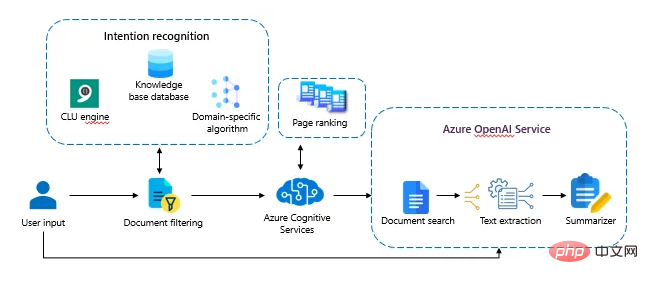
Setting up the environment
Before we dive in, let’s make sure we have it installed Download the necessary packages and set the environment variables:
!pip show azure-search-documents
%pip install azure-search-documents --pre
%pip show azure-search-documents
!pip install python-dotenv
!pip install openai
import os
import requests
import json
import openai
openai.api_key = os.getenv("AZURE_OPENAI_KEY")
openai.api_base = os.getenv("AZURE_OPENAI_ENDPOINT")
openai.api_type = 'azure'
openai.api_version = '2023-05-15'
# Look in Azure OpenAI Studio > Deployments
deployment_name = 'gpt-35-turbo'Here, we set up the OpenAI environment with the necessary API keys, endpoints and types.
To use Azure Semantic Search, we need to import the necessary modules and set up the environment.
import os
from azure.core.credentials import AzureKeyCredential
from azure.search.documents.indexes import SearchIndexClient
from azure.search.documents import SearchClient
from azure.search.documents.indexes.models import (
ComplexField,
CorsOptions,
SearchIndex,
ScoringProfile,
SearchFieldDataType,
SimpleField,
SearchableField
)After importing the module, we can now set up the Azure Search Service endpoint and API key:
# 从环境中设置服务端点和 API 密钥
service_name = "xxxxx"
admin_key ="xxxxx"
# 如果您共享密钥 - 请确保您的 index_name 是唯一的!
index_name = "hotels-quickstart"
# 创建 SDK 客户
endpoint = "https://{}.search.windows.net/".format(service_name)
admin_client = SearchIndexClient(endpoint=endpoint,
index_name=index_name,
credential=AzureKeyCredential(admin_key))
search_client = SearchClient(endpoint=endpoint,
index_name=index_name,
credential=AzureKeyCredential(admin_key))(Note: Be sure to mask or hide your key before sharing any code. )
Before adding data to Azure Search, we need to define an index that describes the structure of the data:
# 删除索引(如果存在)
try:
result = admin_client.delete_index(index_name)
print ('Index', index_name, 'Deleted')
except Exception as ex:
print (ex)This code snippet ensures that if the index already exists, it is deleted. This is useful when rerunning code or changing indexes.
Now, let us specify the schema of the index:
# 指定索引模式
name = index_name
fields = [
SimpleField(name= "HotelId" , type=SearchFieldDataType.String, key= True ),
SearchableField(name= "HotelName" , type=SearchFieldDataType.String, sortable= True ),
SearchableField (名称= “描述”,类型=SearchFieldDataType.String,analyzer_name= “en.lucene”),
SearchableField(名称= “Description_fr”,类型=SearchFieldDataType.String,analyzer_name= “fr.lucene”),
SearchableField(名称= “类别”、 type=SearchFieldDataType.String、facetable= True、filterable= True、sortable= True )、
SearchableField(name= "Tags"、collection= True、type=SearchFieldDataType.String、facetable= True、filterable= True )、
SimpleField(name = “ParkingInincluded”,类型=SearchFieldDataType.Boolean,facetable= True,filterable= True,sortable= True),
SimpleField(name= “LastRenovationDate”,type=SearchFieldDataType.DateTime关闭设置,facetable= True,filterable=True、sortable= True )、
SimpleField(name= "Rating"、 type=SearchFieldDataType.Double、facetable= True、filterable= True、sortable= True )、
ComplexField(name= "地址"、 fields=[
SearchableField(name= " StreetAddress"、 type=SearchFieldDataType.String)、
SearchableField(name= "City"、 type=SearchFieldDataType.String、facetable= True、 filterable= True、 sortable= True )、
SearchableField(name= "StateProvince"、 type=SearchFieldDataType.String、facetable= True、filterable= True、sortable= True )、
SearchableField(name= "邮政编码"、 type=SearchFieldDataType.String、facetable= True、filterable= True、sortable= True )、
SearchableField(name = “国家”,类型= SearchFieldDataType.String,facetable = True,filterable = True,sortable = True),
])
]
cors_options = CorsOptions(allowed_origins = [ “*” ],max_age_in_seconds = 60)
Scoring_profiles = []
suggester = [{ 'name' : 'sg' , 'source_fields' : [ '标签' , '地址/城市' , '地址/国家' ]}]Next, you have to create this index on Azure:
index = SearchIndex(
name=name,
fields=fields,
scoring_profiles=scoring_profiles,
suggesters = suggester,
cors_options=cors_options)
try:
result = admin_client.create_index(index)
print ('Index', result.name, 'created')
except Exception as ex:
print (ex)After creating the index, we need to populate it with documents it. It’s important to point out that it can be any type of document! I just manually add the documents that will persist in the blob storage here:
文档 = [
{
"@search.action": "上传", "@search.action" : "上传" ,
"HotelId" : "1" ,
"HotelName" : "秘密点汽车旅馆" ,
"Description" : "酒店地理位置优越,位于纽约市中心的城市主要商业干道上。几分钟即可到达时代广场和城市的历史中心,以及使纽约成为美国最具吸引力的城市之一的其他名胜古迹和国际大都市。” ,
“Description_fr”:“L'hôtel est idéalement situé sur la prime artère Commerciale de la ville en plein cœur de New York.A insi que d'autres lieux d'intérêt qui font纽约的城市充满魅力和美国的国际化。” ,
"Category" : "精品店" ,
"Tags" : [ "游泳池" , "空调" , "礼宾服务" ],
"ParkingInincluded" : "false" ,
"LastRenovationDate" : "1970-01-18T00:00:00Z ”,
"Rating" : 3.60 ,
"Address" : {
“StreetAddress”:“677 第五大道”,
“City”:“纽约”,
“StateProvince”:“纽约” ,
“PostalCode”:“10022”,
“Country”:“美国”
}
},
{
“@search. action" : "上传" ,
"HotelId" : "2" ,
"HotelName" : "双圆顶汽车旅馆" ,
"Description" :“该酒店坐落在一座十九世纪的广场上,该广场已按照最高建筑标准进行扩建和翻新,打造出一座现代化、实用的一流酒店,艺术和独特的历史元素与最现代的舒适设施共存。” ,
"Description_fr" : "L'hôtel 位于十九世纪的地方,是一座现代化酒店的高级规范建筑,在艺术和历史独特方面具有一流的功能和一流的设计舒适与现代共存。” ,
"Category" : "精品店" ,
"Tags" : [ "泳池" ,],
"ParkingInincluded" : "false" ,
"LastRenovationDate" : "1979-02-18T00:00:00Z" ,
"Rating" : 3.60 ,
"Address" : {
"StreetAddress" : "140 大学城中心" ,
"City”:“萨拉索塔”,
“StateProvince”:“佛罗里达州”,
“PostalCode”:“34243”,
“Country”:“美国”
}
},
{
"@search.action" : "上传" ,
"HotelId" :"3" ,
"HotelName" : "三重景观酒店" ,
"Description" : "该酒店在 William Dough 的管理下以其卓越的美食脱颖而出,他为酒店的所有餐厅服务提供建议并监督。" ,
"Description_fr" : "L'hôtel 位于十九世纪的地方,是一座现代化酒店的高级规范建筑,在艺术和历史独特方面具有一流的功能和一流的设计舒适与现代共存。” ,
"Category" : "度假村中心" ,
"Tags" : [ "酒吧" , "欧陆式早餐" ],
"ParkingInincluded" : "true" ,
"LastRenovationDate" : "2015-09-20T00:00:00Z" ,
"Rating" : 4.80 ,
"Address" : {
"StreetAddress" : “3393 Peachtree Rd”、
“City”:“亚特兰大”、
“StateProvince”:“GA”、
“PostalCode”:“30326”、
“Country”:“美国”
}
}
]Now push these documents to the semantic search index.
try:
result = search_client.upload_documents(documents=documents)
print("Upload of new document succeeded: {}".format(result[0].succeeded))
except Exception as ex:
print (ex.message)Let’s establish a connection to OpenAI:
question="What is the address of ChatGpt Hotel?"
Then, add the Azure OpenAI connection:
###
import os
import requests
import json
import openai
os.environ["AZURE_OPENAI_KEY"] = "xxxx"
os.environ["AZURE_OPENAI_ENDPOINT"] = "xxxx"
openai.api_key = os.getenv("AZURE_OPENAI_KEY")
openai.api_base = os.getenv("AZURE_OPENAI_ENDPOINT")
openai.api_type = 'azure'
openai.api_version = '2023-05-15'
# 在 Azure OpenAI Studio > 部署中查找
deployment_name = 'gpt-35-turbo'
###
# 定义一个函数,根据系统消息和消息创建提示
def create_prompt(system_message, messages):
prompt = system_message
message_template = "\n<|im_start|>{}\n{}\n<|im_end|>"
for message in messages:
prompt += message_template.format(message['sender'], message['text'])
prompt += "\n<|im_start|>assistant\n"
return prompt
# 定义系统消息
system_message_template = "<|im_start|>system\n{}\n<|im_end|>"
system_message = system_message_template.format("")
print(system_message)At this point, you can use semantic search and Azure OpenAI. Let’s query Semantic Search:
import json
results = search_client.search(search_text=question, include_total_count=True, select='HotelId,HotelName,Tags,Address')= search_client.search(search_text=question, include_total_count=True, select='HotelId,HotelName,Tags,Address')
json_results=""
print ('Total Documents Matching Query:', results.get_count())
for result in results:
#print("{}: {}: {}".format(result["HotelId"], result["HotelName"], result["Tags"],results["Address"]))
json_results+=str(result)
print(json_results)With the search results in hand, we can now leverage Azure OpenAI to interpret or further process the results.
# 创建消息列表来跟踪对话
messages = [{"sender": "user", "text": "Hello, take into account the following information "+json_results},
{"sender": "user", "text": question},
]
response = openai.Completion.create(
engine=deployment_name,
prompt= create_prompt(system_message, messages),
temperature=0.7,
max_tokens=800,
top_p=0.95,
frequency_penalty=0,
presence_penalty=0,
stop=["<|im_end|>"])
print(response)This code prompts the OpenAI model with search results and our original question, allowing it to process and provide meaningful information based on the data.
In this article, we learned how to combine the power of Azure Semantic Search with the capabilities of OpenAI. By integrating these two powerful tools, we can provide users with rich, intelligent search results in our applications.
The above is the detailed content of Using Azure Semantic Search and OpenAI to build a cognitive search system. For more information, please follow other related articles on the PHP Chinese website!




