佳能打印机显示e05可通过检查墨盒的安装情况、更换墨盒和墨水和联系佳能的客户支持团队或者专业的维修人员进行进一步的诊断和修复。详细介绍:1、更换墨盒,关闭打印机并断开电源,将墨盒从打印机中取出,然后,将墨盒重新插入打印机;2、更换墨盒和墨水,可能是墨盒的墨水已经用完打印机无法工作;3、联系佳能的客户支持团队等等。
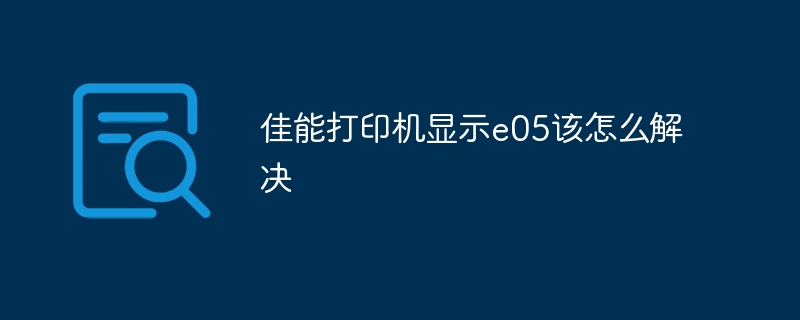
本教程操作系统:佳能相机。
佳能打印机是一种常见的办公设备,但有时候会出现一些故障。其中一个常见的问题是显示E05错误代码。这个错误代码通常表示墨盒安装不正确或者墨盒出现故障。在遇到这个问题时,我们可以采取一些简单的措施来解决。
首先,我们需要检查墨盒的安装情况。打开打印机的盖子,确保墨盒已正确安装。确保墨盒的插槽和连接器没有灰尘或污垢。如果发现有污垢,可以使用干净的布轻轻擦拭。
如果墨盒安装正确,我们可以尝试重新安装墨盒。首先,关闭打印机并断开电源。然后,将墨盒从打印机中取出,并检查墨盒上的电子芯片是否干净。如果有污垢,可以使用干净的布轻轻擦拭。然后,将墨盒重新插入打印机,并确保插入到正确的插槽中。重新连接电源并打开打印机,看看是否解决了问题。
如果重新安装墨盒后仍然出现E05错误代码,那么可能是墨盒本身出现故障。在这种情况下,我们需要更换墨盒。可以尝试使用全新的墨盒,或者使用另一台已知工作正常的打印机来测试墨盒是否有问题。
此外,还有一种可能是墨盒的墨水已经用完。如果墨盒中的墨水已经耗尽,那么打印机将无法正常工作并显示E05错误代码。在这种情况下,我们需要更换墨盒或者添加新的墨水。
最后,如果以上方法都没有解决问题,那么可能是打印机本身出现故障。在这种情况下,我们建议联系佳能的客户支持团队或者专业的维修人员进行进一步的诊断和修复。
总结起来,当佳能打印机显示E05错误代码时,我们可以先检查墨盒的安装情况,并尝试重新安装墨盒。如果问题仍然存在,可以尝试更换墨盒或者墨水。如果问题仍然无法解决,建议联系佳能的客户支持团队或者专业的维修人员进行进一步的诊断和修复 。
以上就是佳能打印机显示e05该怎么解决的详细内容,更多请关注php中文网其它相关文章!

Copyright 2014-2025 //m.sbmmt.com/ All Rights Reserved | php.cn | 湘ICP备2023035733号