
The attributes of web page float include left, right, none, inherit, etc. Detailed introduction: 1. left: Float the element to the left. After setting the left attribute, the element will be as close to the adjacent element on its left as possible. If there is no adjacent element, it will be close to the left boundary of the parent element; 2. Right: Float the element to the right. After setting the right attribute, the element will be as close to the adjacent element on its right as possible. If there is no adjacent element, it will be close to the right boundary of the parent element; 3. none and other attributes.
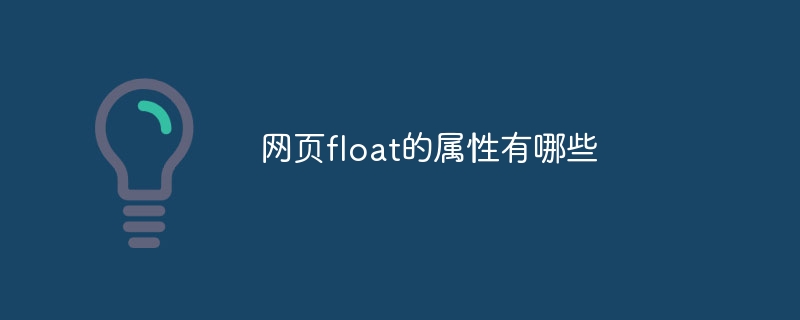
Operating system for this tutorial: Windows 10 system, Dell G3 computer.
The web page float attribute is an important attribute in CSS, used to control the floating position of elements on the page. By setting the float attribute, the element can be separated from the normal document flow and float to the left or right, thereby achieving effects such as multi-column layout or pictures surrounding text. The following will introduce several common properties of the float attribute of web pages.
1. left: Float the element to the left. After setting the left attribute, the element will be as close as possible to the adjacent element to its left, or if there is no adjacent element, it will be close to the left border of the parent element.
2. right: Float the element to the right. After setting the right attribute, the element will be as close as possible to the adjacent element on its right, or if there is no adjacent element, it will be close to the right border of the parent element.
3. none: Cancel the floating effect of the element. After setting the none attribute, the element will return to normal document flow and will no longer float.
4. inherit: Inherit the floating attribute of the parent element. After setting the inherit attribute, the element will inherit the floating attribute of the parent element. If the parent element does not set the floating attribute, it will be processed according to the default value.
In addition to the commonly used float attributes mentioned above, there are also some float-related attributes that can be used together to achieve a more refined layout effect.
1. clear: used to clear floats. After setting the clear attribute, the element will start below the floated element without overlapping the floated element. Commonly used values include left, right, both and none.
2. overflow: used to deal with floating element overflow problems. After setting the overflow attribute, you can control how the parent element handles floating elements inside it. Commonly used values include visible, hidden, scroll and auto.
3. display: used to control the display mode of elements. After setting the display attribute to inline or inline-block, the floating element can be displayed in a row instead of occupying a row.
In summary, the web page float attribute is an important attribute in CSS used to control the floating position of elements. By setting attributes such as left, right, and none, you can achieve the left floating, right floating, and cancel floating effects of elements. At the same time, you can also use attributes such as clear, overflow, and display to achieve a more sophisticated floating layout effect. Being proficient in the usage of these attributes can help developers better implement effects such as multi-column layout of web pages and text surrounding images.
The above is the detailed content of What are the attributes of web page float?. For more information, please follow other related articles on the PHP Chinese website!




