
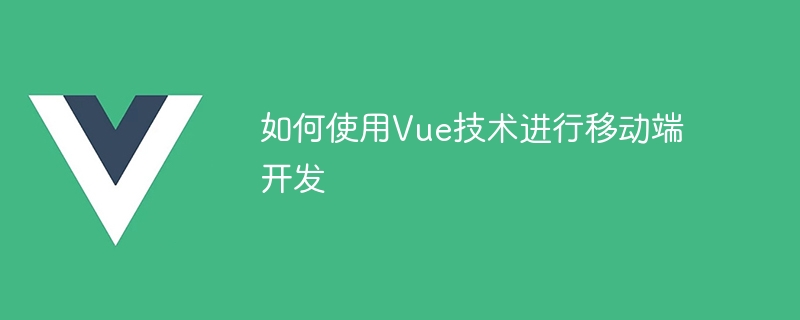
How to use Vue technology for mobile development
With the rapid development of the mobile Internet, the development of mobile applications has become more and more important. As a lightweight, high-performance front-end framework, Vue.js is widely used in mobile development. This article will introduce how to use Vue technology for mobile development and give specific code examples.
1. Preparation
Before starting to use Vue for mobile development, we first need to install Vue .js and Vue CLI. It can be installed through npm or yarn. For specific installation methods, please refer to the documentation on the Vue official website.
After installing Vue.js and Vue CLI, we can use Vue CLI to quickly create a Vue project. Open the command line tool and execute the following command:
vue create my-project
where my-project is the project name, which can be named according to the actual situation.
2. Develop mobile interface
Vant is a Vue-based mobile UI component library with rich Components and styles can quickly develop beautiful mobile interfaces. We can install Vant through npm or yarn, and then introduce and use it in the main.js file:
import Vue from 'vue' import Vant from 'vant' import 'vant/lib/index.css' Vue.use(Vant)
. After that, we can use various components provided by Vant in the project.
After creating the Vue project, we can create a pages directory in the src directory to store the components of each page. For example, we create a Home.vue in the pages directory and write the following code:
欢迎使用Vue移动端开发
Introduce and use the Home component in App.vue:
3. Routing configuration
Before using vue-router for routing configuration, we need to install vue-router first. Execute the following command:
npm install vue-router --save
In the src directory, create a router directory, then create an index.js file in the router directory, and write The following code:
import VueRouter from 'vue-router' import Home from '@/pages/Home.vue' const routes = [ { path: '/', component: Home } ] const router = new VueRouter({ mode: 'history', base: process.env.BASE_URL, routes }) export default router
Introduce and use router configuration in main.js:
import Vue from 'vue' import App from './App.vue' import router from './router' Vue.config.productionTip = false new Vue({ router, render: h => h(App) }).$mount('#app')
IV. Network request
Before using axios to make network requests, we need to install axios first. Execute the following command:
npm install axios --save
In the src directory, create an api directory, and then create a request.js file in the api directory, Write the following code:
import axios from 'axios' const instance = axios.create({ baseURL: 'http://api.example.com', timeout: 5000 }) instance.interceptors.request.use( config => { // 在此处可以添加token等认证信息 return config }, error => { return Promise.reject(error) } ) instance.interceptors.response.use( response => { // 在此处可以对返回的数据进行处理 return response.data }, error => { return Promise.reject(error) } ) export default instance
In components that need to send network requests, you can introduce axios through import and encapsulate it using Axios example:
import request from '@/api/request' export default { methods: { fetchData() { request.get('/api/data').then(res => { console.log(res) }).catch(error => { console.log(error) }) } } }
The above are some basic steps and sample codes for mobile development using Vue technology. Hope this helps!
The above is the detailed content of How to use Vue technology for mobile development. For more information, please follow other related articles on the PHP Chinese website!