
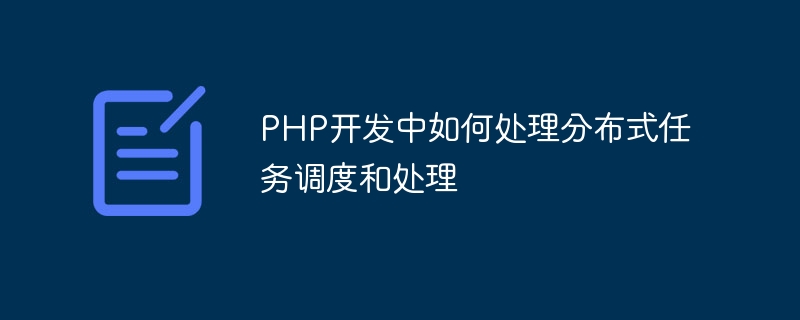
How to deal with distributed task scheduling and processing in PHP development
With the continuous development and growth of Internet applications, task scheduling and processing have become increasingly important in large-scale distributed systems. It's getting more and more complicated. To handle distributed tasks efficiently and reliably, developers need to carefully design and implement solutions. This article will introduce how to use PHP to handle distributed task scheduling and processing, while providing some specific code examples.
Message queue is a common solution for distributed task scheduling and processing. In PHP development, you can use message queue middleware such as RabbitMQ, ActiveMQ or Kafka.
First, install the corresponding message queue middleware. Taking RabbitMQ as an example, you can install the relevant PHP dependency packages through Composer:
composer require php-amqplib/php-amqplib
Then, create a code example for the producer to send tasks:
<?php
require_once __DIR__ . '/vendor/autoload.php';
use PhpAmqpLibConnectionAMQPStreamConnection;
use PhpAmqpLibMessageAMQPMessage;
$connection = new AMQPStreamConnection('localhost', 5672, 'guest', 'guest');
$channel = $connection->channel();
$channel->queue_declare('task_queue', false, true, false, false);
$message = new AMQPMessage('任务', ['delivery_mode' => AMQPMessage::DELIVERY_MODE_PERSISTENT]);
$channel->basic_publish($message, '', 'task_queue');
echo "任务已发送
";
$channel->close();
$connection->close();
?>Next, create a consumer to process the task Code example:
<?php
require_once __DIR__ . '/vendor/autoload.php';
use PhpAmqpLibConnectionAMQPStreamConnection;
$connection = new AMQPStreamConnection('localhost', 5672, 'guest', 'guest');
$channel = $connection->channel();
$channel->queue_declare('task_queue', false, true, false, false);
echo "等待任务...
";
$callback = function ($message) {
echo "接收到任务: " . $message->body . "
";
// 处理任务的代码逻辑
sleep(5); // 模拟任务处理时间
echo "任务完成
";
$message->delivery_info['channel']->basic_ack($message->delivery_info['delivery_tag']);
};
$channel->basic_qos(null, 1, null);
$channel->basic_consume('task_queue', '', false, false, false, false, $callback);
while ($channel->is_consuming()) {
$channel->wait();
}
$channel->close();
$connection->close();
?>In addition to using message queues, you can also use some open source distributed task scheduling frameworks to simplify development. In PHP development, you can use Laravel's Task Scheduling (task scheduling) and Horizon (task processing) to achieve this.
First, install the Laravel framework and Horizon extension package. Taking Composer as an example, execute the following command:
composer require laravel/framework composer require laravel/horizon
Then, configure task scheduling and Horizon. In Laravel's app/Console/Kernel.php file, you can define task scheduling rules and processing logic. An example is as follows:
<?php
namespace AppConsole;
use IlluminateConsoleSchedulingSchedule;
use IlluminateFoundationConsoleKernel as ConsoleKernel;
class Kernel extends ConsoleKernel
{
protected $commands = [
//
];
protected function schedule(Schedule $schedule)
{
$schedule->command('email:send')->daily();
}
protected function commands()
{
$this->load(__DIR__.'/Commands');
require base_path('routes/console.php');
}
}Next, run Horizon's process to handle the task. Execute the following command:
php artisan horizon
In the above code example, the email:send command is scheduled to be executed every day. Horizon automatically monitors and handles tasks.
In addition, some distributed computing frameworks can also be used to handle distributed tasks. For example, use Apache Hadoop to implement distributed task scheduling and processing.
First, install and configure the Hadoop cluster. There is a lot of setup and learning curve involved here, and specific installation and configuration steps are not provided yet.
Then, write PHP code to submit the task to the Hadoop cluster. The sample code is as follows:
<?php
$hadoop = new Hadoop();
$hadoop->putFile('/path/to/input/file', '/input/file.txt');
$hadoop->submitJob('/path/to/hadoop/job', '/input/file.txt', '/output/file.txt');
$jobId = $hadoop->getJobId();
echo "任务已提交,Job ID: " . $jobId . "
";
$result = $hadoop->getResult('/output/file.txt');
echo "任务结果: " . $result . "
";
?>The above are some examples of handling distributed task scheduling and processing. The specific implementation methods may vary according to actual needs and the complexity of the system architecture. Whether you use a message queue, a distributed task scheduling framework, or a distributed computing framework, you should choose the most appropriate solution based on the needs and scale of the project, and perform appropriate performance optimization and debugging.
The above is the detailed content of How to handle distributed task scheduling and processing in PHP development. For more information, please follow other related articles on the PHP Chinese website!




