
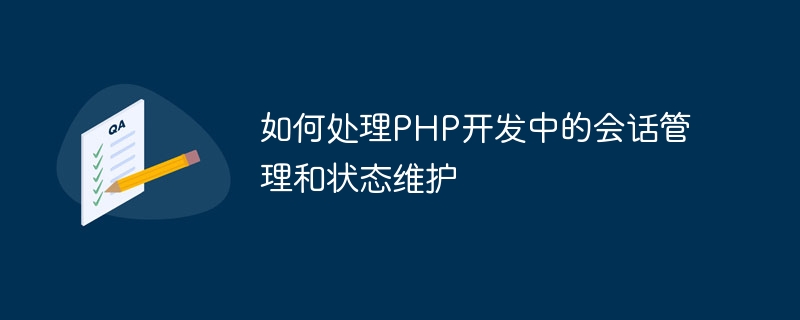
How to handle session management and state maintenance in PHP development requires specific code examples
With the development of the Internet, the interaction between websites and applications has become more and more As it becomes more complex, user demands continue to increase. In this process, session management and state maintenance become crucial. As a commonly used server-side scripting language, PHP has powerful session management and state maintenance capabilities. This article will introduce how to handle session management and state maintenance in PHP development, and provide specific code examples.
Session management refers to tracking user operations and behaviors on a website or application by maintaining session information. In PHP, session management can be achieved by using built-in session-related functions. The following is a simple sample code that demonstrates how to create a session and set session variables in PHP:
<?php // 启动会话 session_start(); // 设置会话变量 $_SESSION['username'] = 'john'; // 获取会话变量 $username = $_SESSION['username']; // 打印会话变量 echo $username; // 销毁会话 session_destroy(); ?>
In the above example, the session_start() function is used to start the session, and create a unique session ID. We can then use the $_SESSION global variable to store and get session variables. In the example, we use 'username' as the key for the session variable and set its value to 'john'. We can use $_SESSION['username'] to get the value of the session variable and print it out through the echo statement. Finally, we can use the session_destroy() function to destroy the session, clearing all session variables and session IDs.
State maintenance refers to maintaining user-related status information between different requests. In PHP, there are many methods to achieve state maintenance, such as Cookie, Session, URL rewriting, etc. The following is a sample code that uses cookies to achieve state maintenance:
<?php
// 设置Cookie
setcookie('username', 'john', time() + 3600, '/');
// 获取Cookie
$username = $_COOKIE['username'];
// 打印Cookie
echo $username;
// 删除Cookie
setcookie('username', '', time() - 3600, '/');
?>In the above example, the setcookie() function is used to set Cookie, with the parameter 'username' is the name of the cookie, 'john' is the value of the cookie, time() 3600 means that the expiration time of the cookie is the current time plus 3600 seconds, '/' indicates that the scope of the cookie is the entire website. We can use $_COOKIE['username'] to get the value of the cookie and print it out through the echo statement. Finally, we can use the setcookie() function to set the cookie again and set its expiration time to the past time, thereby deleting the cookie.
In addition to the above examples, other methods can be used to implement session management and state maintenance in PHP, such as using the database for session management, using form hidden fields for state maintenance, etc. Choosing the appropriate method depends on specific application needs and safety requirements.
To sum up, PHP provides powerful session management and state maintenance capabilities, allowing developers to easily handle user session and state information. By properly utilizing PHP's session management and state maintenance capabilities, developers can build fully functional, user-friendly websites and applications. I hope the code examples in this article can help readers better understand and apply session management and state maintenance technology in PHP.
The above is the detailed content of How to handle session management and state maintenance in PHP development. For more information, please follow other related articles on the PHP Chinese website!




