
Solution: 1. Check whether the file or directory exists. If the file or directory does not exist, you need to find the correct file or directory path; 2. Check the file or directory permissions to ensure that the program has the necessary read, Write and execute permissions; 3. Check the file path. If the path is wrong, you need to make corresponding corrections; 4. Error handling, you can use exception handling to capture and handle such errors to better handle error situations; 5. Debugging Tools can provide more detailed error information, help locate problems and provide solutions.
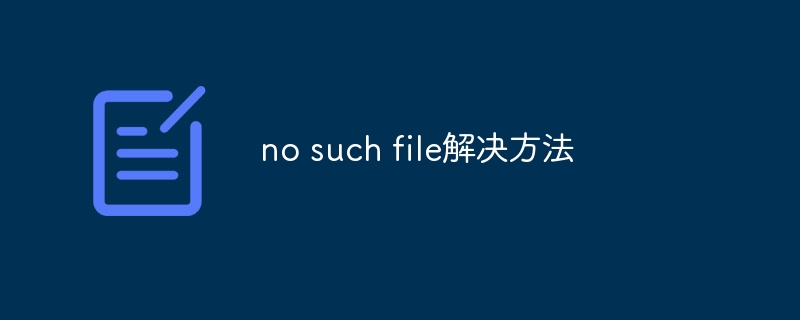
The "No such file" error means that the specified file or directory cannot be found when the program is running. This error usually occurs under the following circumstances:
The file or directory does not exist: When a program tries to open a file that does not exist or access a directory that does not exist, a "No such file" error occurs. This may be caused by a file or directory being deleted, moved, or renamed.
Insufficient file or directory permissions: Some operating systems require specific access permissions to files or directories. A "No such file" error occurs if the program does not have sufficient permissions to access the file or directory.
Wrong file path: If the program provides a wrong file path, the system will not be able to find the file, causing a "No such file" error. This could be due to a typo, incorrect relative path, or incorrect absolute path.
The method to solve the "No such file" error is as follows:
Check whether the file or directory exists:First, confirm whether the file or directory really exists at the specified location . This can be checked using a file manager or the command line. If the file or directory does not exist, the correct file or directory path needs to be found.
Check file or directory permissions:Make sure the program has sufficient permissions to access the file or directory. You can use command line tools such as chmod to change permissions on a file or directory. Make sure the program has the necessary read, write, and execute permissions.
Check the file path:Check carefully whether the file path specified in the program is correct. Check for spelling errors, whether relative paths are correct, whether absolute paths exist, etc. If the path is wrong, it needs to be corrected accordingly.
Error handling:Add appropriate error handling mechanism to the program so that when a "No such file" error occurs, a useful error message can be provided and appropriate actions can be taken. You can use exception handling to catch and handle such errors to better handle error conditions.
Debugging tools:Use debugging tools to trace the execution of the program to find the specific cause of the "No such file" error. Debugging tools can provide more detailed error information to help locate problems and provide solutions.
To summarize, the key to solving "No such file" errors is to determine the existence, permissions, and correct path of the file or directory, and to add appropriate error handling mechanisms to the program. Through careful inspection and debugging, the specific issue causing the error can be found and resolved.
The above is the detailed content of no such file solution. For more information, please follow other related articles on the PHP Chinese website!




